Alert a Connection when Leaving the Office
This is the text version of our QuickSetup Video:https://vimeo.com/106856557/
Open Geohopper on your iOS Device
This Page contains the Geohopper privacy policy. You can view the privacy policy online here: https://twocanoes.com/privacy
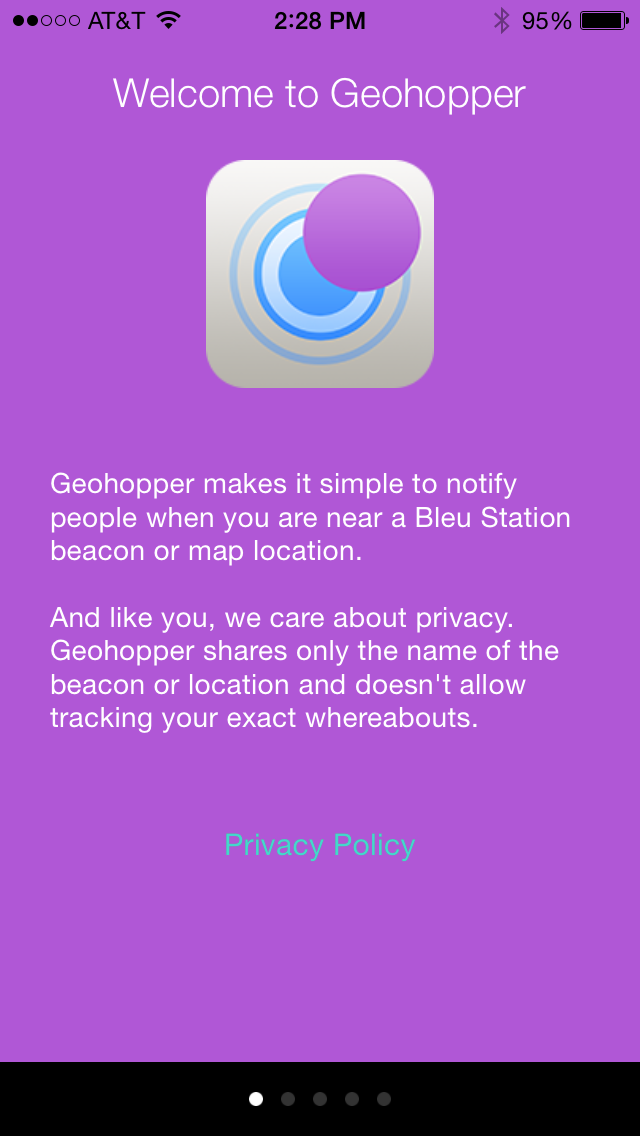
Request toAccess Location Services
Geohopper needs access to your location in order to work. Geohopper uses your location to send alerts to your connections when you exit or enter a location.

Request toSend Push Notifications
Geohopper needssend you Push Notifications to alert you and your connections when you exit or leave a location.
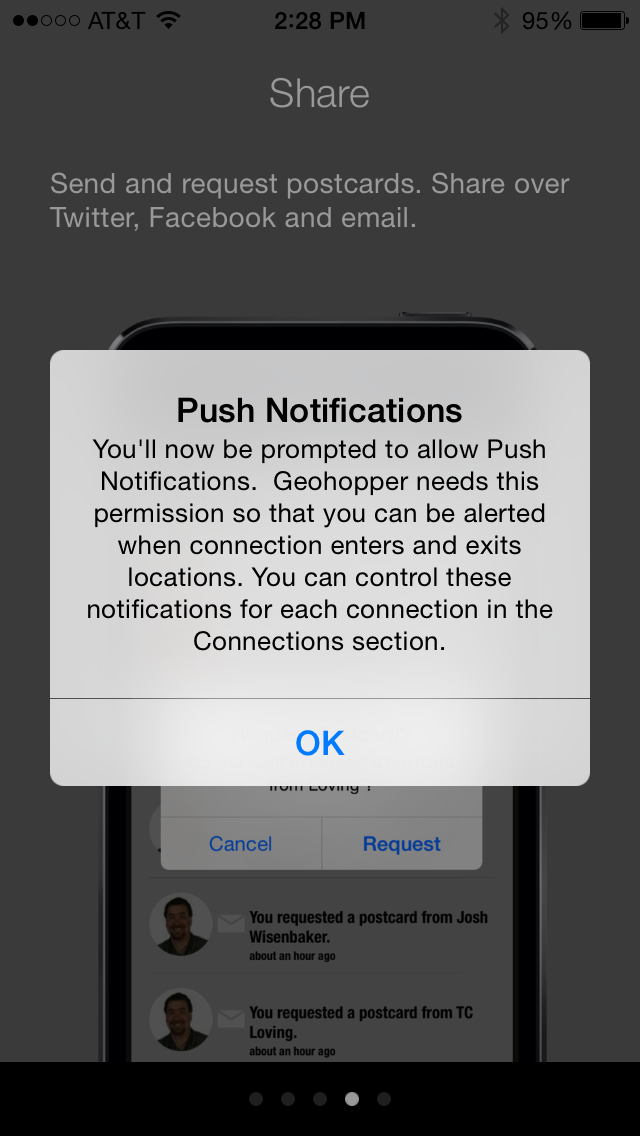
Register your device
Enter in a valid email address to register your drive with the Geohopper network. You need to confirm the verification email to continue.

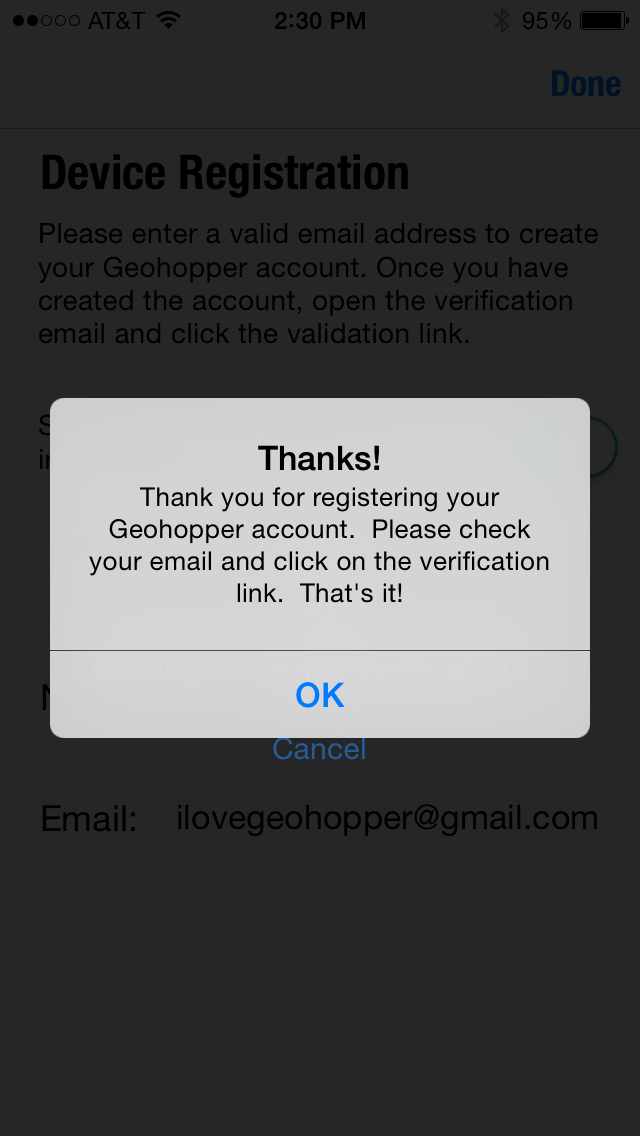
Setting up your Geohopper Beacon
After registering your device, you will be taken to the Beacon Setup Page. If you don’t already have a Geohopper Beacon, you can purchase one here:Buy Geohopper Beacons
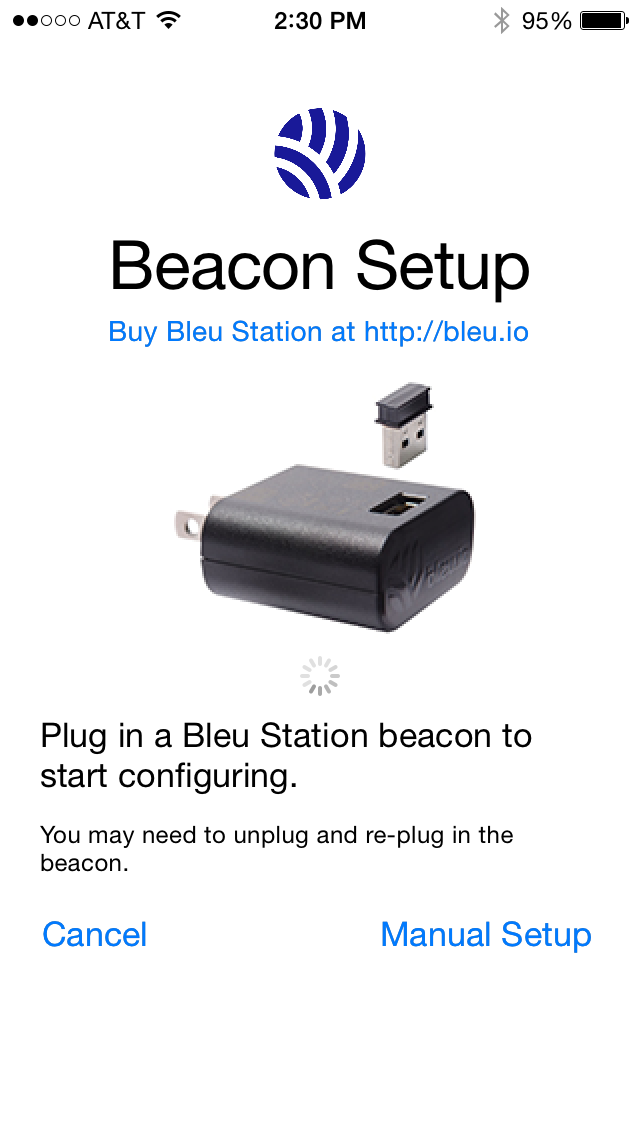
Next, plug in your Beacon!
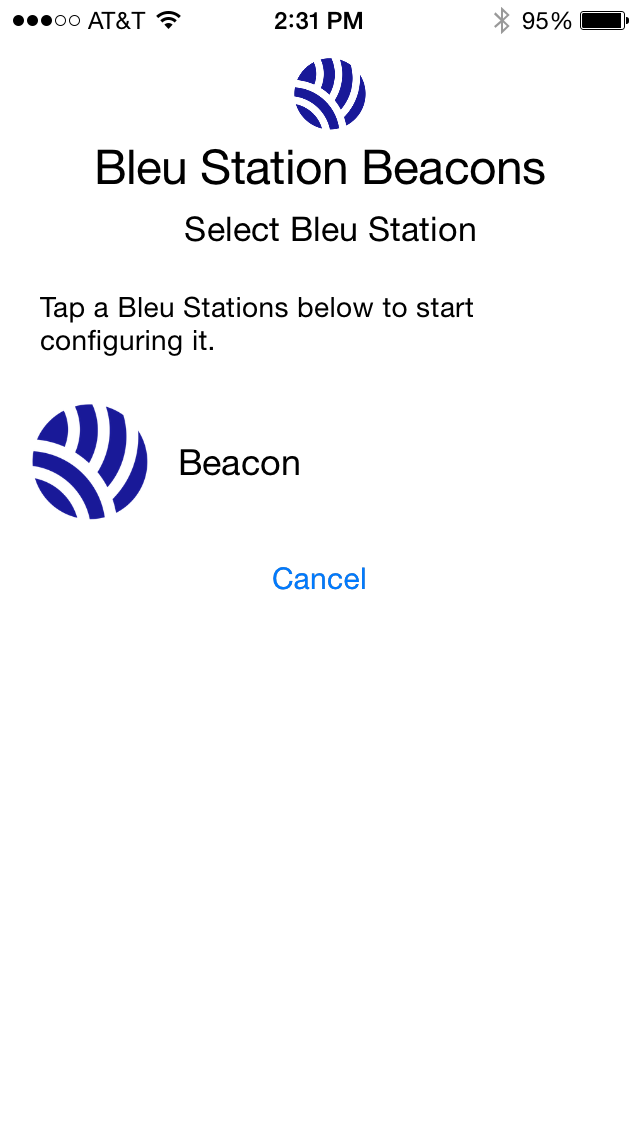
Follow the screen prompts to pair with your Beacon and configure it.


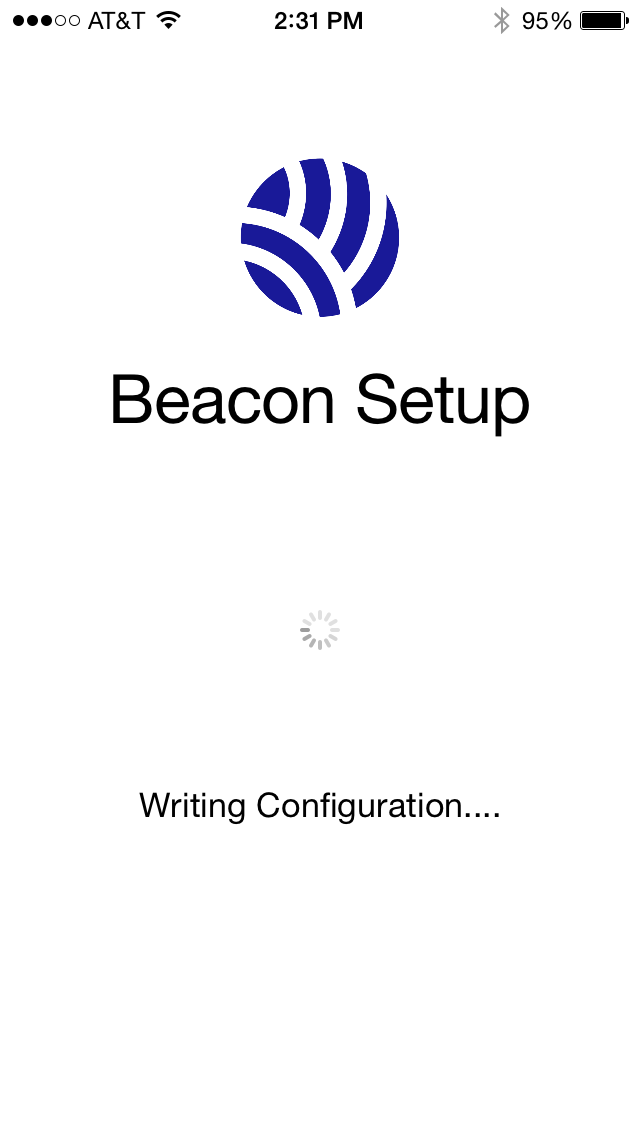
Next,name your Beacon and enter the email address of your connection.
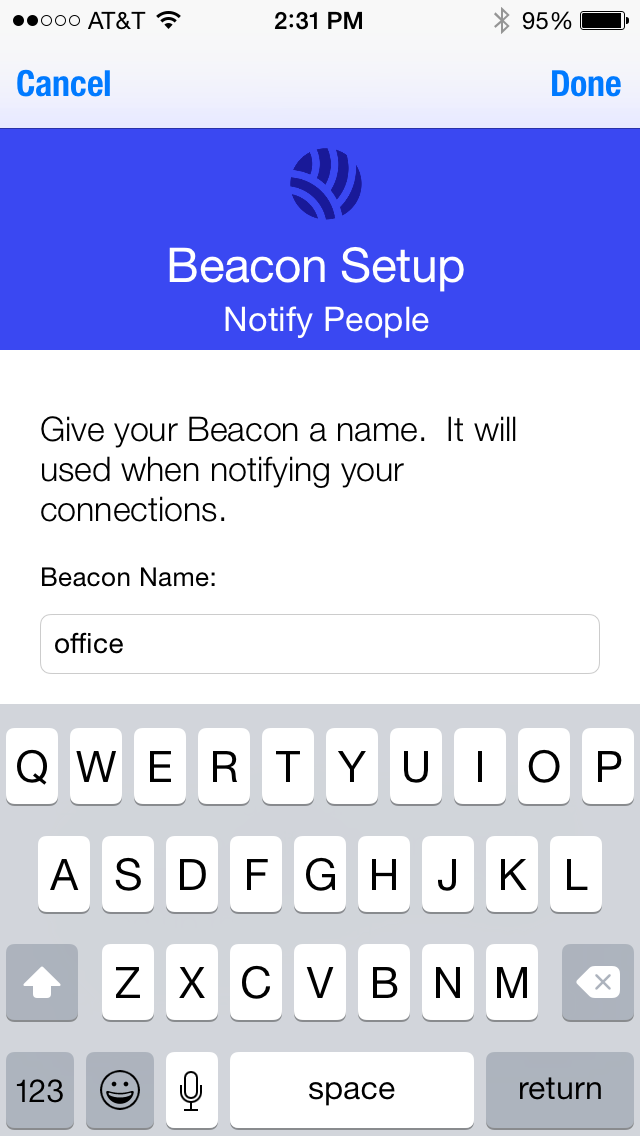
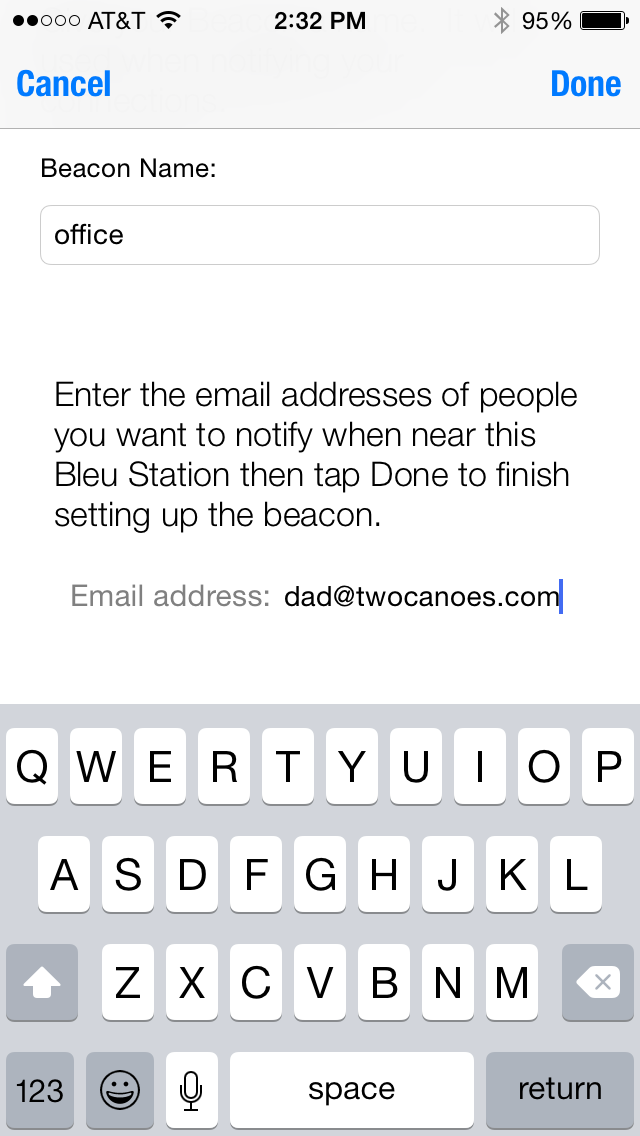
Tap “Done” and your Beacon is now setup!

Your Connection will receive a notification when you leave the office

