Installing License Keys in Winclone 8 or later
The quickest and easiest way to get Winclone is to download it directly from twocanoes.com/winclone. Once you install the app and launch it for the first time, you’ll be presented with an option to purchase either the Standard or the Pro edition:
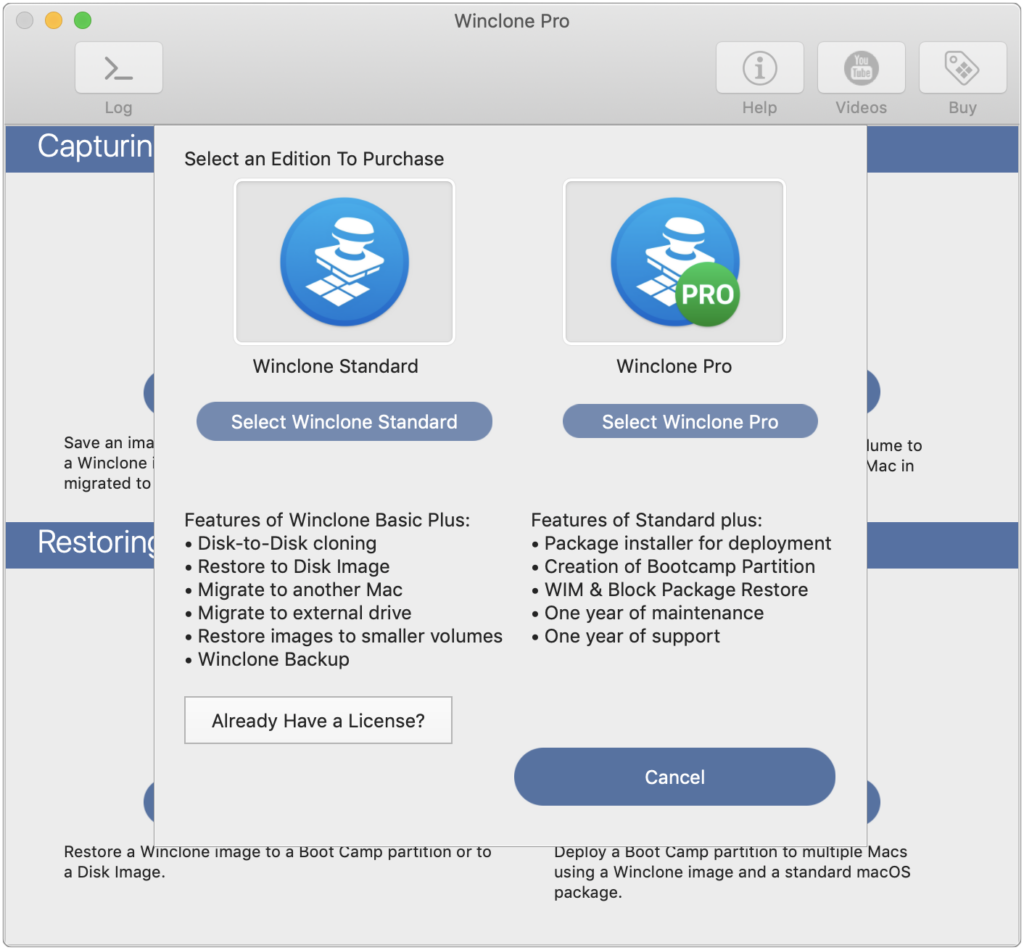
Enter the license key by clicking “Already have a license?” (see above) or by going to Winclone Preferences (Go to “Winclone” in the menu bar and select “Preferences…”).
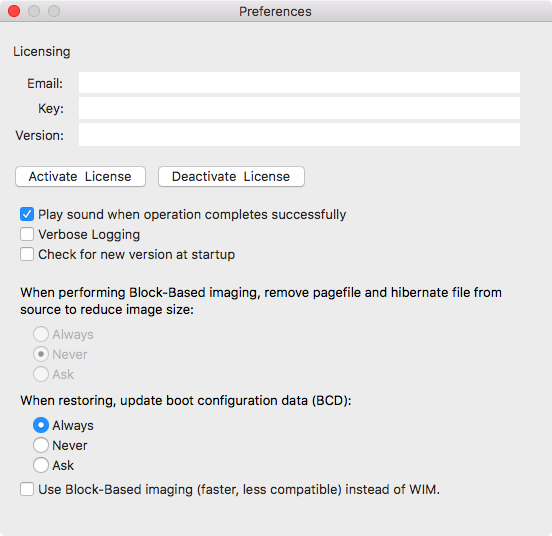
Click “Activate License” and enter in any email address and the license key:
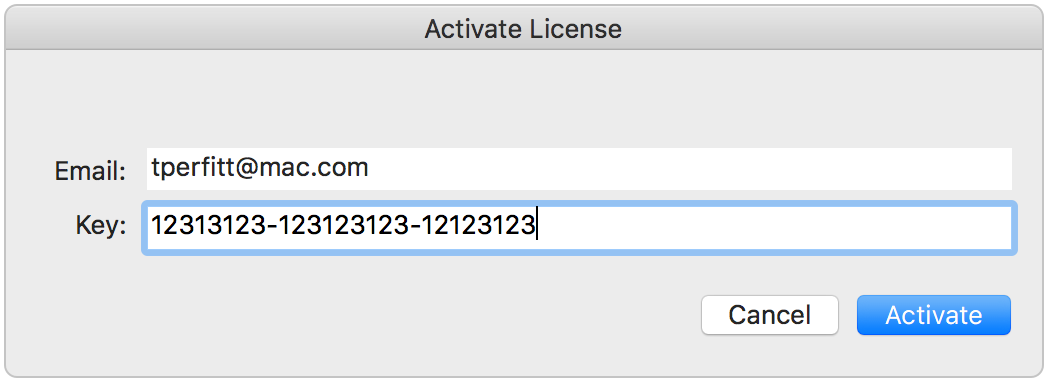
The license key will be verified online. You should be able start using Winclone right away.
