Mount Boot Camp in Read/Write Mode
Winclone 6 makes mounting a Windows volume in Read/Write mode easy. Normally, macOS mounts Windows volumes (NTFS) as Read-Only. If you want to copy some files to the NTFS filesystem prior to booting into Windows, you can mount the Boot Camp partition as Read/Write.
To mount as Read/Write, simply select the Boot Camp partition in Sources:
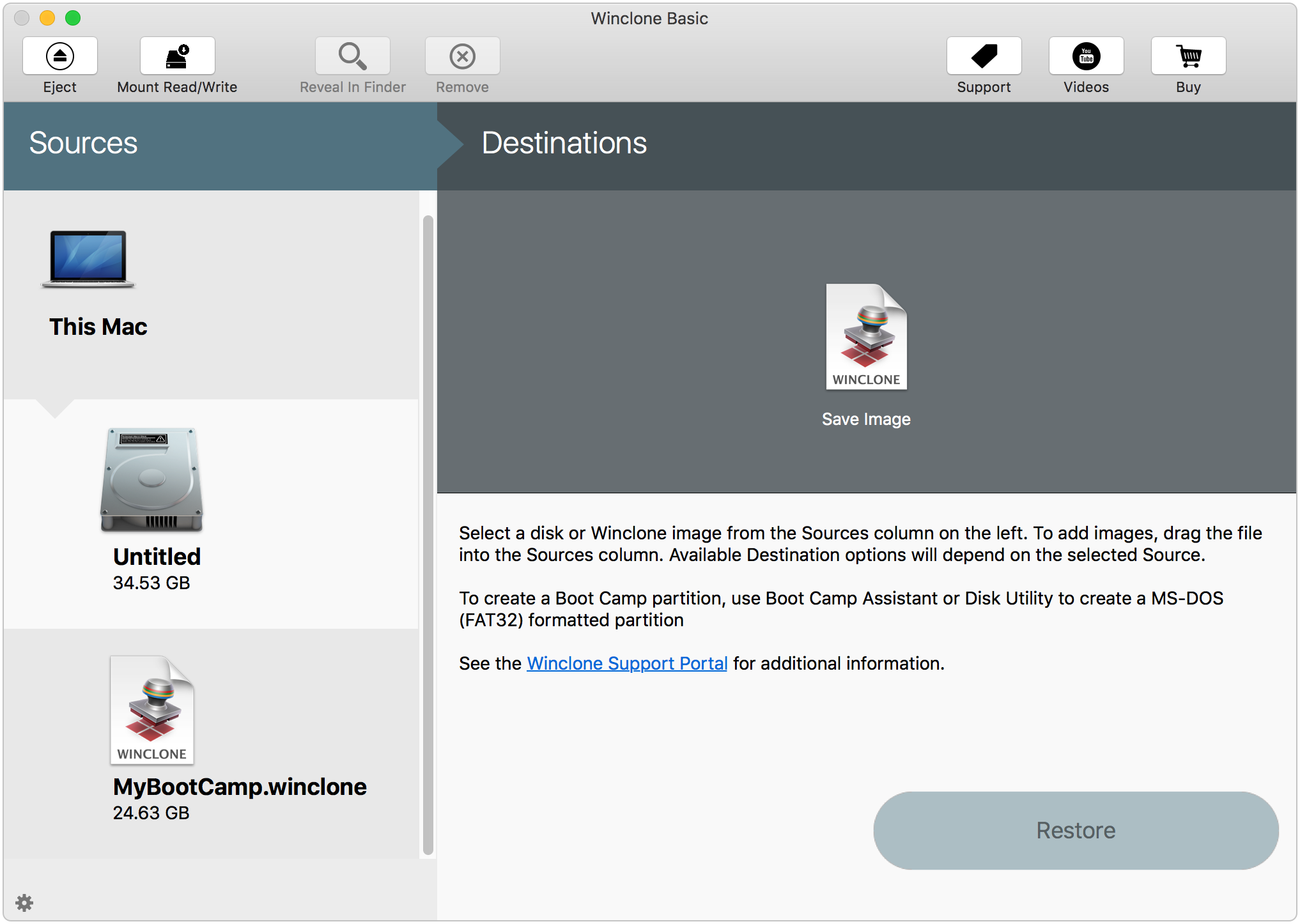
and click the Mount Read/Write button in the Tool Bar.
If this is the first time that you are mounting a volume as Read/Write, you will be prompted to install Mac Fuse. Mac Fuse is a system that allows macOS to mount non-native filesystems easily. See this article for more information.
Winclone 6 will unmount the volume and then remount it:
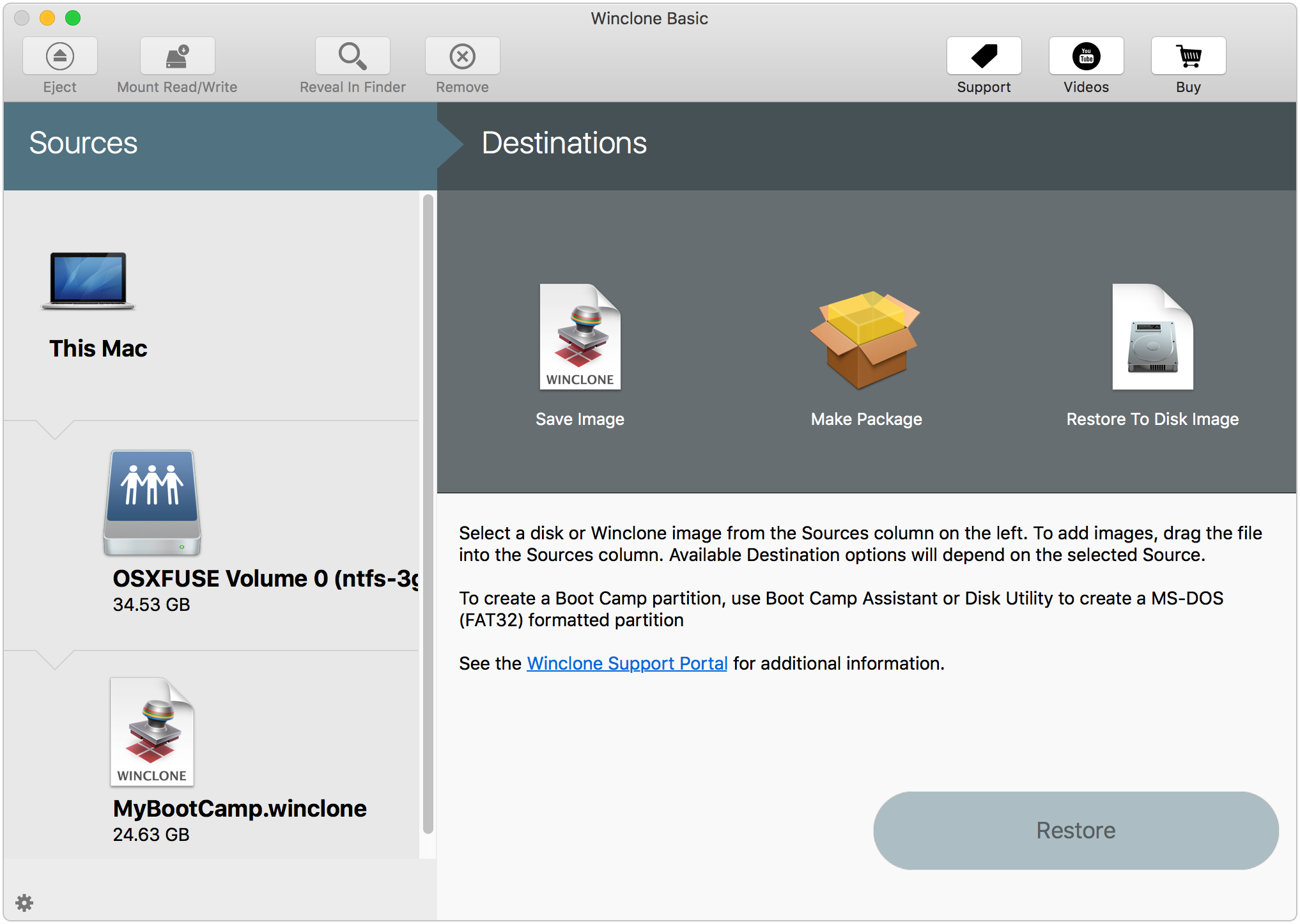
You can now create folders and add files to the Boot Camp partition since it is now writable:

If you want to remount the Boot Camp partition as Read Only, unmount and remount it is Disk Utility (located in the Utilities folder).
