Upgrading Winclone 6
To upgrade Winclone 6 Basic to Winclone Standard or to upgrade Winclone Standard to Winclone Pro is easy. You can do it right in the app. If you select a feature that is not available in your edition, you will be prompted to upgrade:
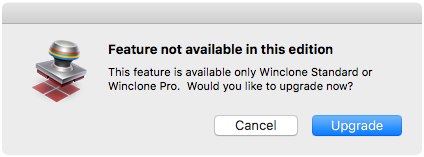
You can also activate the upgrade process by pressing the “Buy” button in the upper right corner of the Window. Either way, you will either be prompted to select the edition to upgrade to (if you currently have Winclone Basic) or right into the upgrade to Winclone Pro (if you currently have Winclone Standard.
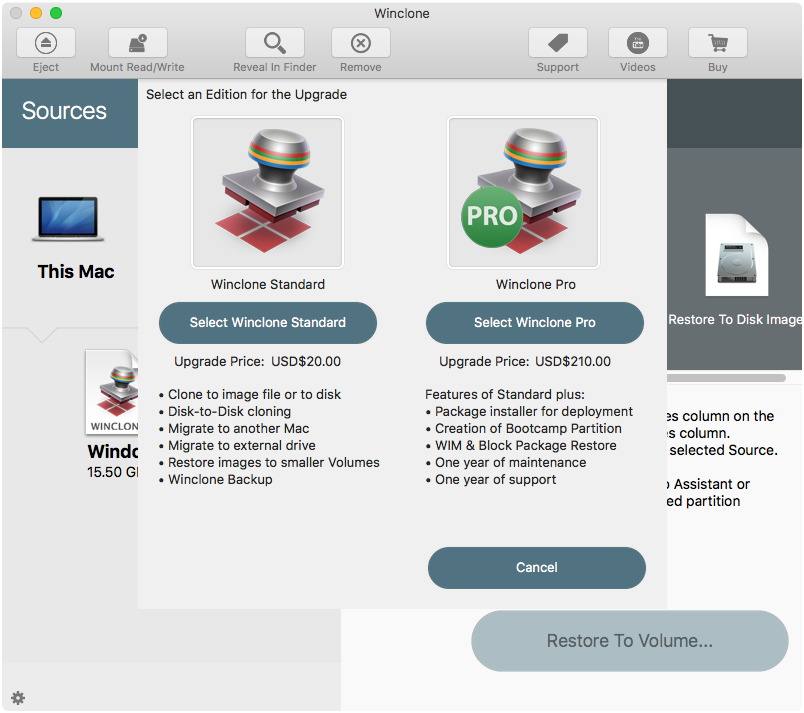
Once the edition has been selected, the checkout process will begin:
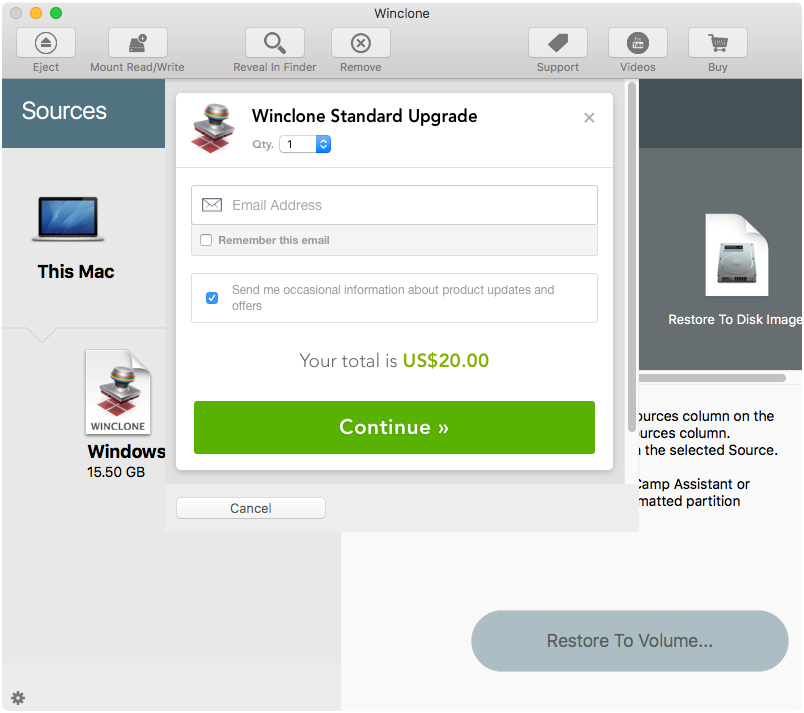
After the checkout process is complete, your new license and receipt will be emailed to you, and your license will automatically be installed. You are now upgraded!
