XCreds Setup with Okta
Download the example Okta mobileconfig file.
- Select Create App Integration:
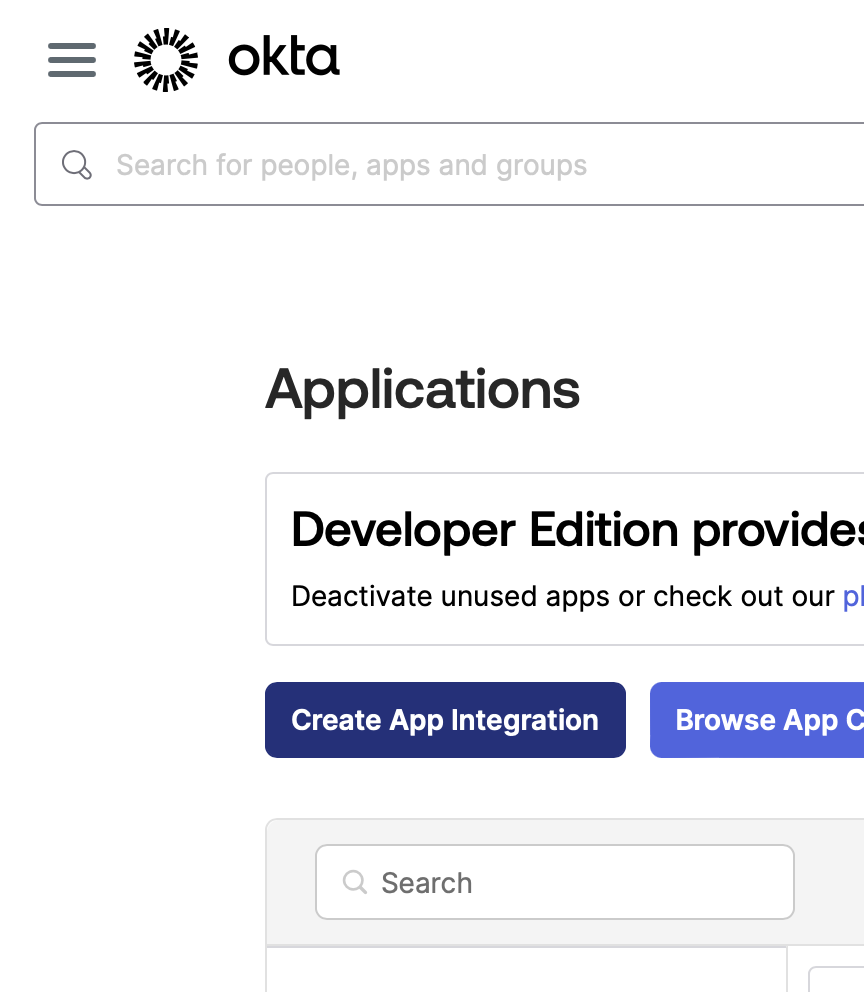
- Select OIDC – OpenID Connect and Web Application:
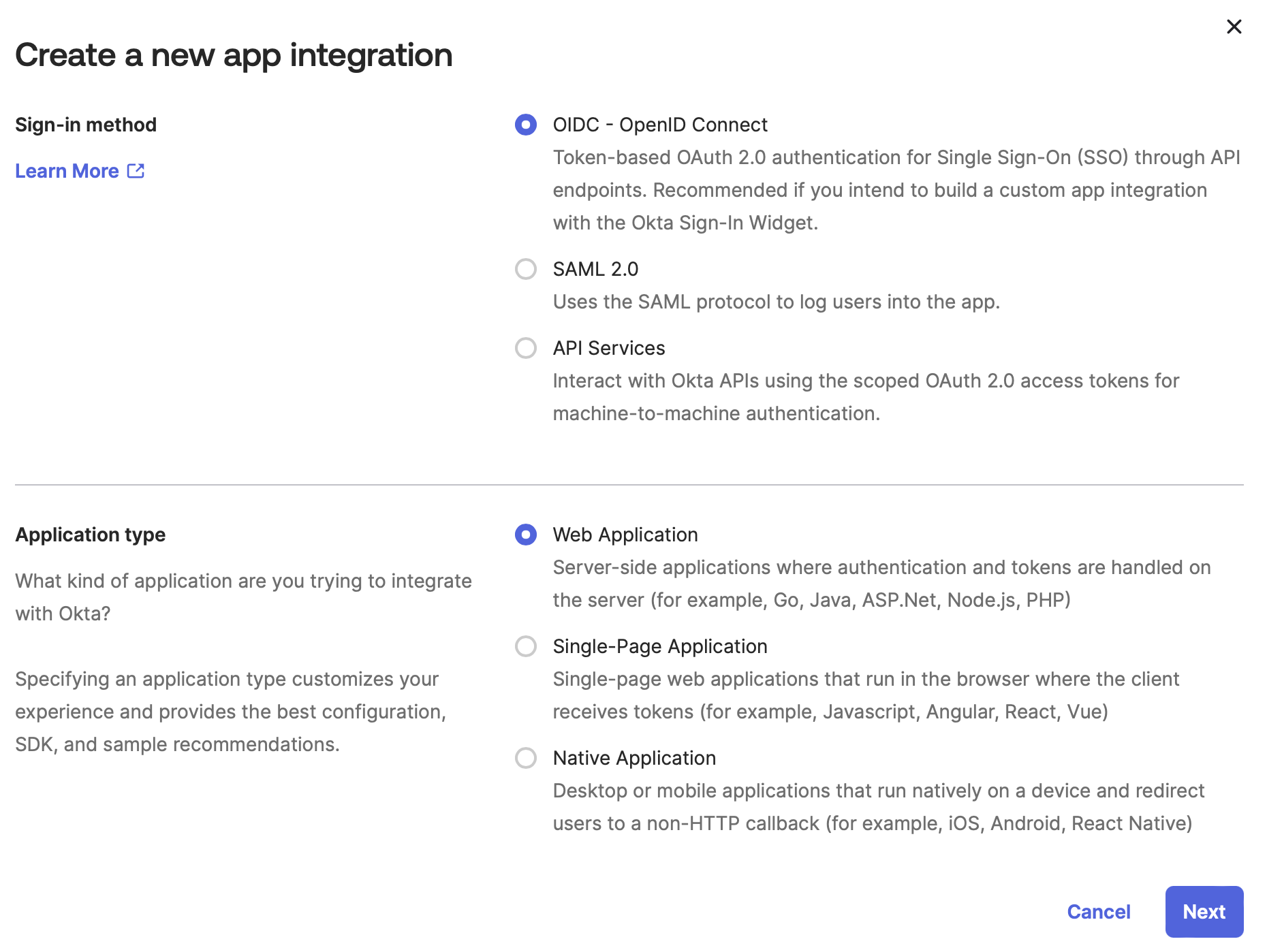
- Give the app a name and select Authorization Code and refresh token:
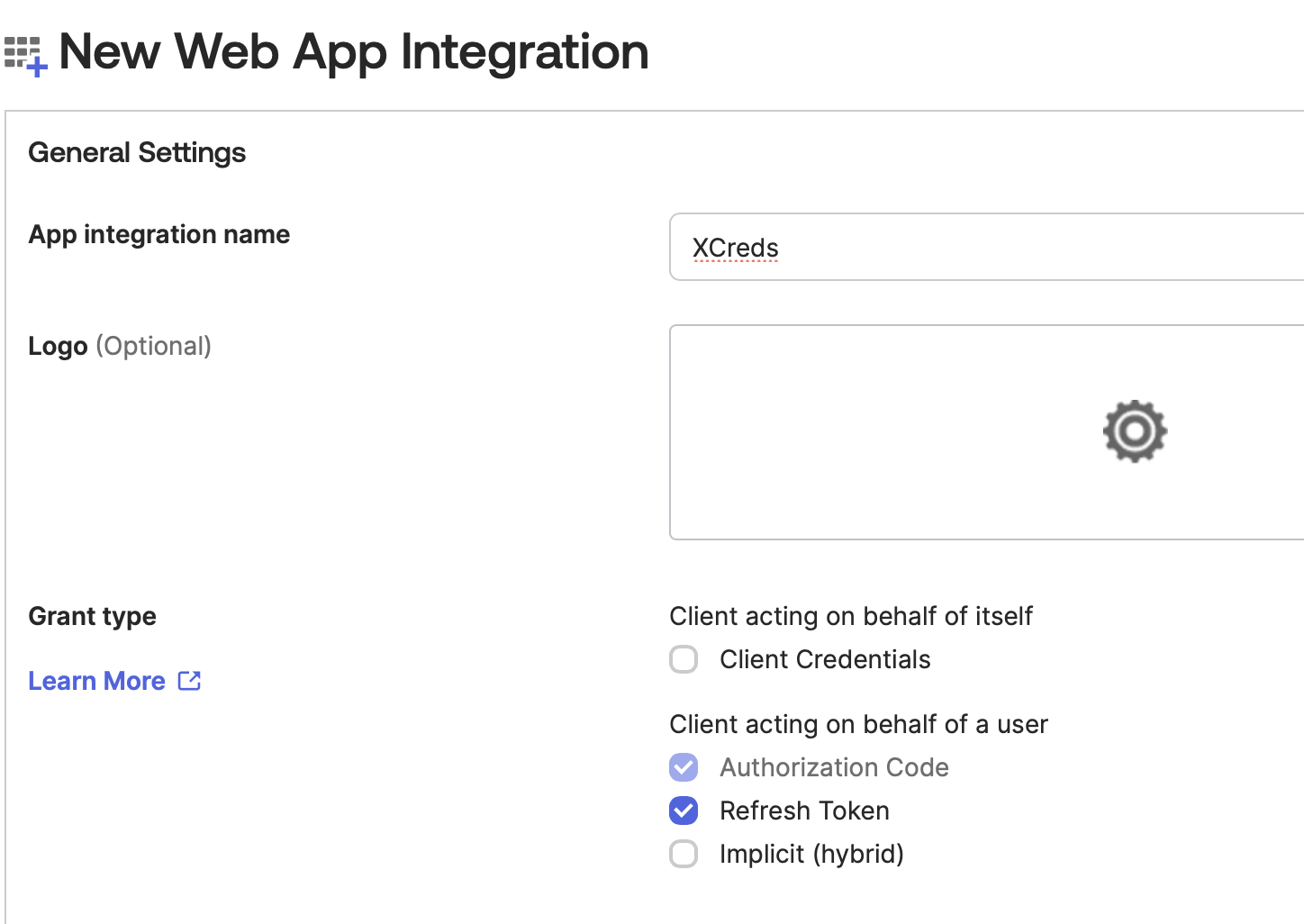
- Set the Sign-in redirect URI to
http://127.0.0.1/xcredsas shown: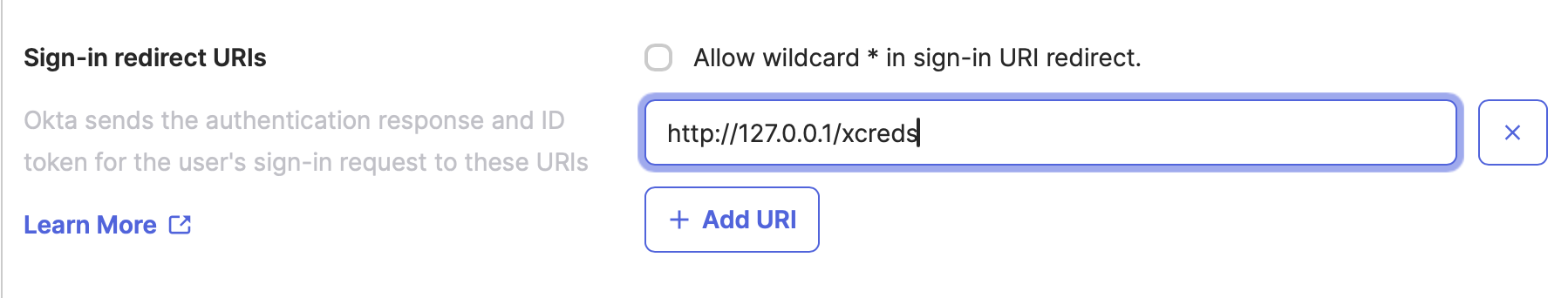
- Skip group assignment:
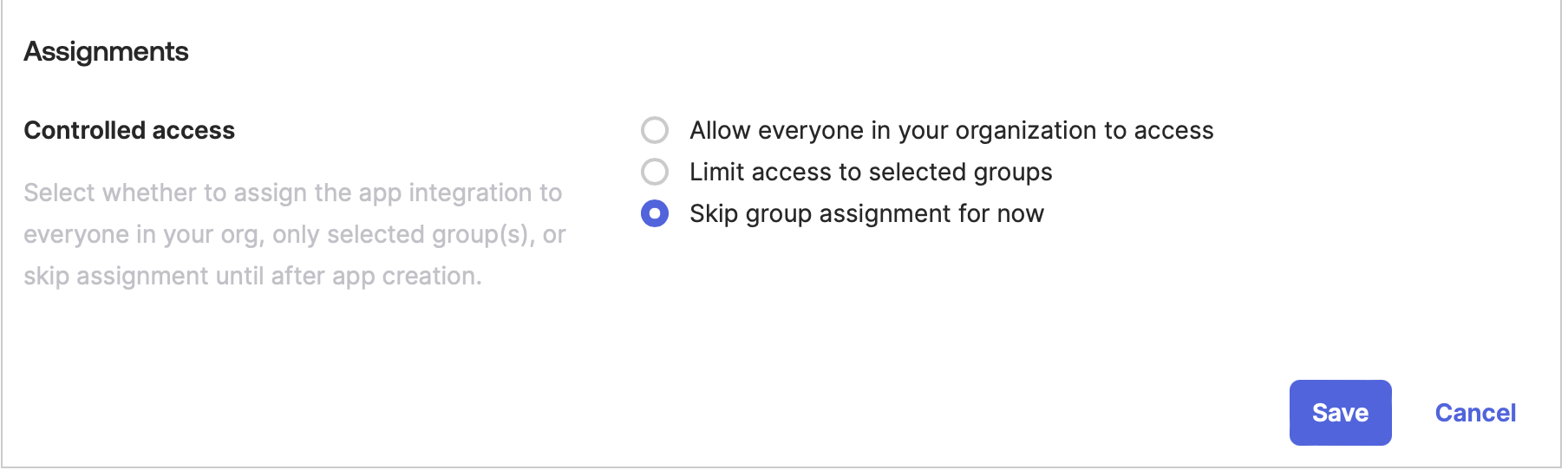
- Assign the app to users who will be logging in via Okta with XCreds:
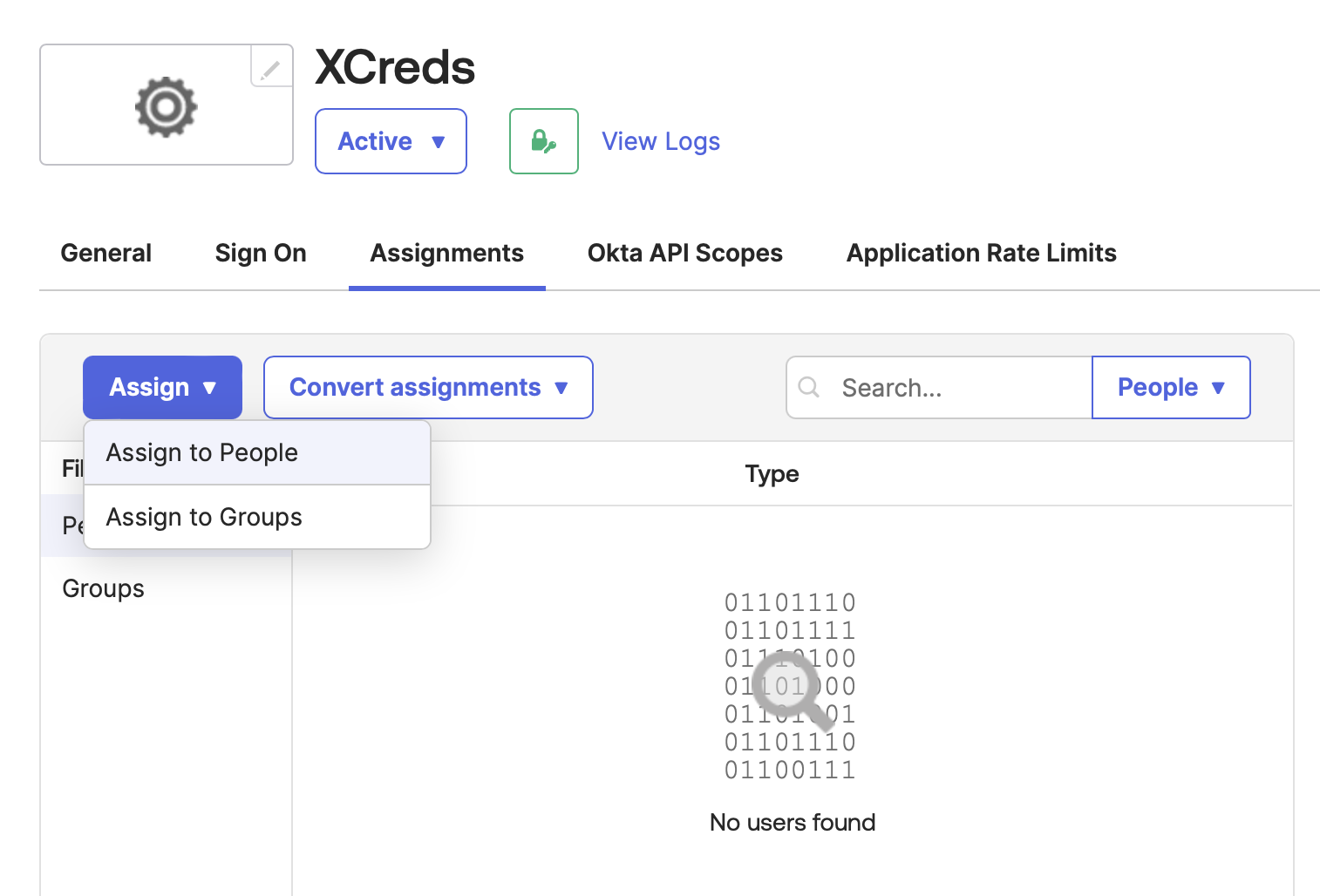
- Copy the Client Credentials and Client Secret:
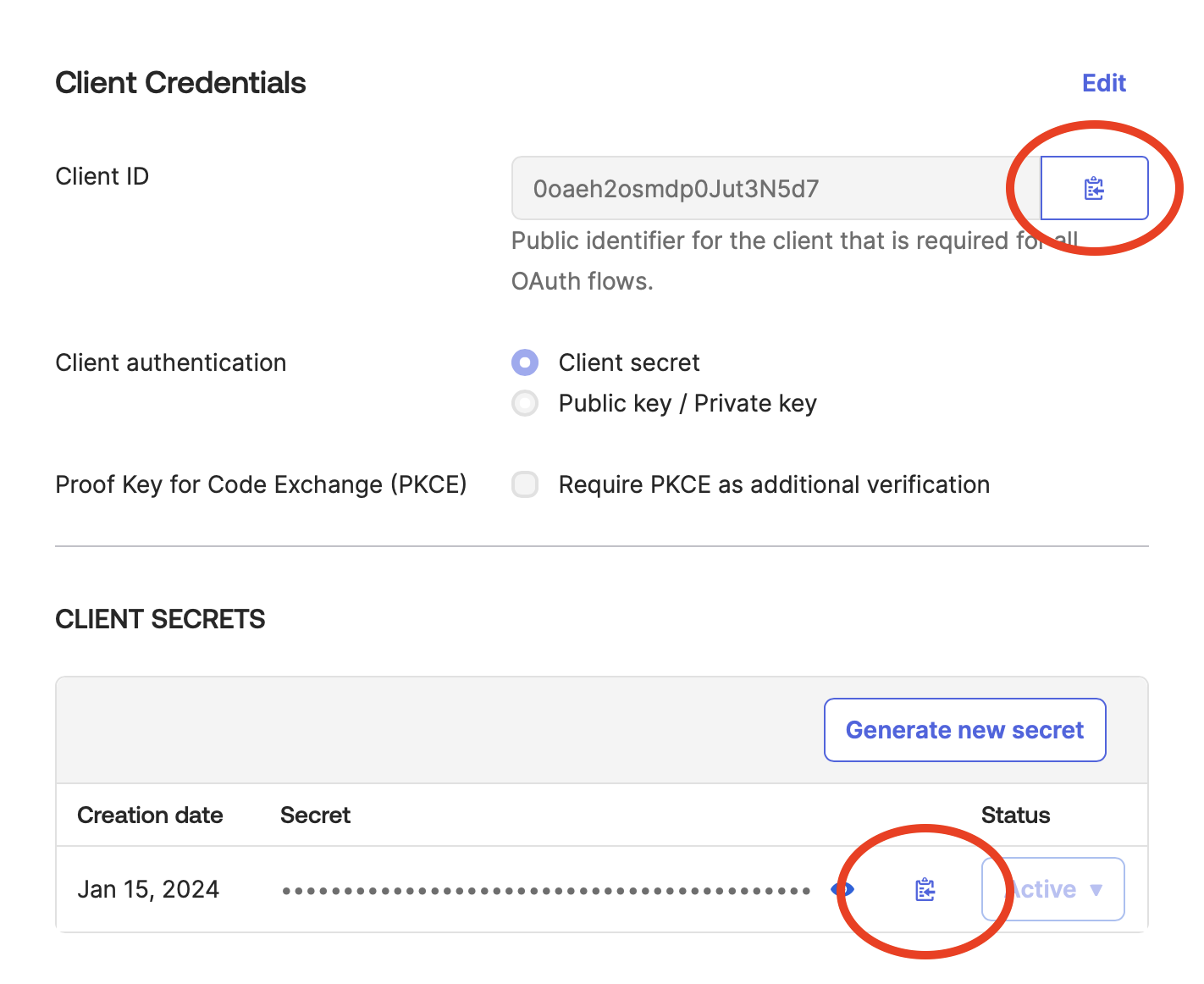
- In the Profile Creator, add these settings:
client id: from config above
client secret: from above
Discovery URL:https://<yourdomain.okta.com>/.well-known/openid-configuration
Redirect URI:http://127.0.0.1/xcreds
