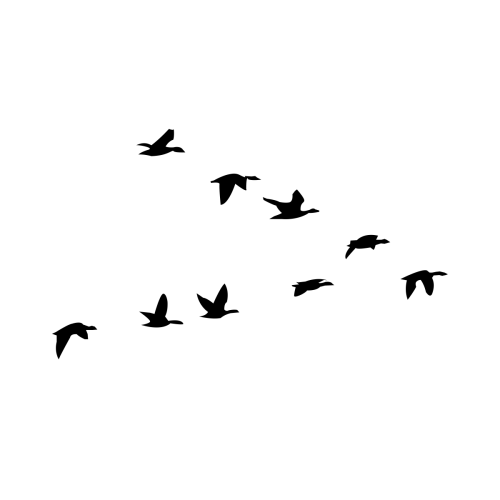
Migrating a Boot Camp partition to an external drive can be challenging, but Windows 10 Anniversary (build 1607) gives some additional pain due to issues with the USB-C drivers.
The USB-C Macs have changed the physical block size of the internal drive and most external drives (including the Samsung T3 USB-C external drive I used) have the smaller block size (512).
One of the key features of Winclone 6 is the ability to migrate the Boot Camp partition between Macs with different block sizes. This makes Winclone 6 the idea tool for this task. However, it doesn’t solve the issue to USB-C drivers in Windows 10 after the Boot Camp partition has been migrated. For that, we will use the built-in tool, sysprep, to prepare the Boot Camp partition prior to migrating.
Here is how I did it:
First, I installed Windows 10 (build 1607) on a USB-C MacBook using boot camp assistant.
i let it boot up, went through the setup assistant, boot camp driver setup, and then created a user account. I then prepared the Windows installation for migration using Sysprep (C:WindowsSystem32Sysprepsysprep.exe). I selected the OOB option and shutdown when completed. After sysprep completed, the Mac shutdown.
I then started up in macOS, and created a Winclone image of it using Winclone 6.
I then took my Samsung T3 USB-C SSD, which I formatted as an EFI partition scheme with 2 partitions (HFS+ and FAT32).
I then restored the Syspreped, Winclone image to the FAT32 partition on the external drive. Winclone 6 formatted the partition as NTFS and restored Windows.
When I rebooted into Windows on the external drive, it booted up and it discovered drivers. I then created a different user account, it logged into the desktop. I logged out and then logged into the original user I set up. The Boot Camp partition was now migrated. I booted back into macOS and removed the internal Boot Camp partition.
Finally, I booted back into Windows on the external drive and it booted without issue.
That’s it! Works well.
