See a Demonstration of Winclone Enterprise
Request a Trial of Winclone Pro or Winclone Pro Enterprise
A full feature trial version is available for testing for organizations with a large number of Macs. This is not an automated process and the software is not sent automatically after submitting the form.
Enterprise Boot Camp Deployment
With Intel-based, dual-boot Macs, you get amazing hardware and the ability to select macOS or Windows. With Winclone 10 Enterprise, you can image Windows to Macs using standard Microsoft enterprise tools. Our software makes it easy to deploy Macs with Boot Camp in education and business environments.
Winclone Enterprise enables you to use your IT organization’s current infrastructure to deploy Windows on Mac hardware. It’s simple to install a Winclone package that either images Windows directly to a Boot Camp partition or boots the Mac into a WinPE environment. It’s equally simple to run Task Sequences to fully image Windows onto the Mac.
If your Mac users are remote, Winclone Enterprise supports image customization that will fully configure and set up Windows on their machines. With numerous customization options, Winclone Enterprise is the perfect pair for your organization’s deployment needs.
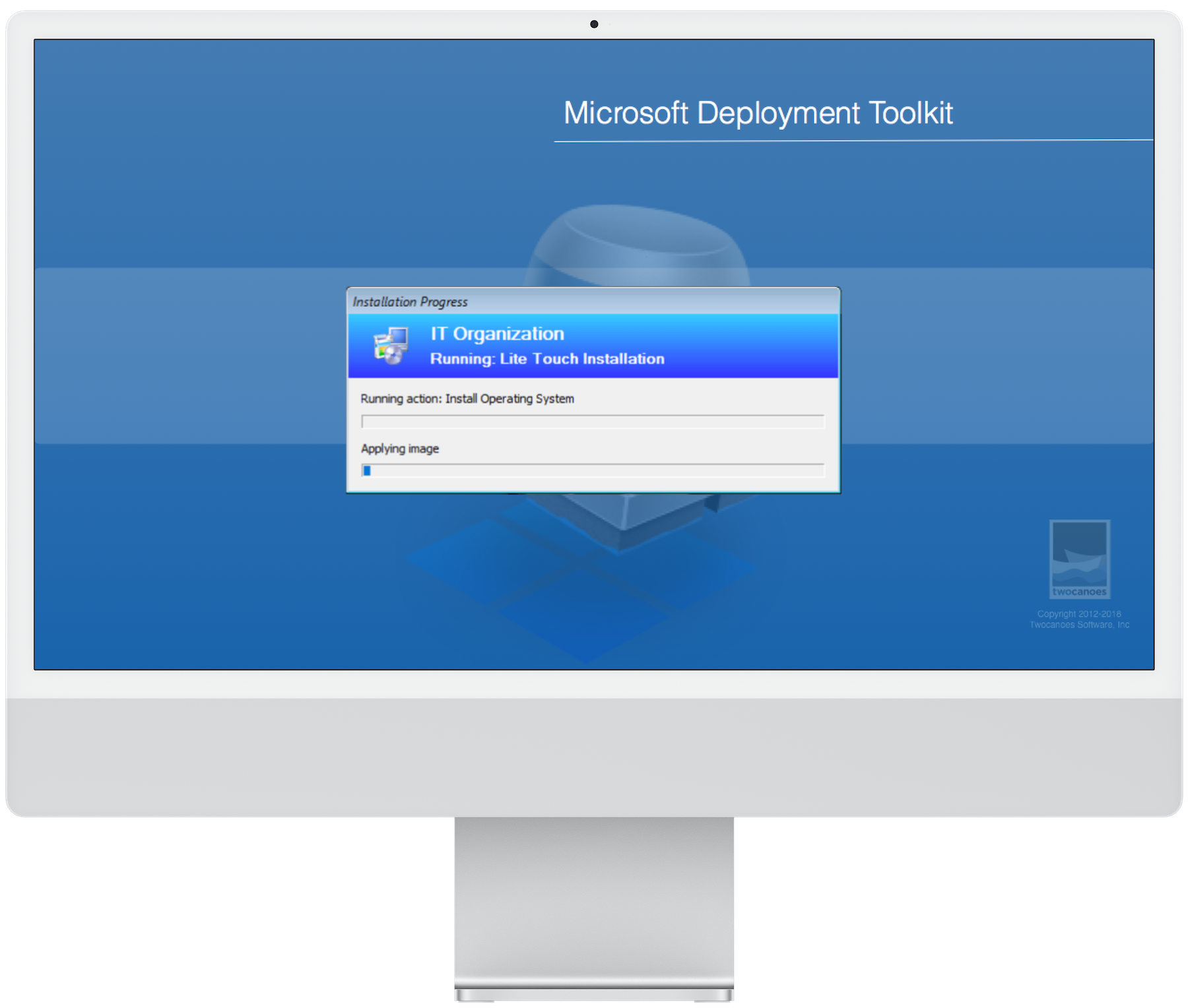
Sonoma-ready
Winclone 10 is Sonoma-ready. Since Winclone 9, all versions of Winclone handle macOS 11.0 or later needs for Boot Camp cloning, migrating, package deployment, MDT, and SCCM. To keep with the sleek look of macOS, Winclone 10 also includes a cleaner design to match.
Quick Install Windows 10 or Windows 11
With the new Quick Install feature, you can eliminate hassle when installing Windows on your Mac’s Boot Camp partition. Simply select a Windows ISO, a driver folder, and a target volume: in just a few minutes, Winclone 10 will take care of installation. Best of all, it takes less than 5 minutes! Afterwards, just use the Mount Read/Write feature to add Boot Camp’s Windows Support, complete Boot Camp installer on the Windows partition, and you’re up-and-running in Windows, even Windows 11!
Driver Injection
Since Winclone 9, all versions of Winclone provide Boot Camp driver injection, including Winclone Pro and Winclone Enterprise. With driver injection, your Winclone images will include critical drivers for SSD, keyboard, trackpad, and other hardware when needed. You can confidently apply your Winclone image to a broader array of hardware configurations.
See It In Action
- Winclone Pro
- $499.99
- Software + Perpetual License
Winclone Pro Software with licensing for 50 Macs (additional licenses available)
Package-Based Deployments
Boot Camp partition creation
WIM Import
Client Management support
1 year of Software Support and Upgrades
Buy Now
- Winclone Pro Enterprise
- $5 per Mac per year
- Enterprise Support + Subscription Pricing
All the features of Winclone Pro plus:
Enterprise Integration Support
Post-Install Customization
Windows pre-boot environment
MDT/SCCM Task Sequence Deployment
Licensing abilities for 200+ Macs
Yearly renewal
Request Quote
Package-Based Deployments
Winclone 10 Pro can create a package installer, make a Boot Camp partition, or even restore a Winclone image to the new partition, all with Package-Based Deployments. Packages made in Winclone are deployable using any client management system that utilize macOS packages in deployment. If you can install a package, you can deploy a Boot Camp partition.
Winclone Packages can deploy fully set up and configured Windows images, base images that configure on first run, or a WinPE environment to image and configure using standard Microsoft tools.

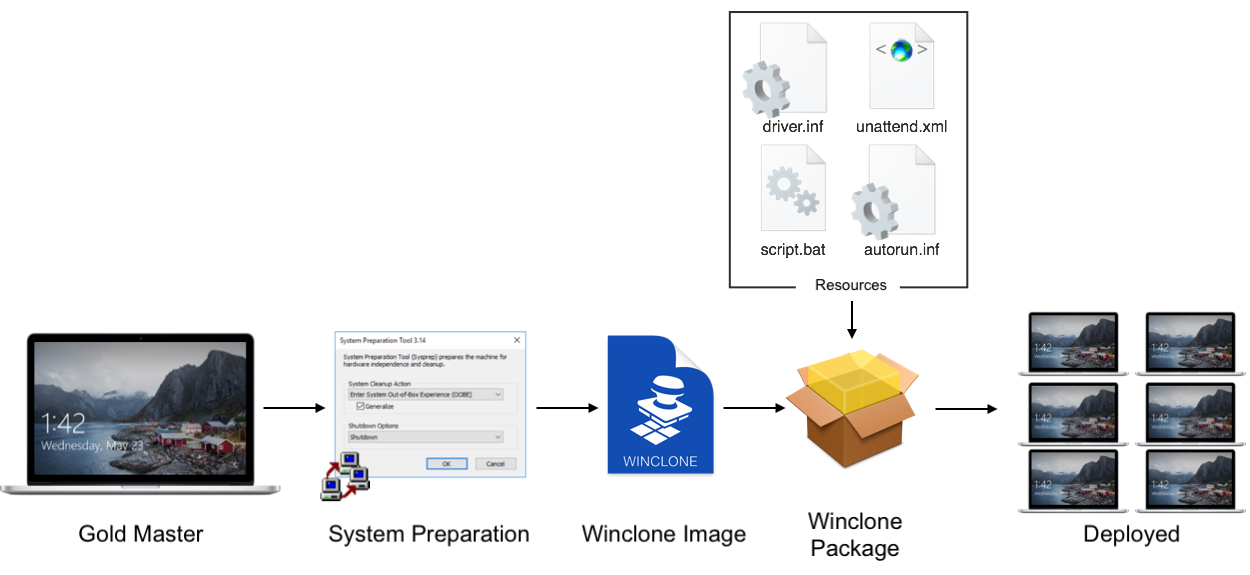
Gold Master Workflow
The Gold Master Workflow starts with a Windows 10 install via Boot Camp assistant. Once Windows is installed, the OS is configured, programs are installed, and System Preparation (SysPrep) is run to prepare for deployment.
A Winclone 10 image is taken of the Boot Camp partition, with a Winclone 10 package created from the image. Additional resources such as naming, driver installation, and first run scripts are also included in the package. This package is then deployed through any macOS client management system. During the package installation, a Boot Camp partition can be created. The image is then restored and resources copied.
On first boot of Windows, the resources, drivers, and programs are set up and configured.
WIM Import Workflow
The WIM Import Workflow is similar to the Gold Master Workflow, but the initial image is imported to a Winclone image from a WIM file on Windows 10 install media. The rest of the workflow is identical to the Gold Master Workflow.

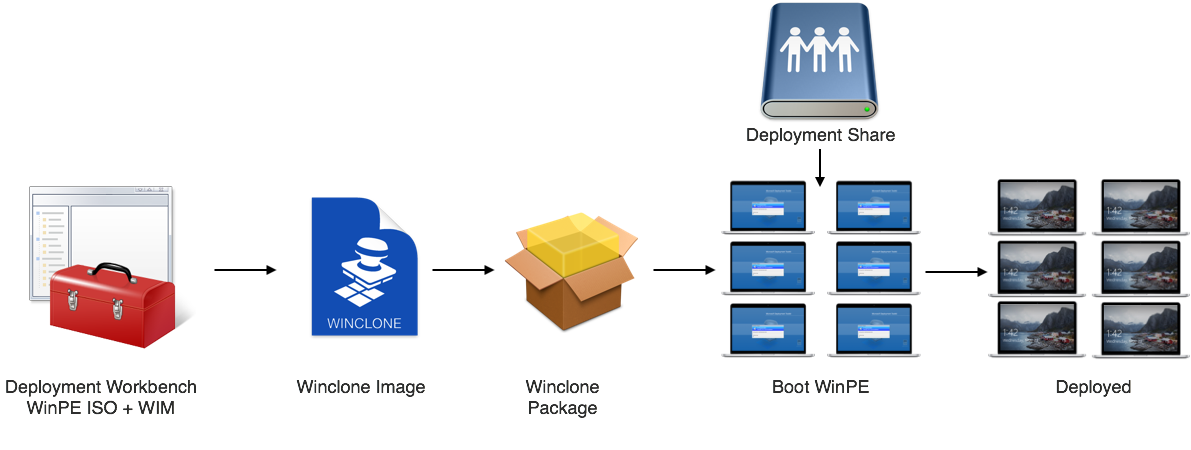
MDT/SCCM Workflow
The MDT/SCCM Workflow uses Microsoft infrastructure to deploy Boot Camp. A Windows Pre-Boot environment ISO and WIM are created using Microsoft Deployment Workbench (MDT). A Winclone 10 image is created from the ISO and WIM files using the Import WIM files feature in Winclone 10. A Winclone 10 package is created from this image, with the package then deployed to target Macs.
When the package is installed, a Boot Camp partition is created and the image is restored. On reboot, the Macs boot a WinPE environment into memory; an image from the Deployment Share is then applied to the Boot Camp partition.
Installer Package Signing
With increased focus on security, signed installer packages can be required in some environments. Using a certificate issued by Apple, Winclone 10 can sign Winclone packages for easy deployments.
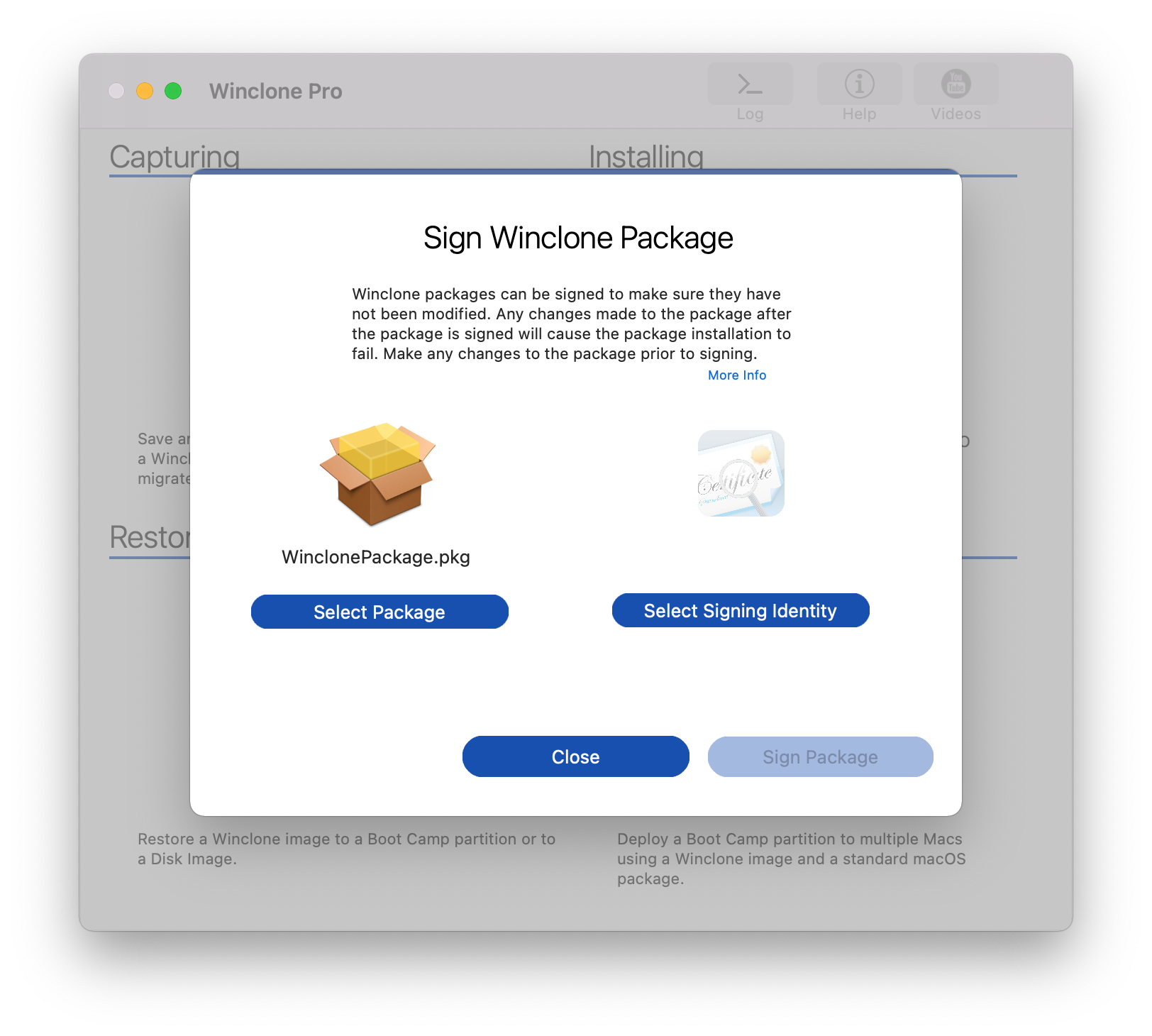
Featured Video: MDT Walkthrough
See how easy it is to use Winclone Pro or Enterprise to image Boot Camp using standard Microsoft tools! Using the Microsoft Deployment Workbench in the Microsoft Deployment Toolkit, we walk through how the Mac is imaged by deploying a WinPE image with a Winclone package.
Winclone 8 is used in this video, but the process works just as easily using Winclone 10.
Winclone 10 Videos
System Requirements
- Version history
- Mac with Intel Processor
- Boot Camp Partition
- macOS 13 Ventura or 14 Sonoma
- Windows 10 or Windows 11
- Ability to deploy macOS packages to Macs
- Microsoft MDT or SCCM (optional)
- An Internet Connection (required to verify your license key)
Need Winclone for previous versions of macOS or Windows? Get a legacy version. For requirements of past versions, please read Winclone System Requirements. View Upgrading Winclone for information on how to upgrade from an earlier version of Winclone to Winclone 10.
Troubleshooting
- Run CHKDSK on Boot Camp
- Sysprep Issues
- System Integrity Protection and Secure Boot
- How to fix “Error mounting EFI on disk /dev/disk” errors
- Windows Boot Issues after Winclone Restore
- Resolving INACCESSIBLE_BOOT_DEVICE Error after restoring Winclone image
- Inject Boot Camp Drivers
- Make EFI Bootable/Make Legacy Bootable
- Extracting a Winclone Image from a Package
Resources
Twocanoes Knowledge Base — Main Page
- Quick Install in Winclone 10
- Volume to Volume Cloning in Winclone 10
- Expand Windows Filesystem/Shrink Windows Filesystem
Configuration Guides
- Deploying macOS and Windows 10 Using Winclone Pro and MDS
- Using SCCM to Deploy Windows 10 (Boot Camp)
- Deploying Boot Camp Using WinPE and MDT
- Creating, Customizing, and Deploying Winclone Packages
- Inject Drivers into a Winclone Image
- Deploy a Winclone Package with Casper Suite
- Deploy a Winclone Package with Deploy Studio
Deployment
Winclone Pro Deployment
- Selecting Winclone Pro or Winclone Pro Enterprise
- Preparing Windows for Deployment
- Creating, Customizing, and Deploying Winclone Packages
- Using Command Line to Restore Image
Imaging and Restoring
- Incremental Imaging
- Volume to Volume Cloning
- Running Windows from an External Drive
- Creating a Boot Camp Partition
- Migrate Boot Camp to a new Mac with Winclone
- Imaging Boot Camp
- Restore an Image



 Subscribe
Subscribe
