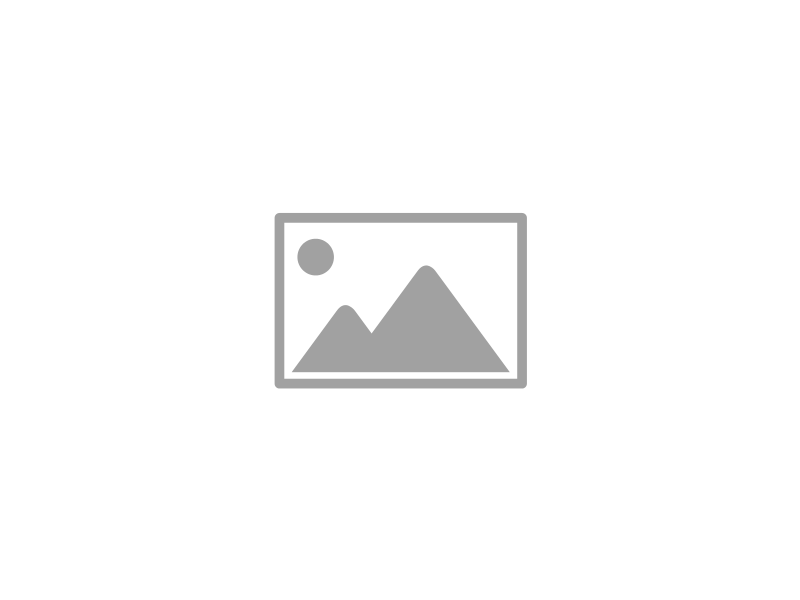Lightning Smart Card Reader
Lightning CAC/PIV Reader for iPhone and iPad
The Lightning CAC/PIV Reader for iPhone, iPad, and iPad Pro is a powerful smart card reader and app solution that facilitates using smart cards on supported devices with a Lightning port. With Smart Card Utility you can use smart cards with built-in apps like Safari, Mail, and more. Smart Card Utility has out-of-the-box support for most US government smart cards.
Already have your reader? Check out the Getting Started Guide.
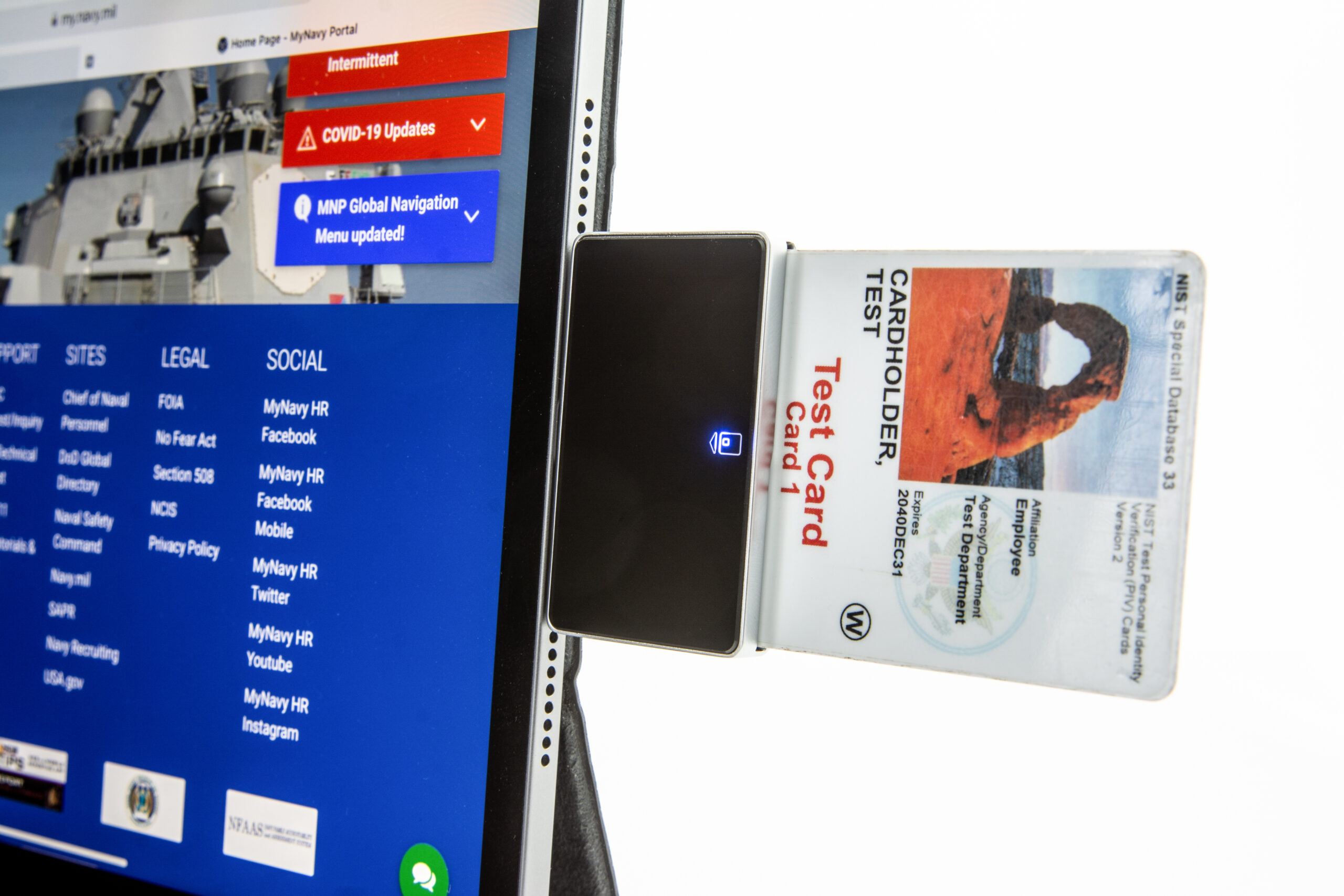
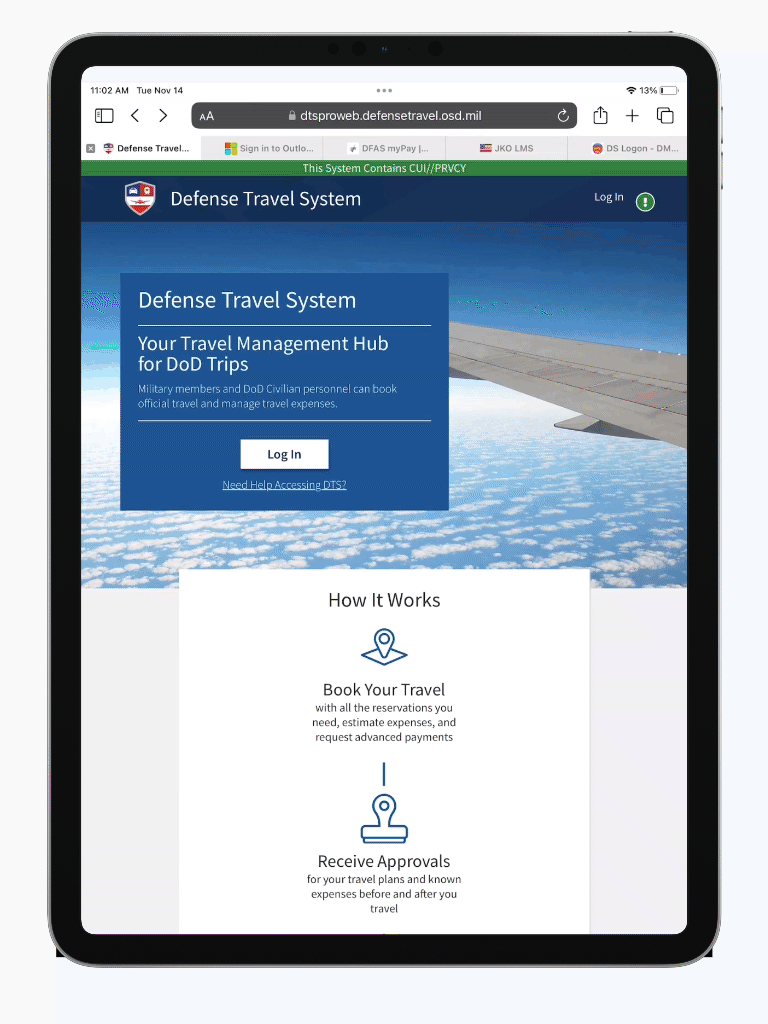
CAC Smart Card Access to O365, Webmail, Teams, and Much More
Smart Card Utility enables smart card authentication to Office 365, Webmail, Teams, and most other CAC protected websites via Safari. Just plug in your existing PIV-enabled smart card and log in. Smart Card Utility is used by members of Air Force, Navy, Marines, Army, Coast Guard, and other military/government employees to access CAC protected websites on their iPhone or iPad.
Smart Card Authentication Wherever You Are
Forget about waiting to get back to your laptop to check your email, verify your paycheck, take a course, or respond to a message on Teams. Smart Card Utility makes it simple to use the device you have with you to keep you connected. Simply insert your CAC into the reader and you are ready to access the resources wherever you are.


Citrix Workspace Support
Access a Citrix Workspace and use a CAC/PIV Card within it. Smart Card Utility provides access to the Citrix Storefront, and Citrix supports our USB-C and Lightning readers inside the workspace. The host OS will have access to the smart card reader within the Citrix session. A perfect way to access confidential documents, sensitive medical records, and more. Read more about it on our Citrix support page.
Check Your Email and So Much More
Leave your laptop behind and stop waiting in line to check your email on a shared PC. Use your smart card right on your iPhone or iPad to access your webmail using your CAC or PIV card. Smart Card Utility has been tested and is compatible with the most common military and civilian websites, including:
Organizations Using Smart Card Utility










What Our Customers Are Saying
Amazing Support
We provide everything you need to use your smart card / CAC with your iPhone or iPad. We have phone, email, and chat support so you know that our reader will work for you. We are based in Illinois and have former Apple, military and civilian employees waiting to help you. We are experts in iOS and Mac authentication so you’ll get the help you need when you need it.
Features Video
Technical Specifications
- Interface type: Lightning
- Connector type: Friction contact
- Working current: ≤ 12 mA without card plugged; < 50 mA with card plugged
- Card clock frequency: 5 MHz ~ 12 MHz
- Card Slot: ISO7816-3 standard slot > 100,000 times plug/unplug
- CPU card: ISO / IEC7816, T=0 and T=1 protocol, Class A, B, C cards; Data transfer speed: 13440 ~ 625 kbps; Power supply: 1.8 V, 3 V and 5 V Frequency of Card: 5 ~ 12 (MHz)
- Casing Number: C60
- Meantime Between Failure (MTBF): 500,000 hours
- Warranty: 90 Days
- Size: 58 × 46 × 7.5 mm
- Material: Metal + ABS + PC
- Status Indicator: Blue and white LED
- Weight: 34 g
- Color: Black
- Working temperature: 0 °C ~ 60 °C
- Storage temperature: -20 °C ~ 85 °C
- Humidity: ≤ 90 % (non-condensed)
- Certification: ISO9001 / ISO14001 / CE / FCC / RoHS / EMV Level 1 / ICP-Brasil / Microsoft WHQL, EN60950 / IEC60950
- TAA Compliance is available for larger (500+) orders. Please contact us.

Wireless Mobile Reader

USB-C Reader

Lightning Reader
Resources
Essentials
Help Articles
- Using Smart Card Authentication with Citrix Workspaces on iPhone and iPad
- Smart Card Authentication for Teams and Outlook on iOS
- Accessing Microsoft Teams on iPhone and iPad with Smart Card Utility
- Using Smart Card Utility to Verify or Change Your PIN
- Using DOD certificates in Smart Card Utility
- Smart Card Authentication for Teams and Outlook on iOS
- All articles
Miscellaneous
- iPad or iPhone with Lightning Connector
- iOS 14 or later
Frequently Asked Questions (FAQ)
Learn more about Smart Card Utility and get your questions answered in our FAQ.
See It In Action
Keep In Touch
Sign Up for Smart Card Utility product and security updates
Lightning Smart Card Reader News & Tips
Smart Card Utility for iPhone and iPad Update 4.8
November 6, 2024Smart Utility MacOS support for USB-C Readers
September 25, 2024
Smart Card Utility App for iPhone,
iPad, and macOS
Enable Smart Card Authenticating
in Safari and More!