
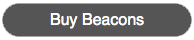

It’s been less than two years since Apple announced iBeacons, but the landscape for retail and other large beacon venues is starting to take shape. Twocanoes Labs has been deploying beacons for the enterprise sector for well over a year and we’ve learned a great deal about it from our customers. We have tens of thousands of Bleu Station beacons in thousands of retail and commercial spaces in the US and I wanted to share a bit of what we’ve learned from these large-scale beacon deployments.
- Have a deployment plan
- Total Cost of Ownership
- Beacon Placement and Tuning
- Performance specifications for today and tomorrow
- Physical security and Bluetooth security
- You need to pick a success metric before deployment
- Beacons will get used for things you never imagined
- Beacons are only part of total cost
- Think of the customer experience
- Don’t get locked in
1. Have a deployment plan
If you’ve been testing in the lab, by now you are familiar with configuring beacon UUIDs and broadcast range in a controlled environment.
An important question to ask is “How will these beacons be delivered, set up and maintained in a production environment?” If the enterprise is scattered across multiple facilities, should the beacons be pre-configured and sent out to non-technical staff? What are the logistical considerations for doing onsite or remote deployments for hundred or thousands of beacons?
We’ve made local configuration and setup for non-technical staff a priority of beacon management, including an admin SDK for beacon configuration. Our admin SDK makes it possible to distribute the effort of configuring, placing and verifying beacons in production environments.
A well-planned deployment enables nontechnical staff to plug in beacons, select a location from a list in the admin app and the beacon settings for that location are automatically applied. Poorly planned deployments can consume hours of technical staff time and may result in incorrectly placed or non-working beacons that cannot be easily verified.
2. Total Cost of Ownership
Don’t just consider deployment costs, but also beacon replacement and upkeep. Ask about what kind of beacons they plan to deploy. The conversation starts something like, “I bought some of those tiny battery powered beacons…” and ends with them admitting those beacons are sitting in a drawer somewhere because the batteries died within a few weeks. It’s not practical to expect ongoing and constant battery replacement. Consider beacon devices that are AC powered or have a longer battery life to drive down that total cost of ownership.
The only reliable test of beacon battery life and expected maintenance over time is to put it in the field for a period of time. There is a great deal of misinformation circulating about beacon performance and expected battery life, so we encourage people to test beacons that maintain iBeacon performance specifications and hold enough juice to stay powered over several months or years.
3. Beacon Placement and Tuning
Beacon placement and tuning in the production environment is critical and best done in the field. In the early days we heard from customers wanting to get the greatest possible range from individual beacons, giving them the widest areas for the lowest number of beacons. So they configured the beacons at full power and placed them in the center of each area designated for broadcast. Unfortunately, all those strong signals overlapped and bled over each other and into places they were not supposed to be, rendering accurate proximity detection difficult.
Another issue we found was crowding beacons placed too closely together. In one case, a two-sided retail display panel held beacons on opposite sides, yet were spaced very close together inside the wall. The shoppers’ mobile devices detected both beacons even though one display was on the opposite, non-visible side, making for a very confusing customer experience.
The answer in each case was to pull back on the beacon broadcast power and minimize single beacon coverage as well as cloning those beacons that needed extension into other spaces. Detection by shoppers’ devices was precise, responsive and a much better mobile experience overall.
4. Performance specifications for today and tomorrow
Apple created the iBeacon spec for optimal user performance and expects beacon vendors to adhere to that spec. That means the beacons maintain a consistent advertisement interval. Change to this interval have a significant impact on battery life, so vendors reduce the advertisement interval to make claims of long battery life.
Unfortunately, there are consequences for the performance and accuracy when beacons broadcast less often than they are supposed to. We’ve seen this in our own Geohopper App when used with other vendors’ beacons. With less frequent advertisements, iOS may notify an app of enter or exit events even when the mobile device is completely stationary. Are you having a bad beacon experience? Make sure your beacons are in spec for iBeacon.
5. Physical security and Bluetooth security
People consider beacons as standalone devices that have hard coded values broadcasting continuously. However, most beacons have the ability to change the identifiers in the field, and you need a way to secure that information. Bleu Station beacons are individually password protected through our SDK with a customer defined password, and are only in configuration mode for 30 seconds during startup. A attacker would need physical access just to get into admin mode, and even if the password were compromised it would only compromise one rather than all of the beacons.
The ability to update firmware is also critical for security. Our Series 200 beacons allow over-the-air firmware updates so if we identify vunerabilties or if the iBeacon specification is updated, the beacons can be easily updated without needing to be replaced.
Although you can prevent thieves from stealing your beacons, someone could set up a beacon that is broadcasting the same information as your beacons and cause a disturbance. This is known as spoofing. This kind of threat becomes serious when beacons are used as the sole mechanism for granting access. A common example is a mobile device set to automatically open a locked door when in proximity to the beacon. A spoofed beacon could cause the door to open when you aren’t there. A more secure approach is to allow the app to prompt the user to enter a code to unlock the door when near the beacon, rather than open the door automatically. If someone set up a spoofed beacon, it would just cause a notification to the user, which would be recognized for what it is–a false notification.
Physical security is also critical. Beacons that use stickers to attach to walls might be cute and fun, but they do fall off and they do get stolen. Like any other piece of infrastructure, the beacons need to be placed out of reach or secured. We have developed a security bracket for both our Series 100 and Series 200 beacons to physically and inconspicuously secure the beacons. Most retail chains have security departments that require devices in there stores to be physically secured.
6. You need to pick a success metric before deployment
Part of the excitement around beacons comes from all the various ways they could be pressed into service. But for us the tangible successes have emerged from working with our customers to define a single area of focus. Instead of piling on customer loyalty, wayfinding, hospitality and more, pick a single metric to begin. Choose a key pain point that a beacon solution could solve and then measure the effects of that solution for that particular metric. Regardless of the scale, the results may be startling. A simple lock screen notification when a someone enters in range of a beacon might be enough to significantly increase usage of the app in that location, and is a metric you can measure.
7. Beacons will get used for things you never imagined
Once your beacons are deployed, they may become the scaffolding to hang other technology services. This has happened in some beacon deployments with which we’ve been involved. Once the deployment is completed, other business units start building solutions around the fact that there are now beacons in the environment, and also in areas outside of the original deployments. We get calls from departments that are completely unrelated to the original deployment with some really cool and innovative beacon ideas. Beacons deployed for lock screen messages are now being used for in-app navigation, report generation, and more.
8. Beacons are only part of total cost
The biggest expense in commercial and retail deployments is not the cost of the beacon, but the labor and support costs. If you want to have a beacon deployment that is cost-effective, find a beacon that is easy to configure in the field, low-maintenance and inexpensive to replace if it gets lost or stolen. You will save on overall costs as well as boost the likelihood of a successful launch.
Most of our deployments are done through resellers that provide bundling, packaging and provisioning of a beacon solution, and any time that you can save money in this area is a direct cost saving to the project. And since resellers usually have a fixed hourly rate, it can be easy to estimate how quickly costs pile up. For example, if a beacon takes 2 minutes to unbox, provision, and re-box before sending it to you, that’s 41 days of labor to provision 10k beacons. One of our priorities is to make field provisioning quick, easy and error-free so you can save the time and expense of outsourcing the beacon provisioning process.
9. Think of the customer experience
When incorporating iBeacon support into your apps, consider how the technology is going to be used in the field. Beacons broadcast radio waves that can easily pass through walls but they can also be blocked by dense matter like a crowd of people. Strategic placement of beacons can mitigate these issues to some extent, but be mindful of your goals. For example, a customer wanted an interactive wayfinding solution using beacons to navigate customers in the retail space. After some trial and error placing beacons, they abandoned the idea of triangulated navigation in favor of carefully chosen beacon-enabled landmarks and points of interest. It was simply a case of a better customer experience than was possible any other way. The end goal didn’t change, but the implementation was wildly different than what was planned in the beginning.
10. Don’t get locked in
Most of our customers reach us after running the gauntlet of a variety of beacon vendors. The stories are always familiar – these beacons seemed a lot less expensive before discovering the monthly fee extracted for the privilege of configuring and deploying the vendor’s beacons. Subscription based beacon services are the norm, some even charging per impression each time a customer gets in range of a beacon. Understanding the pricing structure and understanding your own goals clearly will help you determine if these services are essential or required for the long term success of your deployment.
Considering a large scale iBeacon deployment and need beacons and software that keep your costs down? Contact us today!
