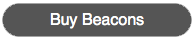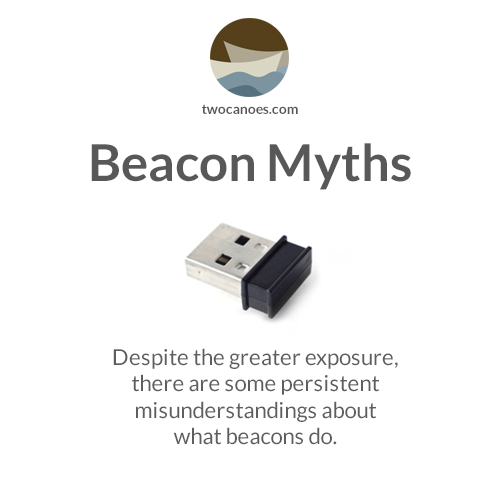
Beacons are a powerful yet often misunderstood technology currently gaining ground in retail, hospitality and other sectors. As a consumer or business owner, you’ll be hearing even more about this technology in 2015 as beacons become ubiquitous. Despite the greater exposure, there are some persistent misunderstandings about what beacons do.
Let’s tackle some of those now:
Myth # 1: Beacons are spying, tracking or collecting information about me
A common misconception is that Beacons are detecting and collecting information about the world around them, or tracking and identifying persons who come within range. Fortunately, this is not how beacons work.
Beacons broadcast a signal to nearby smartphones that are programmed to listen for that particular beacon. In the case of iOS devices, the retailer or service provides an app that consumers must knowingly download and have the opportunity to opt in on sharing their identity when their phone detects the retailer’s beacons.
As always, it’s up to the retailers to make responsible use of their customer data, ideally in a way that offers comparable rewards for access. Consumers can opt out, disable location services for the app, uninstall the app or turn Bluetooth off altogether. In each case, the device no longer listens for the retailer’s beacons and no information is collected.
Myth # 2: Beacons are expensive
From a retail perspective, beacons are a low-cost opportunity to reach out to customers and offer rewards in a way that is less costly than other alternatives. Retailers can offer savings to customers based on proximity to the store in an effort to draw customers in. Hotels and other hospitality services can automate check-in, provide guided tours and offer choices based on proximity to those services, saving on concierge costs.
Myth # 3: Beacons have a short battery life
BLE (Bluetooth Low Energy) Beacons require little power but many beacons on the market sacrifice battery life to keep the devices smaller, using coin cell batteries. In many cases a beacon dies within months of deployment, creating additional expense in a constant cycle of replace and re-deploy. Some beacon vendors have stepped around this limitation by reducing the broadcast interval, placing these devices outside the iBeacon specification and potentially reducing accuracy and responsiveness.
Not all beacons suffer a short battery life. Alternatives can be found with AC powered versions that never run out of juice as well as larger-capacity batteries that last a year or more. Newer “smart” beacons can be configured to shut down during off hours, extending the battery life well beyond the life of an always-on beacon.
Myth # 4: Beacons only work with Apple products
Although Apple defined the iBeacon performance standard, any device that contains Bluetooth 4 hardware can potentially detect beacons, including Android devices.
Myth # 5: Beacons are like Wi-Fi or Bluetooth Headsets
Beacons broadcast over Bluetooth Low Energy (LE) but unlike traditional devices like headsets, keyboards and mice, beacons only send data in tiny packets and do not require the power used by those other devices.