Winclone
We are currently testing Winclone with macOS 11 Big Sur. As we continue to test, we will update and report issues that are being addressed.
Test Components
- 2018 MacBookAir8,1 with Apple T2 Security Chip
- macOS 11.0 Beta
- Winclone 9 Pre-beta Build 48132
Current Issues Observed
There are issues in “Creating a Boot Camp partition” in Disk Utility which causes an issue with Winclone packages. This is due to the system partition not being mounted by default. In order to create a partition in Disk Utility, the partition must be mounted. To do this:
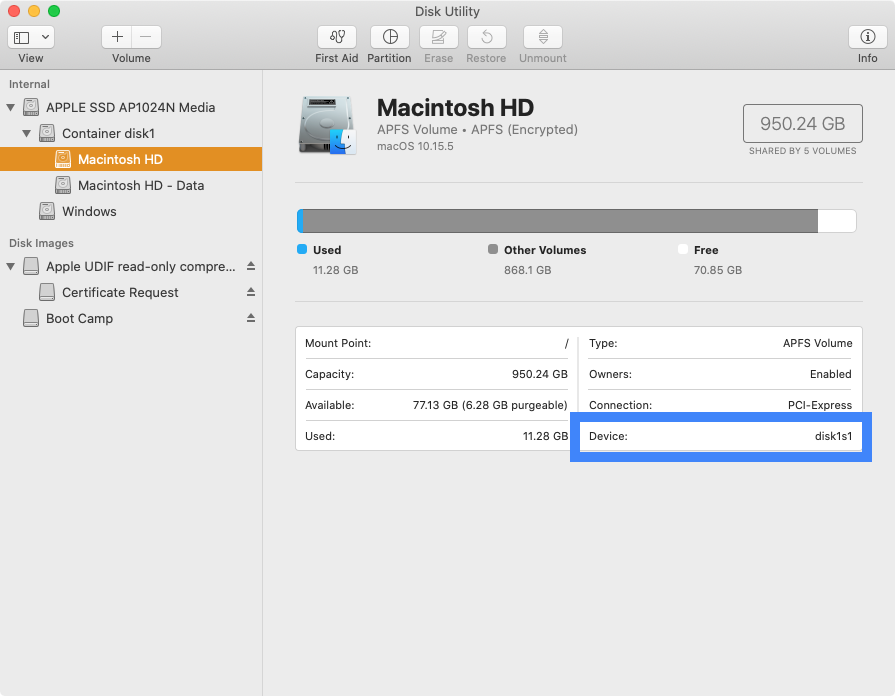
- Open Disk Utility, select the unmounted System Partition, and identify the device identifier (e.g. disk1s1) as shown above.
- Open Terminal and mount using the “diskutil mount” command using the identifier found above. For example:
diskutil mount disk1s1
Disk Utility can then be used to create a new partition.
Some actions, like saving an image, are taking longer with Big Sur, but all major functions continue to work.
Your Feedback
If you would like to test the Winclone pre-beta as we prepare for the official release for Big Sur your issues can be reported on the Winclone Beta Issues page.
Note that the Winclone pre-beta will expire prior to release of Big Sur. Use of the pre-beta is intended for testing only and for non-critical operations to confirm that any compatibility issues can be addressed prior to the official release.
