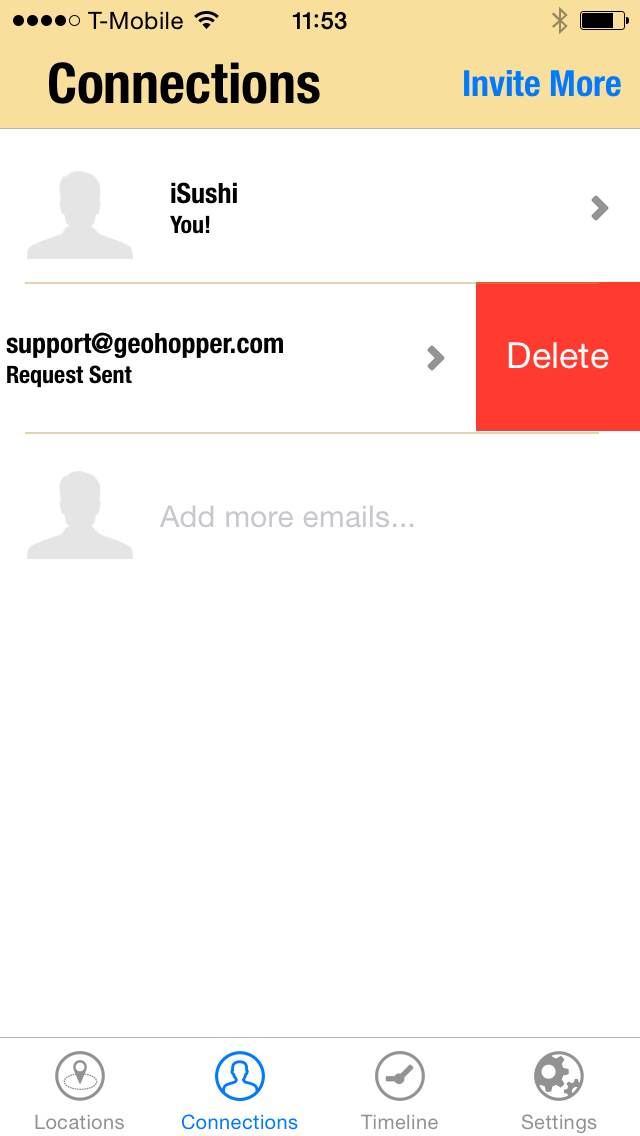Adding Connections
To add a Connection to Geohopper, open Geohopper.
Select the Connections tab at the bottom of your screen.
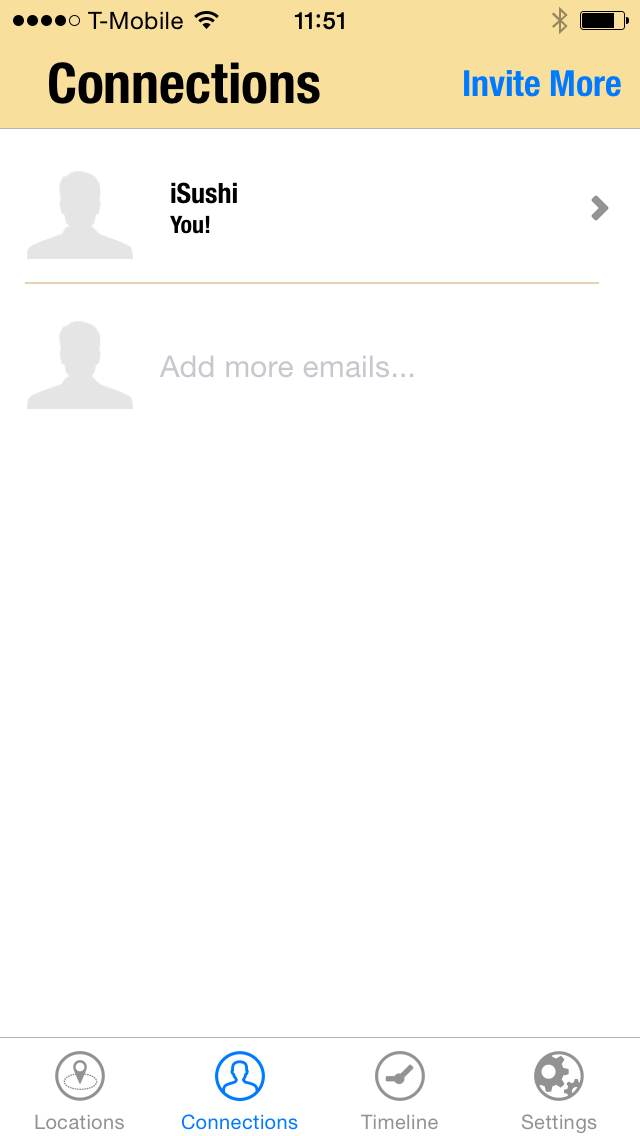
Next, select the invite more button on the top right hand corner. You can start typing the connections email address or use the + icon to select from your phones contacts.
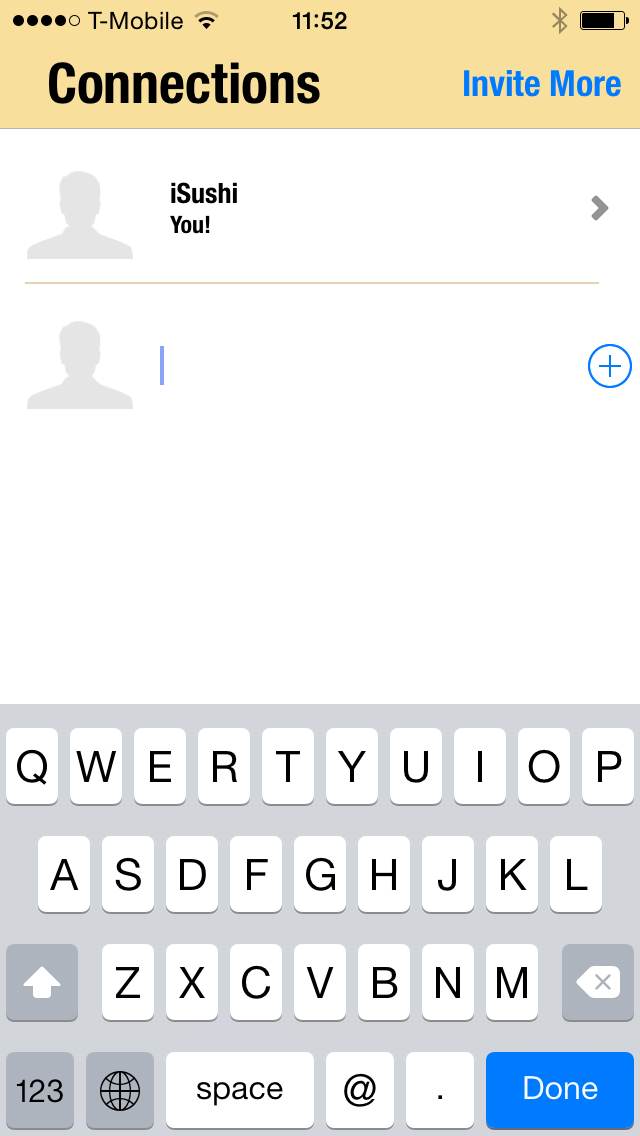

After hitting done, your requested connection will receive an email from Geohopper to confirm the request. The connection is not required to sign up for Geohopper.

You can view or edit the Connections information by pressing on the Connection in the list. You will be redirected to their settings page.
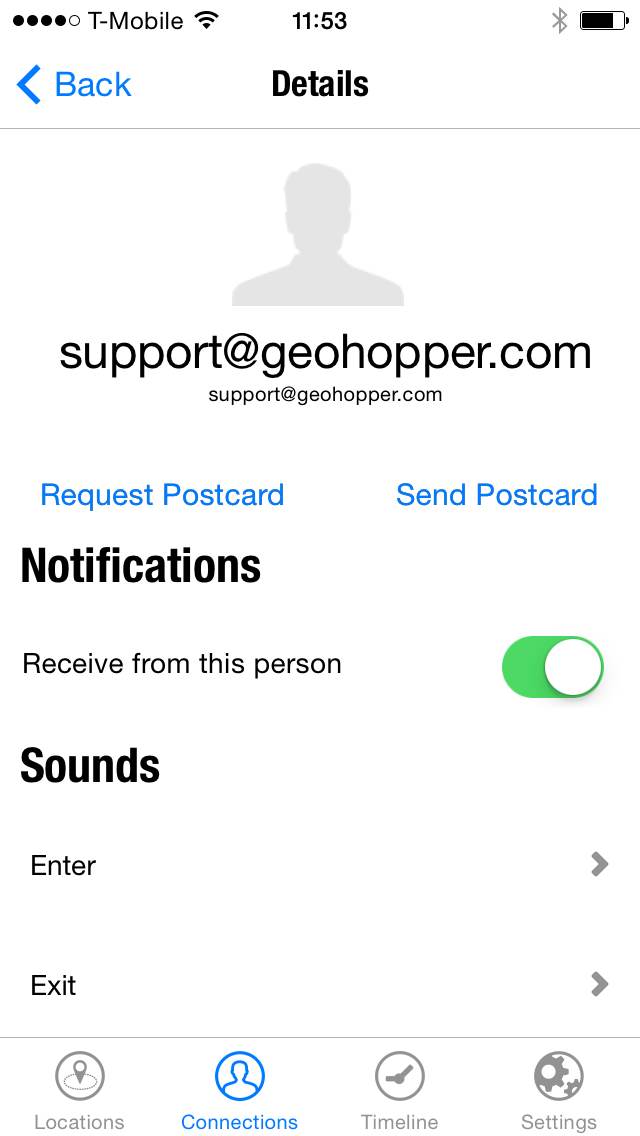
You can delete the Connection by swiping to the left on the Connections name in your connections list.