Boot Runner 3 and macOS 10.14 Mojave

Boot Runner 3.1 has been fully tested and is fully compatible with macOS 10.14 Mojave. Please update to Boot Runner 3.1 or later when using Boot Runner on macOS 10.14 Mojave.
Privacy Controls
MacOS 10.14 Mojave has new privacy controls for protecting user data. Once of these controls must be configured for full functionality of Boot Runner.
When the Boot Runner screen is activate, it appears over the macOS Login Window, but does not have focus: therefore, anything typed on the keyboard is not sent to Boot Runner. Users can still select volumes with the pointer, but in order to select volumes with the keyboard, Boot Runner must have the ability to control the mouse. To enable this feature:
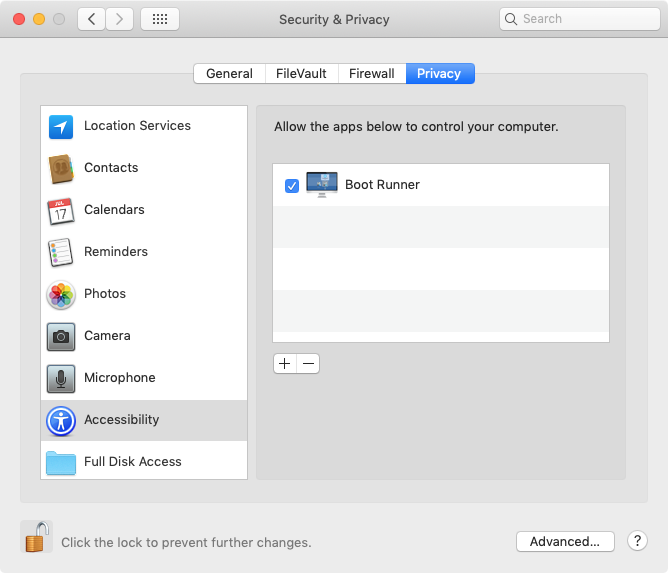
- In macOS, open System Preferences and select Security & Privacy.
- Select the Privacy tab.
- Unlock System Preferences by clicking the lock in the lower left corner.
- Select Accessibility and under “Allow the apps below to control your computer,” click +.
- Select Boot Runner.app in /Library/PrivilegedHelperTools.
- Quit System Preferences
If your Macs are managed by an MDM server, you can set the Accessibility configuration key. See Configuration Profile Reference for more information.
