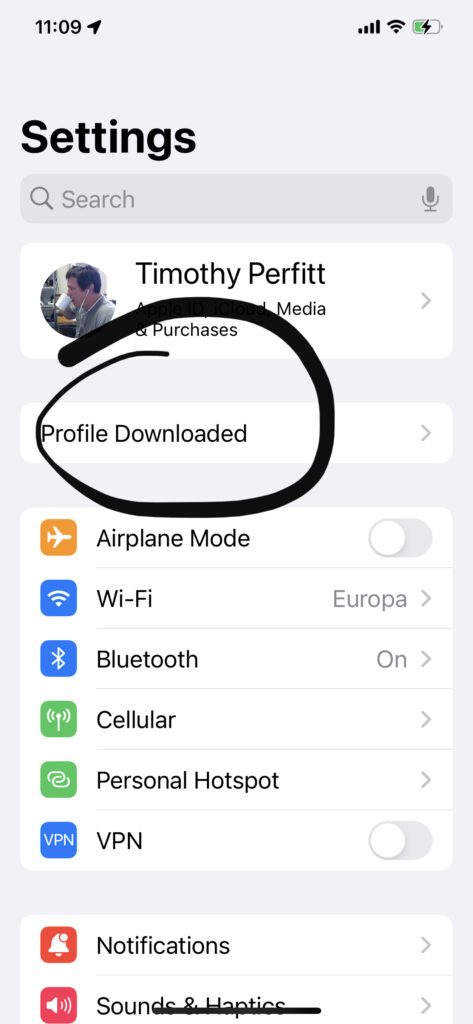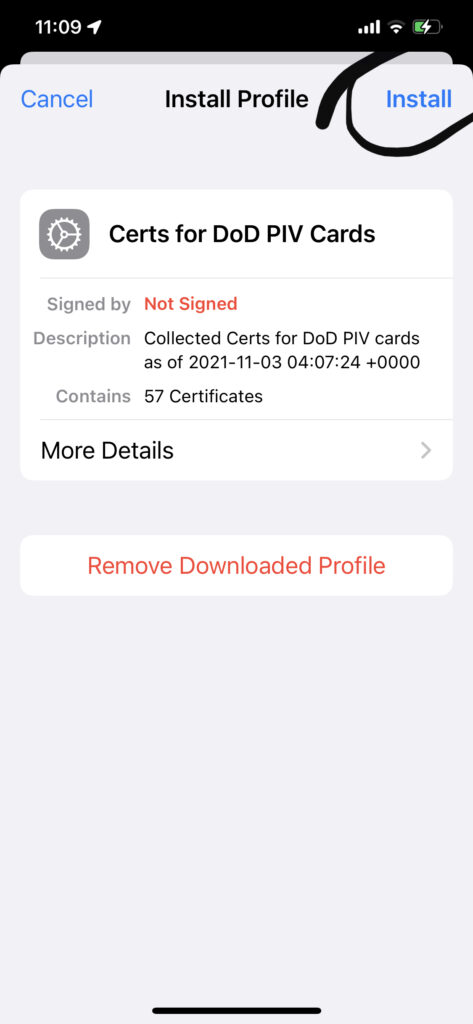Cert Chaser — More Information
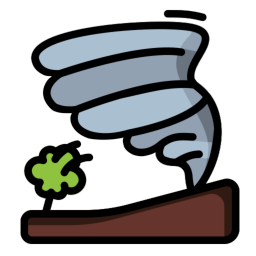
Download and install Cert Chaser via TestFlight at https://testflight.apple.com/join/lJ3wwfbI
Cert Chaser is an app to create configuration profiles from downloaded X.509 certificates, in order to install them on an iPhone or iPad. By default, it downloads from https://militarycac.com/maccerts/AllCerts.zip.
Once the certificates are downloaded, a configuration profile with all the certificates can be created.
In order to install them on an iPhone, the configuration profile must be saved and then installed. To do this:
- Tap “Make Profile”
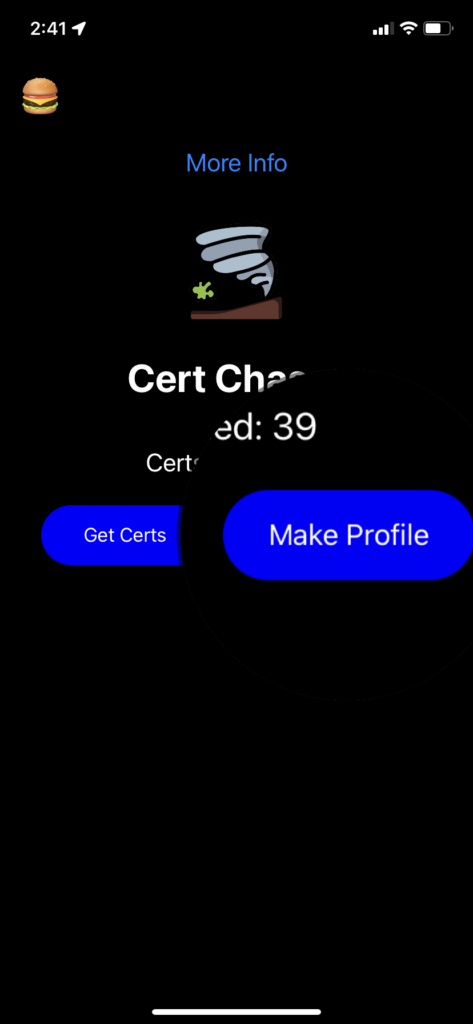
- In the “Share sheet, select Save to Files and save to iCloud drive.
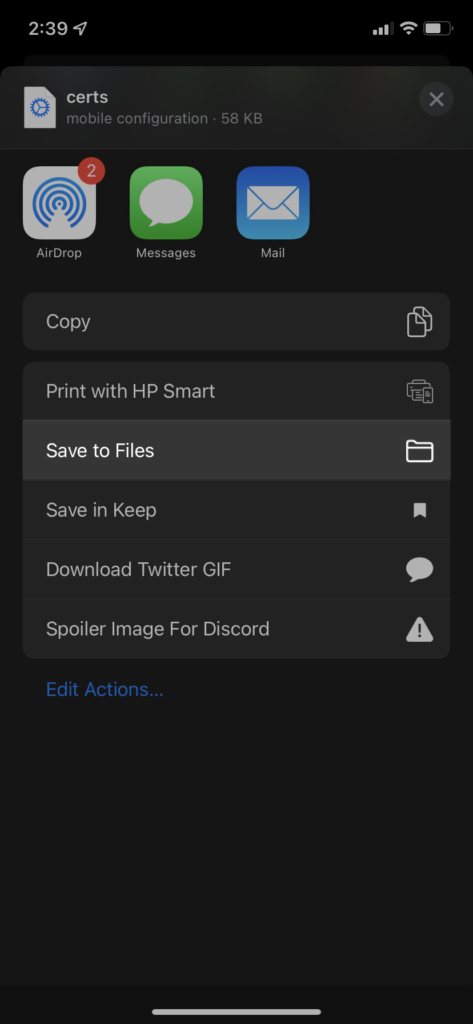
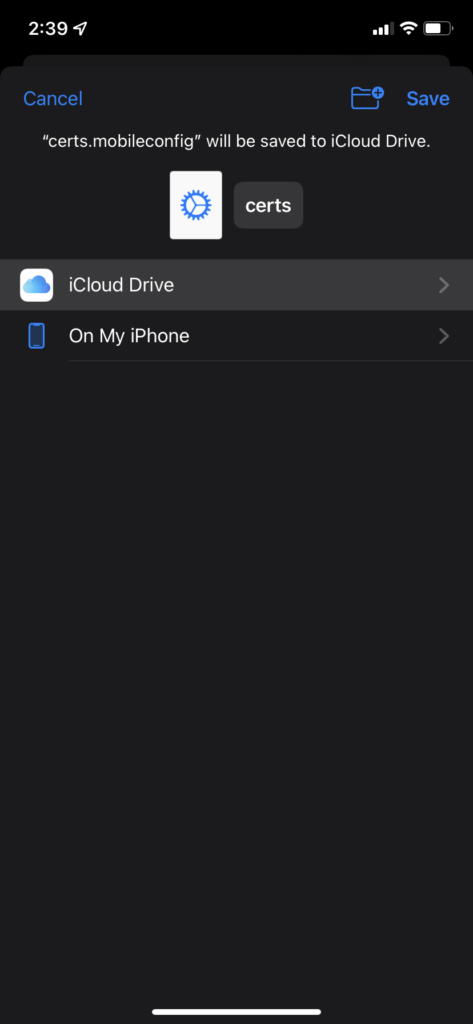
- Open Files on iPhone or iPad, and tap on the cert file you saved to iCloud drive. You will be notified that the profile must be approved in Settings:
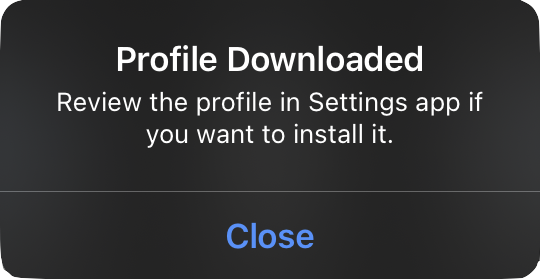
- Open Settings and select Profile Downloaded → Install as shown below: