Certificate Mismatch
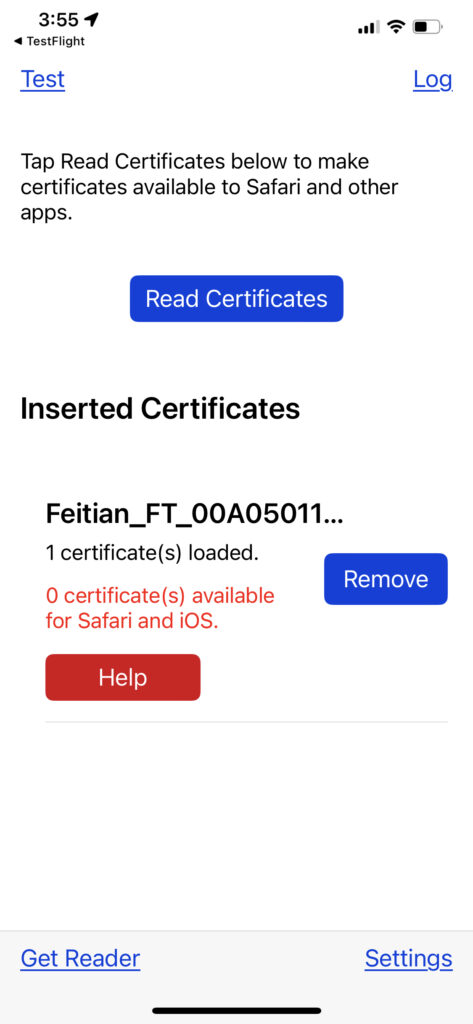
If you are receiving an error in Smart Card Utility for iOS stating that “0 certificate(s) available for Safari and iOS”, you need to restart your iOS device in order for the app to to start communicating with your reader again.
To resolve the issue, restart your iPad or iPhone. You can then immediately start using your Smart Card Utility Reader in Safari.
Background
Smart Card Utility works by reading smart card certificates and inserting them into iOS. The certificates can then be used by apps like Safari that opt in to using the certificates. When Safari (or any other app) goes to use a certificate for smart card authentication, the app asks iOS for a list of available certificates. iOS then returns the certificates that were inserted by Smart Card Utility when first reading the certificates from the smart card.
This issue comes up when iOS has the certificates inserted, but iOS gets in a state where it cannot present the certificates. We have escalated this issue with Apple and are working to get the issue resolved. We suspect that it happens when the app is updated and the extension is still active.
We will update this article as more information becomes available. If you have any questions, please reach out to us at support@twocanoes.com.
