Create Image from Volume with Winclone 9 or later
Find an older version of this article here.
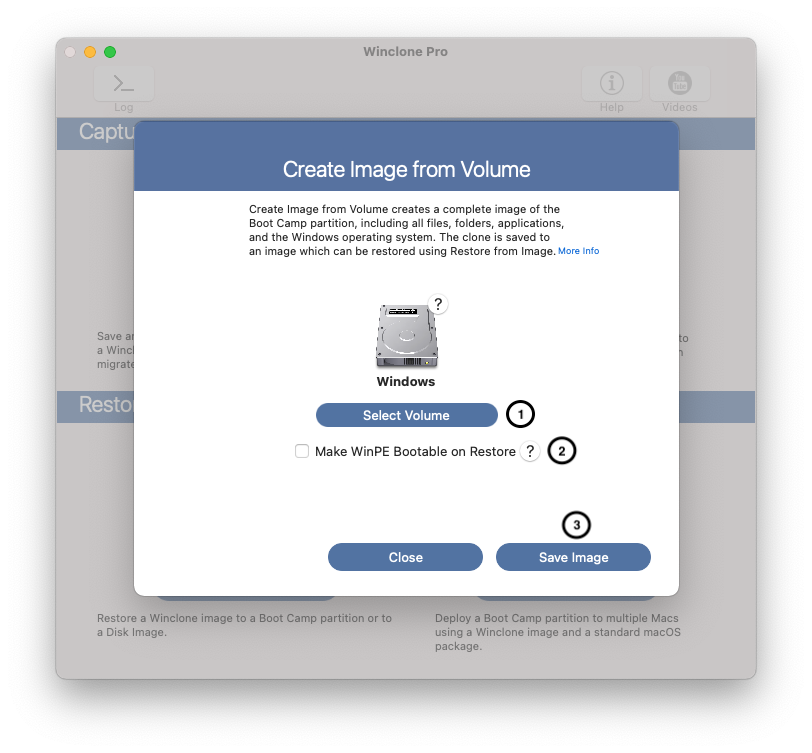
Create Image from Volume creates a complete image of the Boot Camp partition, including all files, folders, applications, and the Windows operating system. The clone is saved to an image which can be restored using Restore from Image.
- “Select Volume” will show any currently attached volume that is NTFS formatted and has Windows installed.
- “Make WinPE Bootable on Restore” sets an option in the image so that when restored, the Boot Camp partition will be set to boot WinPE instead of Windows. WinPE booting requires a special image and does not work on regular Windows installs.
- When “Save Image” is clicked, a standard macOS save dialog will appear to provide a name and location to save the image. This image will be used when restoring a Boot Camp partition, or when creating a Winclone package.
