Disabling Reader Auto-Sleep in Smart Card Utility on iPhone and iPad
By default, Twocanoes’ Bluetooth and Wireless Mobile reader will automatically turn off after three minutes of inactivity. This guide will cover the steps to disable the Auto-Sleep feature.
- Open Smart Card Utility and tap the gear icon in the lower right corner to open the Settings Menu.
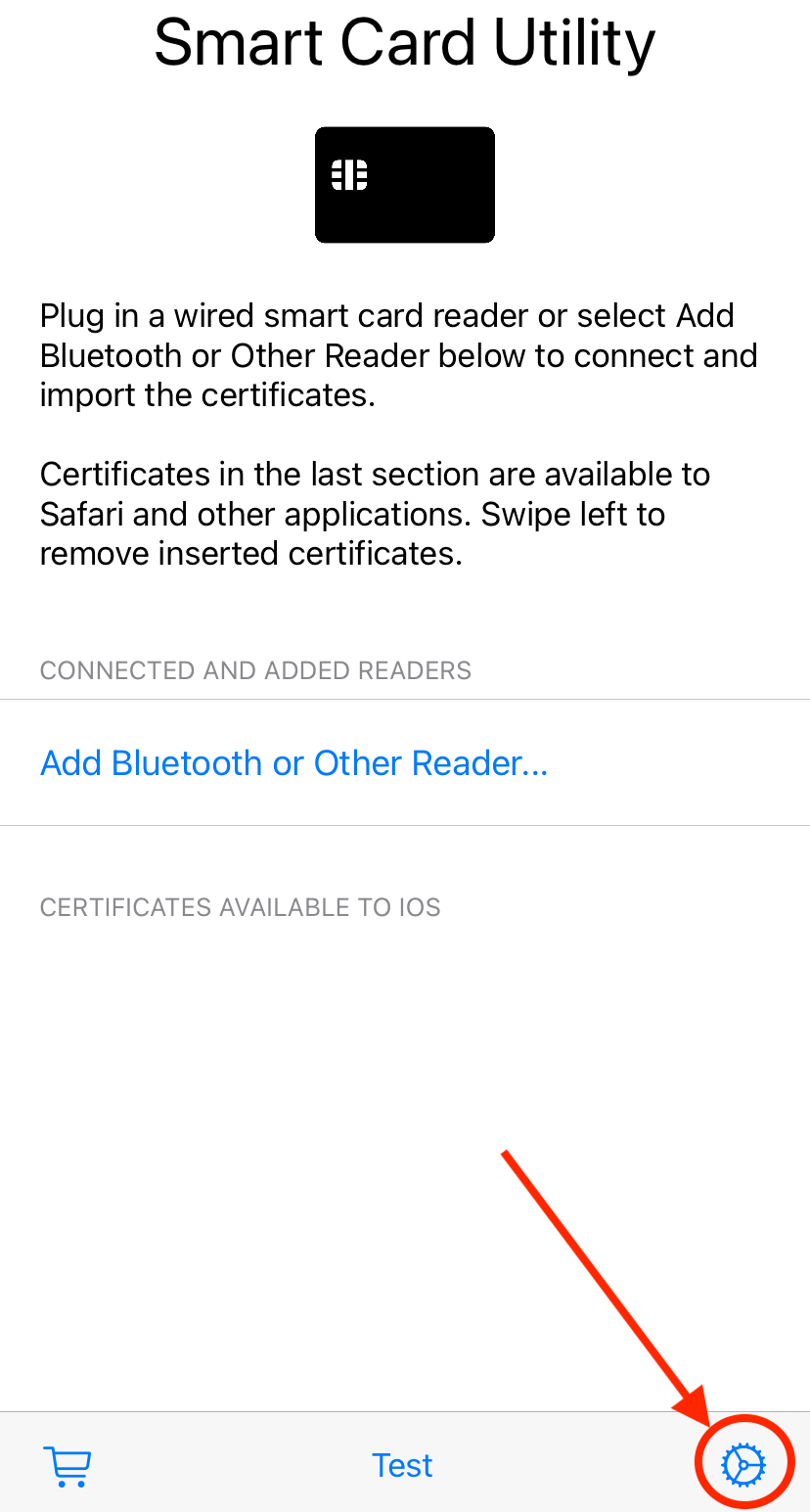
- In the Settings Menu, toggle on the Disable Reader Auto Sleep option.
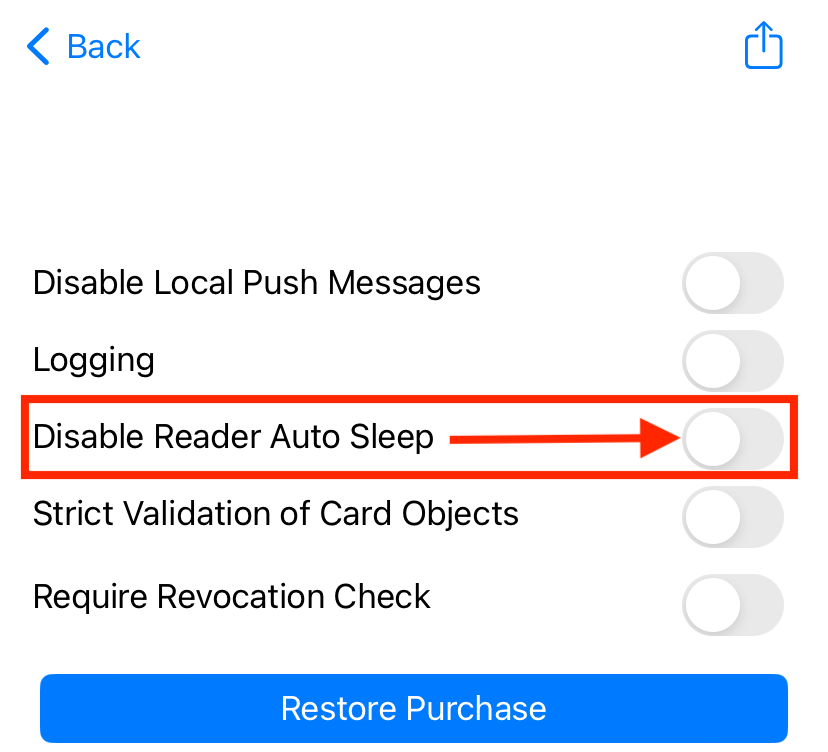
- Hit < Back in the top-left corner of the Settings Menu to return to the main page of Smart Card Utility.
