Install Winclone 7
To install Winclone 7, first download it from https://twocanoes.com/winclone and select the Download button. A file ending in “.dmg” will be downloaded. Double click the downloaded file, and you should see something like this:

To install Winclone, double click the Winclone.pkg package.
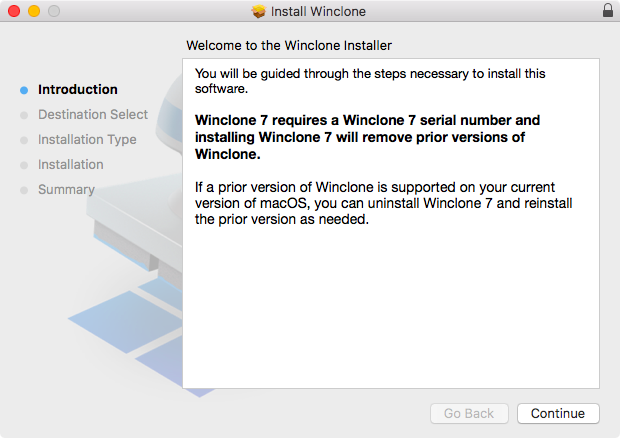
Click Continue to start the installation.
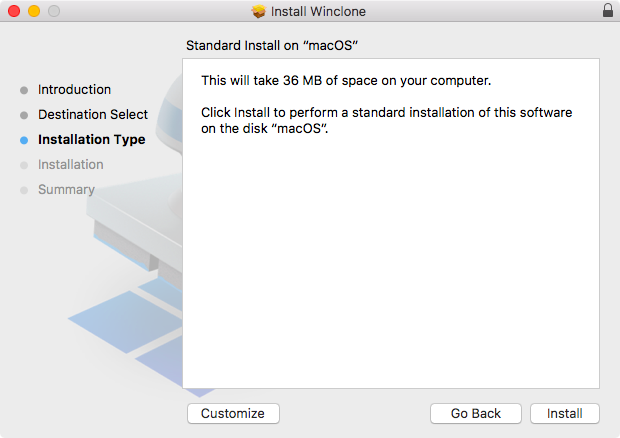
Click Install.

Enter in an administrator password so that Winclone can install to your Applications folder.
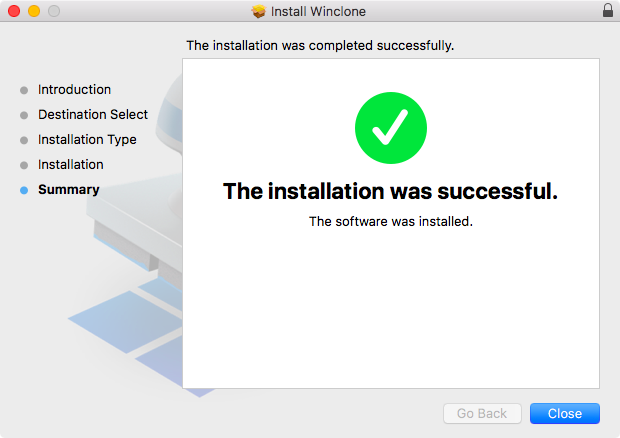
Installation is complete.

Select the Application folder from the Go menu in the Finder.
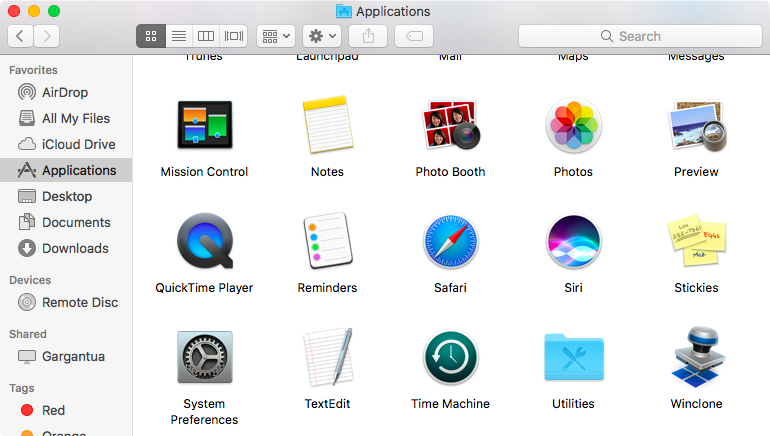
Double click to Launch Winclone.
