Locating Partition Identifier using Terminal
You can locate your bootcamp or Mac OS X partition identifier using Terminal.
Open Utilities -> Terminal on your Machine
Enter in the command ’diskutil list’ (without the quotation marks)
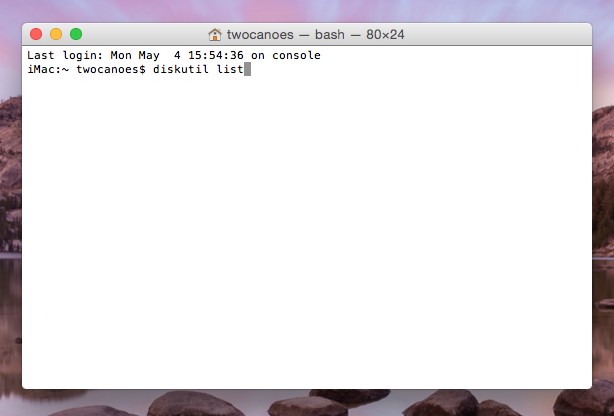
Select the disk identifier from the list
Locate the boot camppartition from the list. In this example, the identifier is disk1s4

Boot Runner Setup Screen
Use this volume identifier to complete the volume configuration within Boot Runner

