No Audio on Window 10 After Restoring Winclone Image on MacBook Pro (2012)
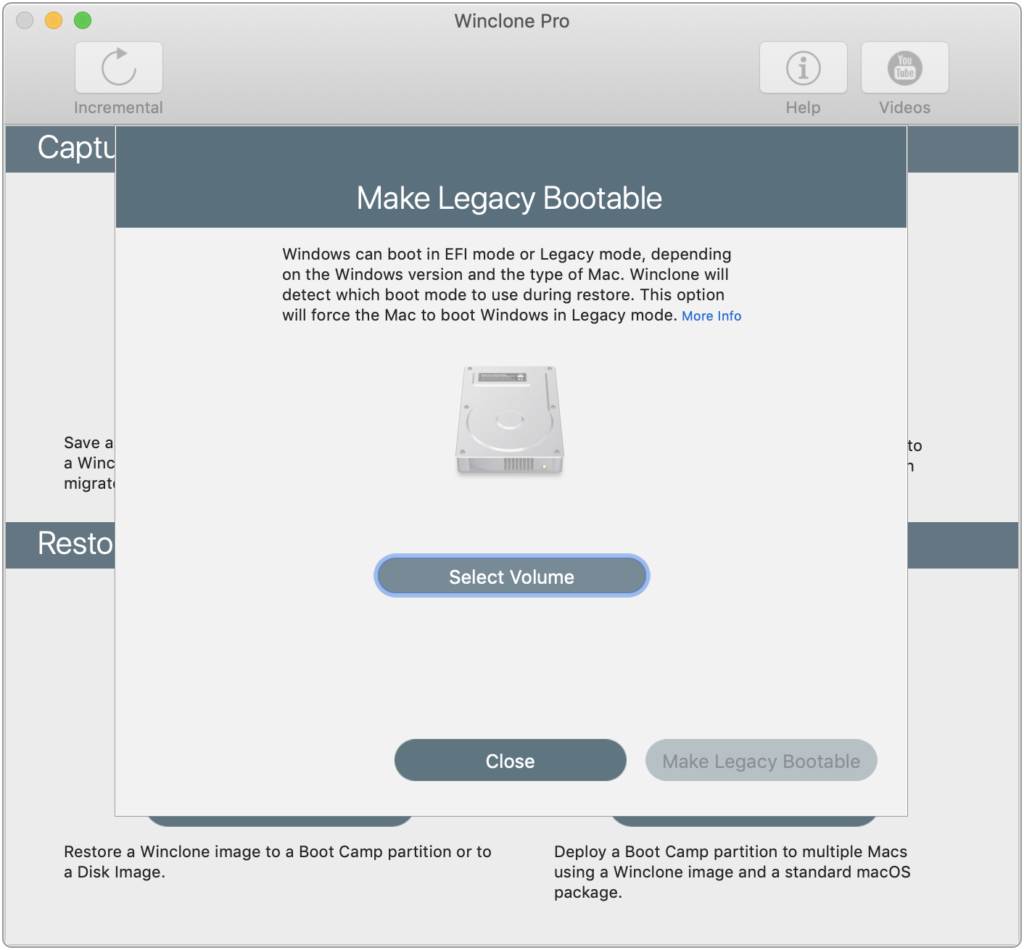
On the 2012 MacBook Pro, audio may not work in Windows after restoring a Winclone image. To resolve this, do not boot into Windows after restore the image. Open Winclone and select Tools->Make Legacy Bootable. Select the volume that the Winclone image was restored onto, and click Make Legacy Bootable.
Restart into Windows and audio should now work.
