Re-pairing with a Bluetooth device after reset.
After you perform a reset on the Bluetooth reader, you may want to reconnect to a device that was previously connected to the reader. To do so, follow the steps below.
- Open settings for your iPhone or iPad.
- Select Bluetooth in your settings menu.
- Locate your Bluetooth reader among “My Devices“
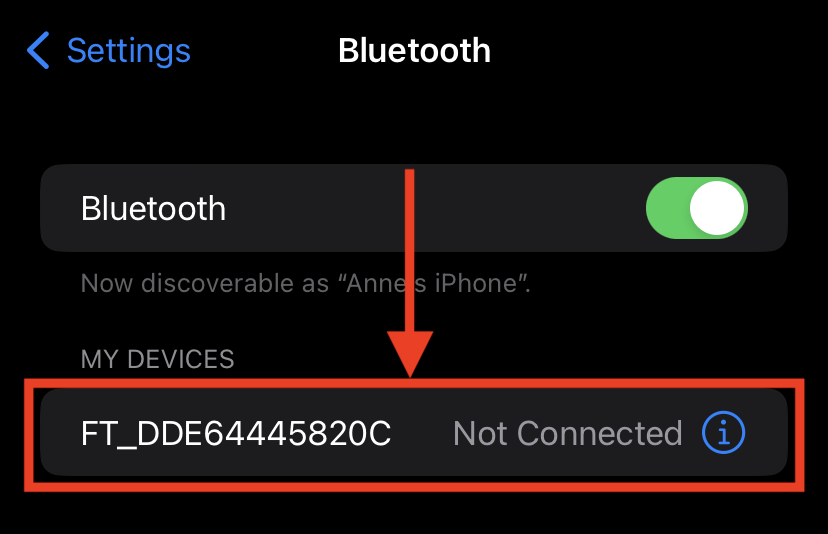
- Tap on the Bluetooth ID that should match your reader’s Identifier.
- This will take you to another menu.
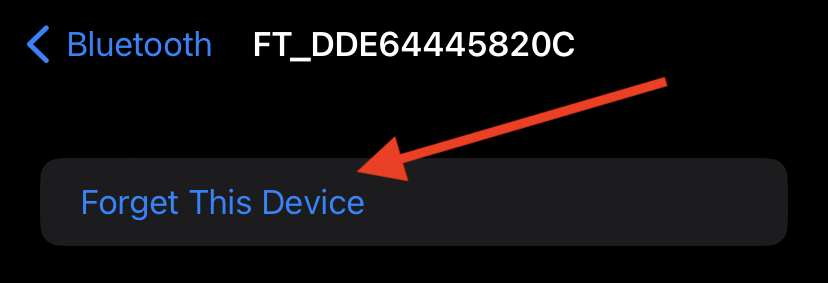
- Tap on “Forget This Device”
Now you are ready to re-pair with the device.
