Restore Image with Winclone 8 or later
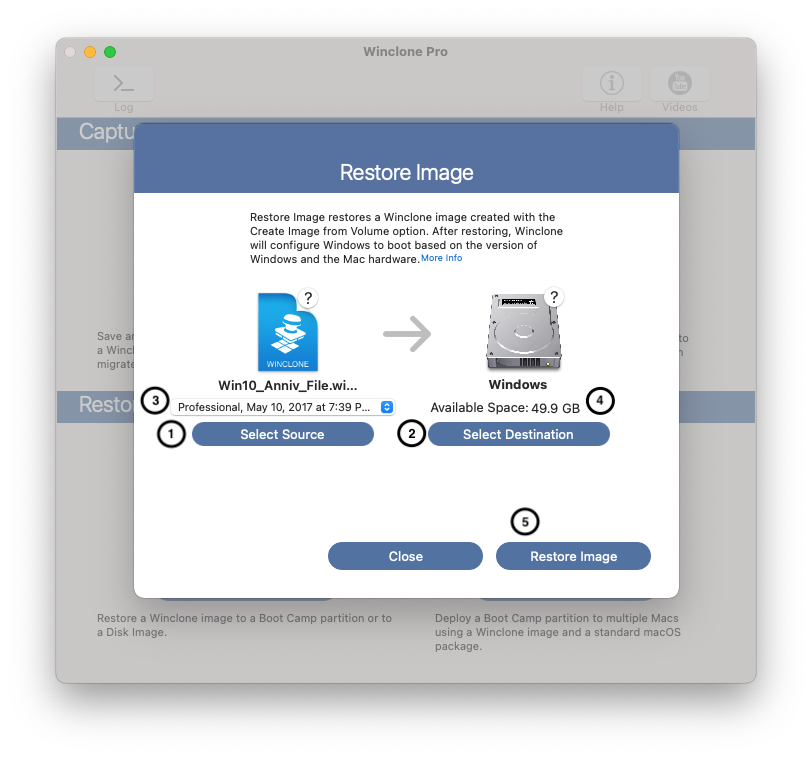
“Restore Image” restores a Winclone image created with the “Create Image from Volume” option. After restoring, Winclone will configure Windows to boot based on the version of Windows and the Mac hardware.
- Select a source image by clicking “Select Source”. A standard macOS open dialog will appear to select a saved Winclone image.
- Select a destination volume by clicking “Select Destination”. All volumes that are MS-DOS, exFAT, or NTFS formatted will be shown. The specific format is not important as Winclone will format the destination as NTFS prior to restoring.
- If the image is WIM-based, there may be multiple images inside the WIM image. The popup will also show the recommended size. Select the correct image for restore.
- The “Destination Available Space” is the size of the destination volume.
- When the restore image button is pressed, the image from the source will be restored to the destination.
