Shrink Windows Filesystem in Winclone 9 or later
Note: This option is not needed for WIM-based imaging and should not be used unless block-based imaging is required
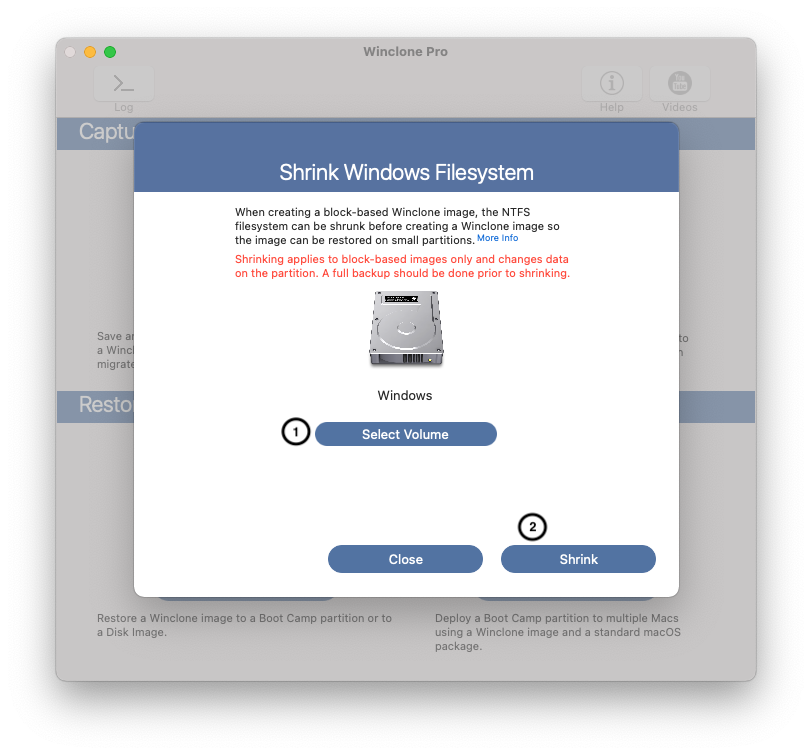
When creating a block-based Winclone image, the NTFS filesystem can be shrunk before creating the Winclone image so the image can be restored on small partitions.
- “Select Volume” will show any currently attached volume that is NTFS formatted and has Windows installed.
- When the “Shrink” button is pressed, the NTFS filesystem will be resized to be slightly larger than the used space on the partition.
