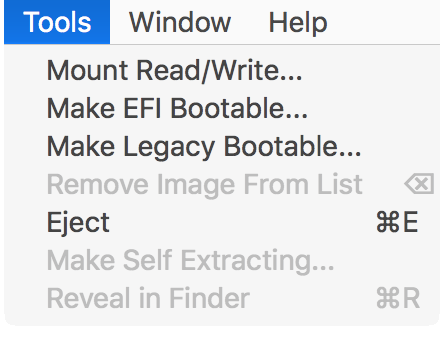Switch between Legacy and EFI Mode
If you are having trouble getting Windows to boot after restoring, you can try switching between Legacy and EFI boot in Winclone. EFI boot uses recent hardware and recent versions of Windows; Winclone detects the versions on restore. Switching manually may result in Windows booting if there were issues booting earlier. To switch between Legacy and EFI bootable mode, select your Windows volume under sources. While holding option key, select “Make EFI Bootable…” and follow the instructions. Try to boot into Windows and if that does not work, switch to Legacy mode using the same procedure.