TCM Reset Password
User Password Reset by Account Owner
If a user should forget his or her password for TCM Console, it can be reset by the account owner by going to the ‘users’ page in the browser application and entering a new password for the relevant user.
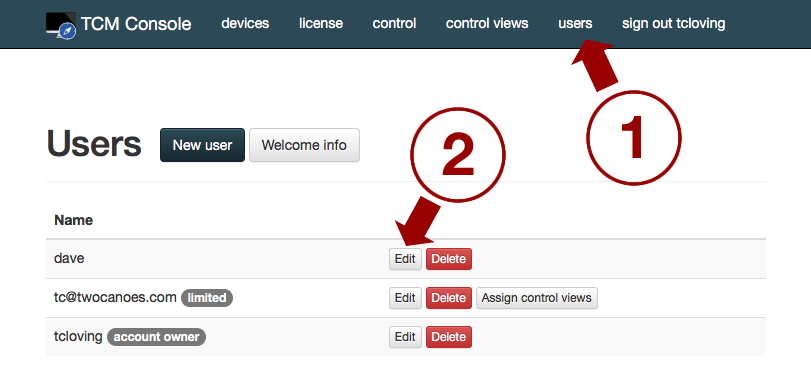
Emergency Password Reset for Account Owner
If the account owner is not able to log in, there is an option for emergency reset password. To use this option, go to the Mac upon which TCM Console was installed.
- Open new Terminal window by going to Applications folder, then Utilities, and double-clicking on Terminal. Let this terminal window stay open. You will use it later.
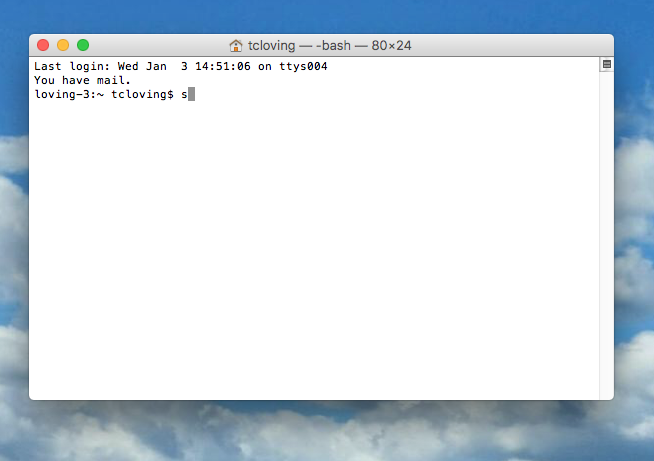
- In the Finder, open the Applications folder and right-click the TCM Console application and choose “Show Package Contents.”
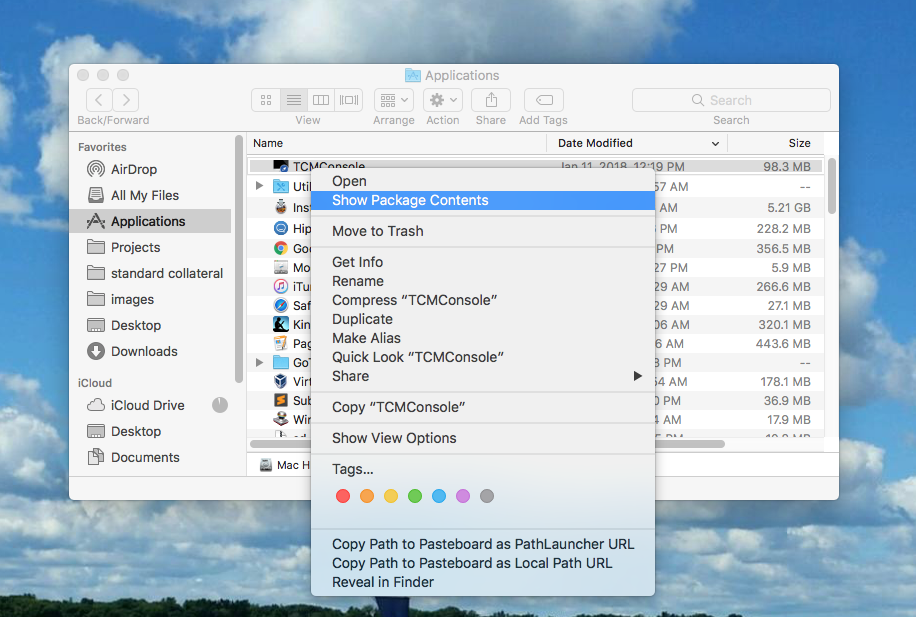
- Navigate to Contents > Resources and find the file called “reset_password.”
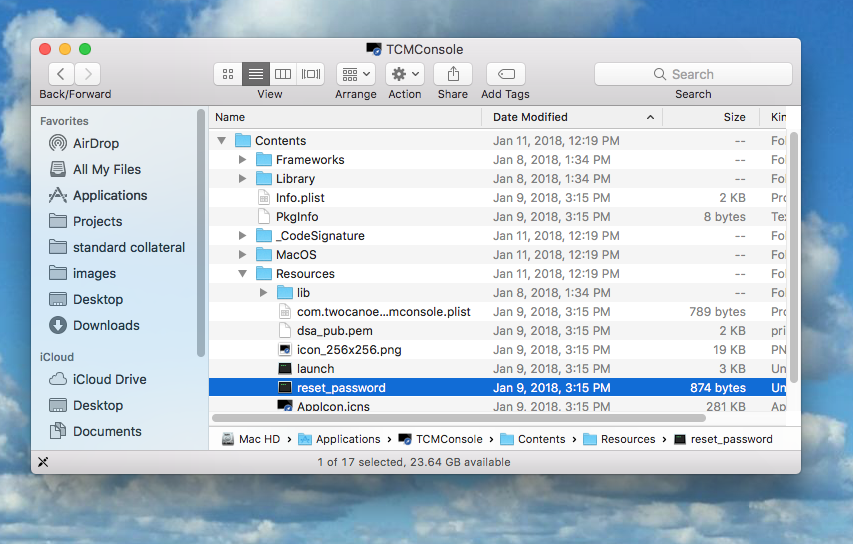
- Go back to the Terminal window opened earlier and type “sudo ” (note the space after sudo) and then drag the “reset_password” file over to terminal window to add its file path and press Enter.
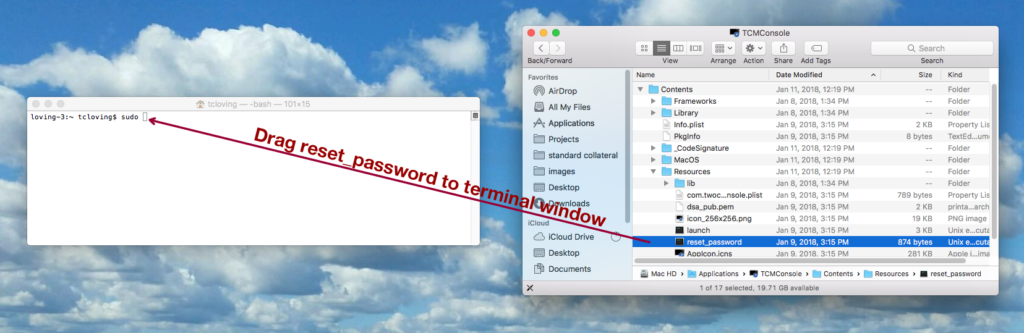
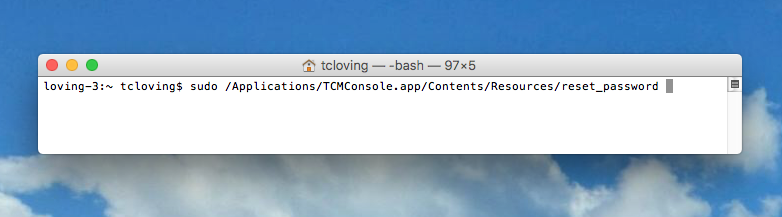
- This will ask for a system administrator password, then will guide you through the process to reset the password for a selected TCM user.
