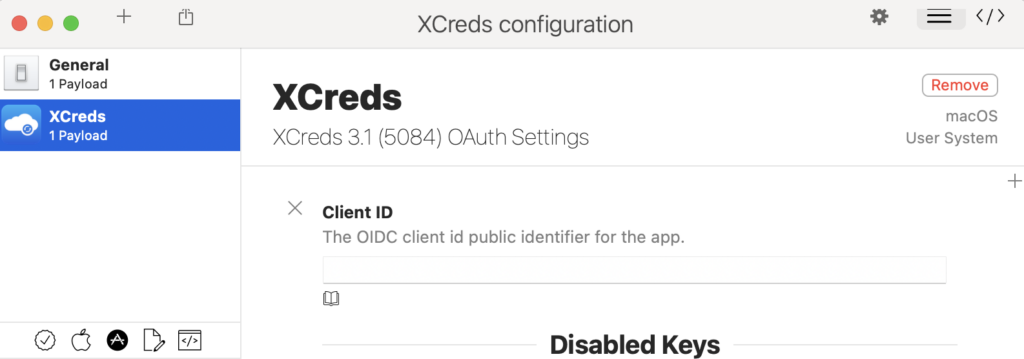Using New XCreds Preference Keys in Profile Creator
Profile Creator is an application that can be used to configure XCreds preference keys. Profile Creator by default will check for new version information at startup. If Profile Creator is not yet updated with the latest XCreds version, some preference keys may not be available. To use new XCreds preference keys before they are available in Profile Creator, it may be necessary to export the profile in Profile Creator and then modify the exported mobileconfig file manually using a text editor.
It is also possible to update Profile Creator manually. To do this first open Profile Creator and go to settings > Payloads. Uncheck the two items near the bottom under Payload Manifests that say Automatically check for updates (on launch) and Automatically download available updates. Remember to re-enable these preferences later so that Profile Creator can return to checking for later updates.
Next copy the manifest file from inside the XCreds app bundle to the directory used by Profile Creator. To do this, open Finder and go to the Applications folder. Control-click on the XCreds app and choose Show Package Contents. From there the manifest file can be found at XCreds/Contents/Resources/com.twocanoes.xcreds.plist. Copy this file and press Command-Shift-G in Finder, then enter the following path: ~/Library/Application Support/ProfilePayloads/Manifests/ManagedPreferencesApplications
Paste the manifest plist file here to overwrite the existing file. Then in Profile Creator start a new profile for XCreds and check that the expected version info is shown at the top of the window. Once the correct XCreds version information is shown the new preference keys will be available.