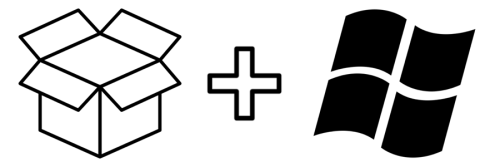
Winclone 6 adds some great new features to deploying a Boot Camp partition to a bunch of Macs and wanted to talk a bit about what has changed and some best practices.
First, Winclone 6 has moved from a block-based image based on NTFSProgs to one that is file-based based on WIMLib. Winclone 6 still supports block-based images for both cloning and restoring since it can be faster, but there are some disadvantages to block based imaging. The biggest reason is that the new MacBook and MacBook Pros have a 4096 physical block size on the SSD drives that ship with those Macs, and we expect that all new Macs will have this larger block size. While block based cloning works to restore correctly, Windows expects the MFT (basically the catalog) to have a larger entry size, and that prevents it from booting or mounting. The other big reason is that file-based works better is that you don’t need to shrink or expand the filesystem, which means less preparation and more flexibility when restoring the image.
In order to support file-based imaging, Winclone 6 uses the WIM format (through the WIMlib project). WIMlib uses NTFSProgs to make sure all the file attributes are cloned correctly. It also creates a wim file, which should be very familiar to folks that deploy on Windows. If you control-click on a Winclone image created by Winclone 6, you’ll see a Windows.wim file, which is compatible with Windows tools that know how to read WIM files. We are excited for the possibilities that using a standard format for Windows tools, and have some great ideas on how this can help admins in the future.
Another interesting new feature is the ability to read the Windows registry directly. In prior versions of Windows, we scanned the license text file in Windows to deduce the edition and version. Some organizations change that file as do some editions of Windows, so we had to prompt the user or make some assumptions. In Winclone 6, we use hivex to read the Windows version directly from the Windows registry, so we know exactly what version you are restoring (which is important to decide how to make it boot). Reading and writing to the registry opens up some interesting ideas for the future as well, as we can potentially insert drivers and configuration scripts to make first boot more reliable and customizable.
So what does that mean for you? If you are already using Winclone Pro to create packages to deploy Boot Camp partitions, the process is essentially the same. You no longer shrink the Boot Camp partition prior to cloning it if you use the new WIM file-format (which Winclone 6 now uses by default). It also means that the same image can be restored on both old and new Macs (assuming, of course, that the version of Windows you are restoring is supported on that Mac). Operations such as self-extract and package based restores should work as they always have, as well as creating Boot Camp partitions on restore from a package.
It also means that we should have some great new features coming in updates that will make it much easier to set up and customize the images when deploying.
If you don’t already have Winclone Pro, give it a try! It makes Windows deployment on a Mac easy!
