Auto Advance in Big Sur brings functionality to Deployment Enrollment and MDM that has been missing: Zero-touch setup. Prior to Auto Advance, a Mac that was enrolled in MDM and Deployment Enrollment had to click through the first few panes of the setup assistant before Remote Management took over. While this was fine for Macs that were delivered to users to configure them, Macs that were build servers, in labs, or other non-user-specific uses were not able to be set up with DEP without user interaction. This required other methods to work around this limitation.
However, with Big Sur, Apple brought Auto Advance to the Mac. It was a feature of Apple TV when managed by MDM and allowed automated setups of Apple TVs. This feature is now available on macOS using the new auto_advance_setup MDM property in the initial profile when enrolling in MDM. Since the Mac has a different feature set from Apple TV, Auto Advance needs to account for user creation and other Mac-specific settings.
MicroMDM added the auto_advance_setup property to support Big Sur; MDS recently added it to the builds of MDS 4. The setting itself is very simple:
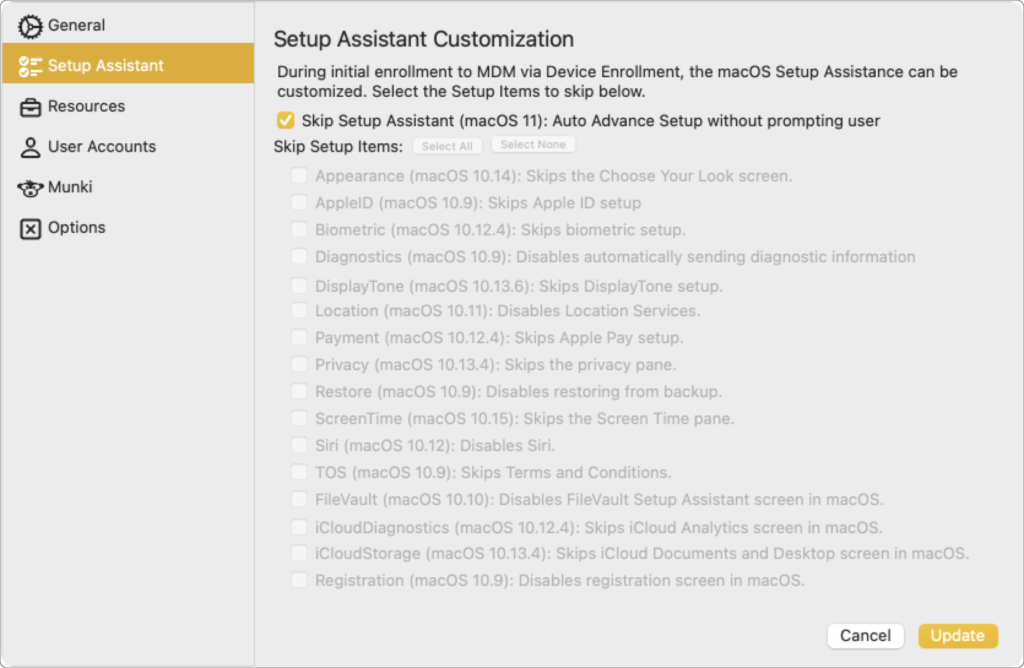
If the Mac is enrolled in Device Enrollment and the initial profile has the auto_advance_setup property, the setup assistant panes are skipped. Special attention must be paid to user account creation. Make sure to create a user account and select “Skip Primary Account Creation”, or Auto Advance will stop on the account creation pane in the Setup Assistant.
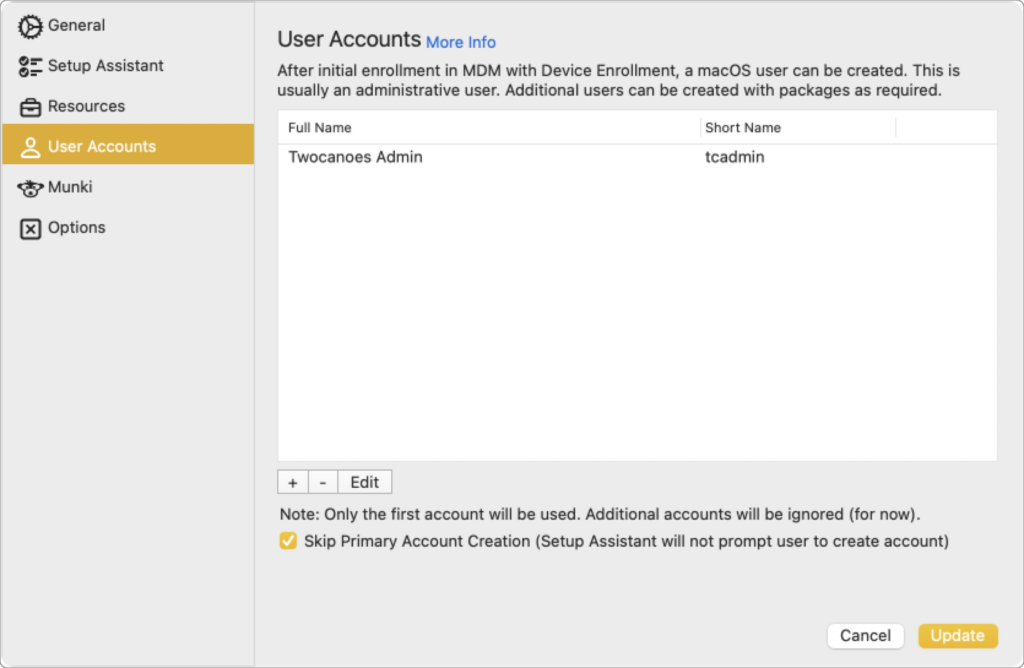
Once this profile is updated, any Macs running Big Sur that receive this profile with Device Enrollment will not require any user interaction. This is a critical feature for Macs that do not have a user in front of them when being set up or when the Macs need to be set up remotely without any user interaction.
The Auto Advance feature in MDS makes touch-free setup using Device Enrollment and MDM possible. And since MDS does not have a per-machine or per-user license fee, it is the ideal solution for the initial setup of Macs used in labs, kiosks, build servers, rentals equipment, and more. To learn more about MDS, contact us.
