How Government Account and Device Restrictions Effect Smart Card Utility
Depending on your organization or military branch, you may have restrictions that affect your ability to access resources with certain methods.
Account Restrictions
System Administrators manage DOD and government accounts. These organizations are called by many names, such as S6, G6, EAMS-A, etc. If you are attempting to log in using Smart Card Utility and a Twocanoes reader, then receive an error message like the one below, you will need to contact your system admin about changing the permissions on your account.
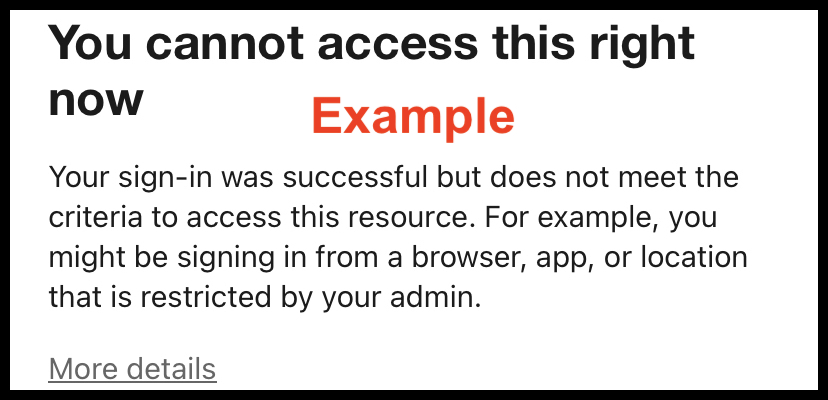
Government Issued Devices
Issued devices are usually reconfigured or modified before being assigned. These alterations can prevent access to utilities such as Smart Card Utility.
- The device may have pre-loaded certificates for authentication. This may prevent Smart Card Utility from passing along authentication certificates from a CAC or PIV card. If so, you may receive errors such as the examples below.
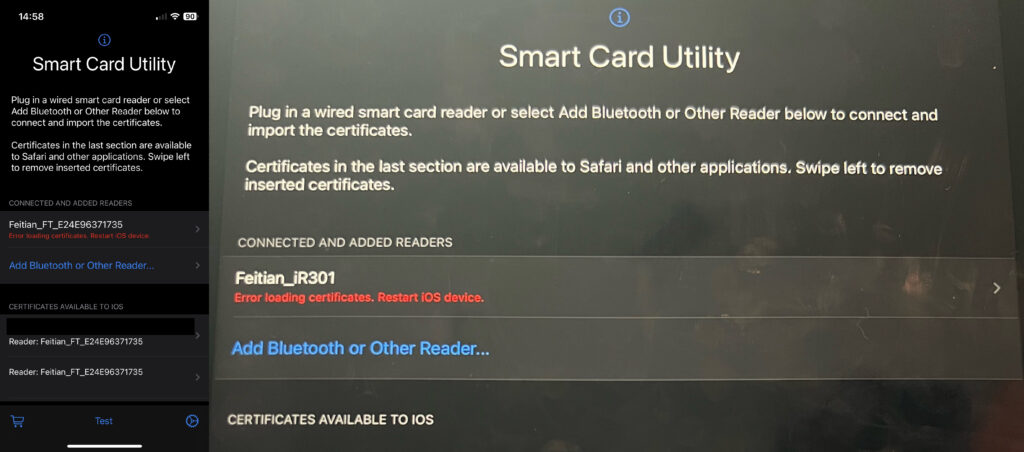
- Some issued devices have their ability to connect to other devices disabled. This will prevent the use of external smart card readers.
- Adding new apps may be blocked depending on the device’s issuing organization.
Government Restricted Devices
IMPORTANT! The DOD utilizes CLASSIFIED, SECRET, and TOP SECRET devices. These devices can access restricted networks. Under no circumstances should you plug external devices, including smart card readers, into them. Some examples of these machines are SIPER, NIPER, and NMCI computers.
