Mounting Target Volume Read-Write in macOS Recovery
When installing a package in macOS Recovery on macOS 12 Monterey, the installer requires that the target volume is mounted read/write. To accomplish this in MDS, you add a script that runs before the package that mounts the target as read/write. Once the target is mounted read/write, the package installation will succeed.
This is only needed if you are installing packages in recovery, such as a Winclone package. Typically, packages are installed after macOS is installed or when macOS is booted.
To add a script in MDS to mount read/write:
- In the SampleScriptsAndResources on the MDS disk image (or on Bitbucket), find the script called “mount_target_readwrite.sh” in the Mount_ReadWrite folder. The script is a very simple script:
#!/bin/bash
mount -uw "{{target_volume}}"
- Add the script to your script folder in the MDS workflow and drag it to the “Before packages are installed when running workflow” section:
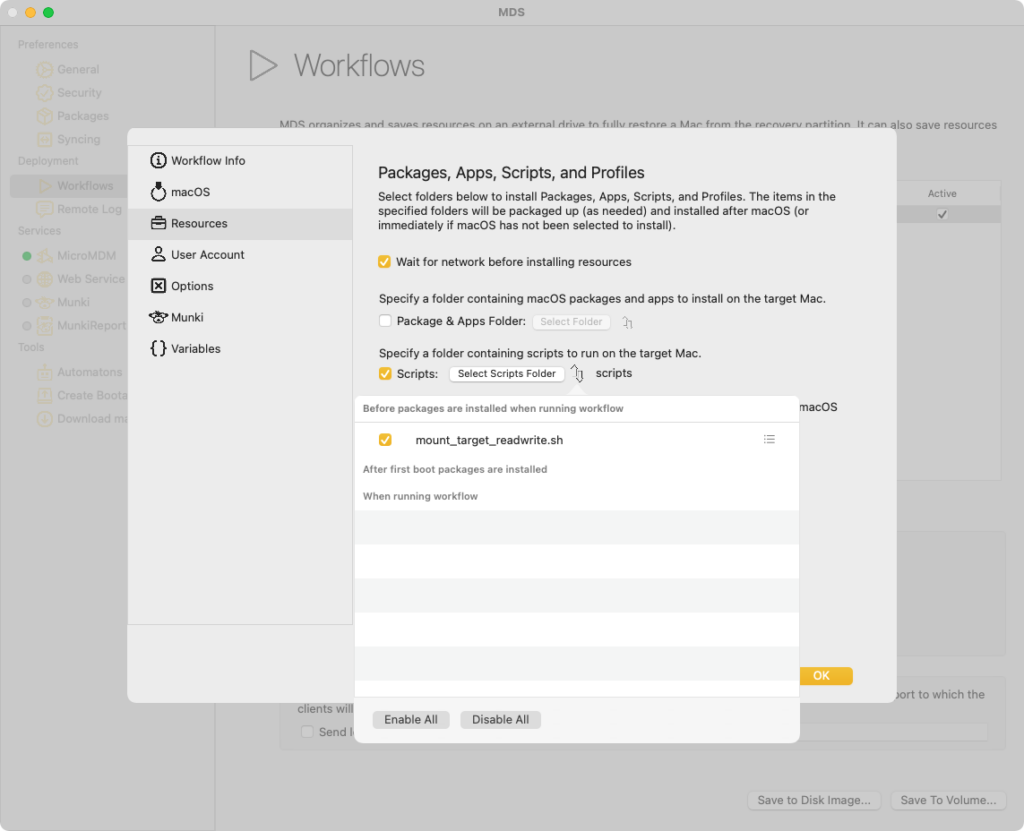
- Save the workflow
The target volume in Recovery should now be mounted read/write; the package should now be installed successfully on macOS Monterey.
