Mount Read/Write in Winclone 8
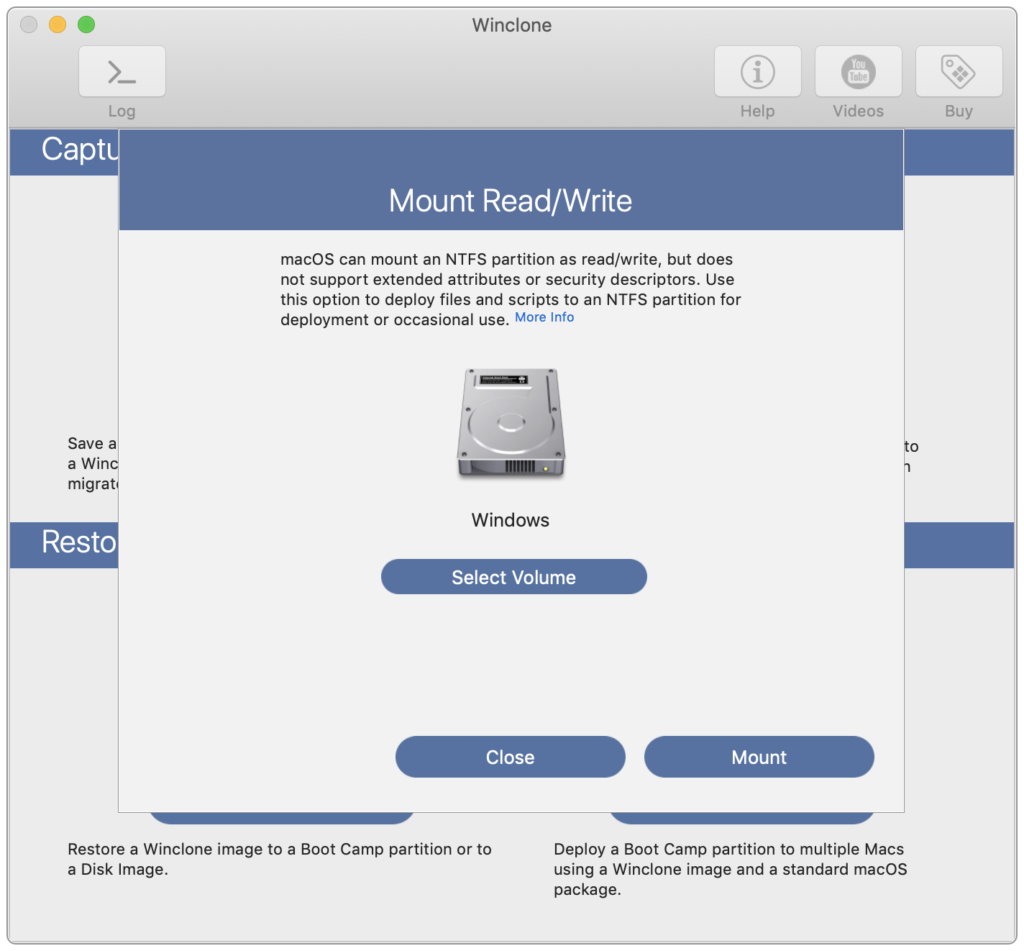
macOS can mount an NTFS partition as Read/Write, but it does not support extended attributes or security descriptors. Use this option to deploy files and scripts to an NTFS volume for deployment or occasional use.
- “Select Volume” will show any currently attached volume that is NTFS formatted and has Windows installed.
- When “Mount” button is pressed, the NTFS partition will be mounted and opened in the Finder.
Note: The mounted NTFS volume will no longer show up on the Desktop. To navigate to the mounted volume, navigate to /Volumes.
