Removing Digital Signature from a Configuration Profile
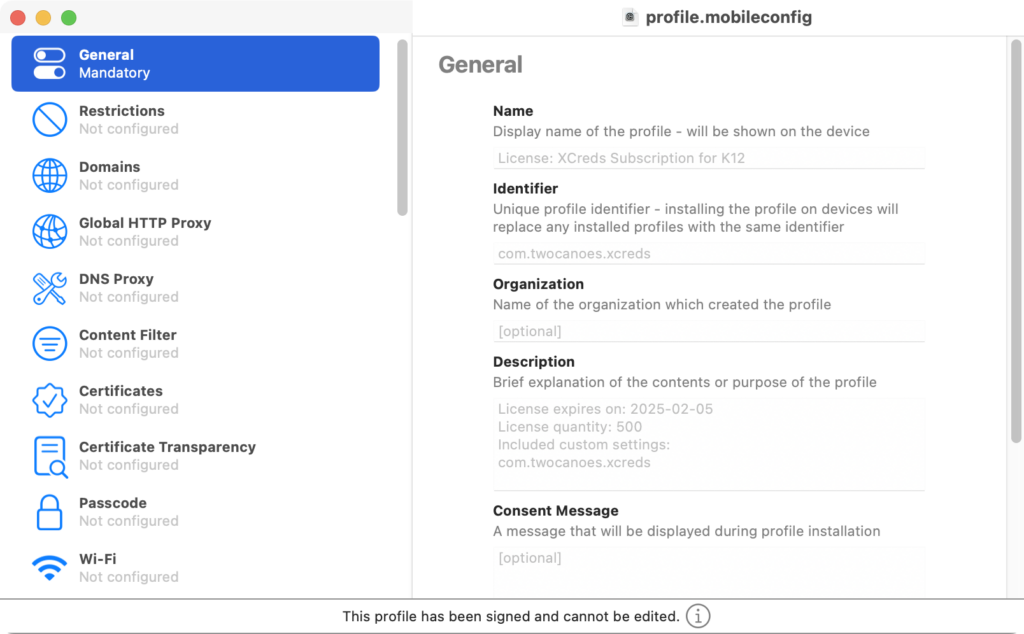
License keys for software from Twocanoes may be distributed as signed configuration profiles. Some Mobile Device Management (MDM) vendors are not able to import signed profiles to distribute to clients. In order to unsign a profile, follow these steps:
- Install Apple Configurator 2 from the Mac app store.
- Drag the configurator profile to the app icon in the doc. The profile will open.
- Select Unsigned from the File menu:
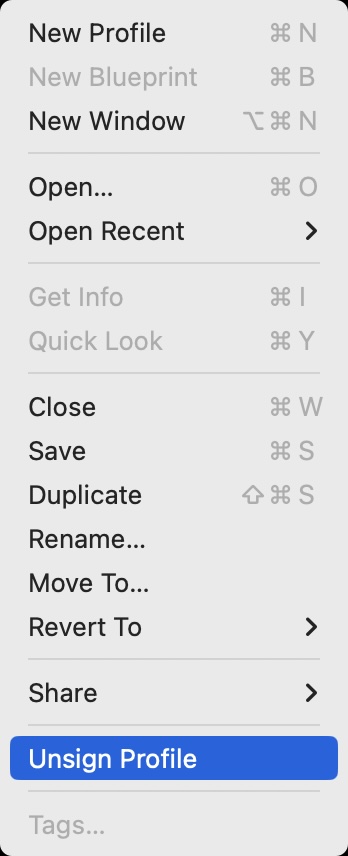
Save the profile. The profile is no longer signed and can be imported to MDM.
If you later need the signed profile again, you can always redownload it from https://profile.twocanoes.com.
