Using Bleu Setup to Configure Your Bleu Station
Bleu Setup isavailable on the App Store.
Bleu Setup is a tool that enables more advanced configuration options than is available in Geohopper. Tasks you can perform in Bleu Setup include:
- Adjusting the power output of the beacon.
- Changing the password.
- Setting a specific UUID, Major, and Minor for use in the iBeacon broadcast.
- Adjustiing the Admin Time
- Read specifics on the hardware version, firmware version, and MAC address.
By default, a Bleu Station is available for connections for the first 30 seconds after it is powered on. If you open Bleu Setup during this time you should see your Bleu Station appear in the list.
Tapping on your station will bring up a list of details about your bleu station.
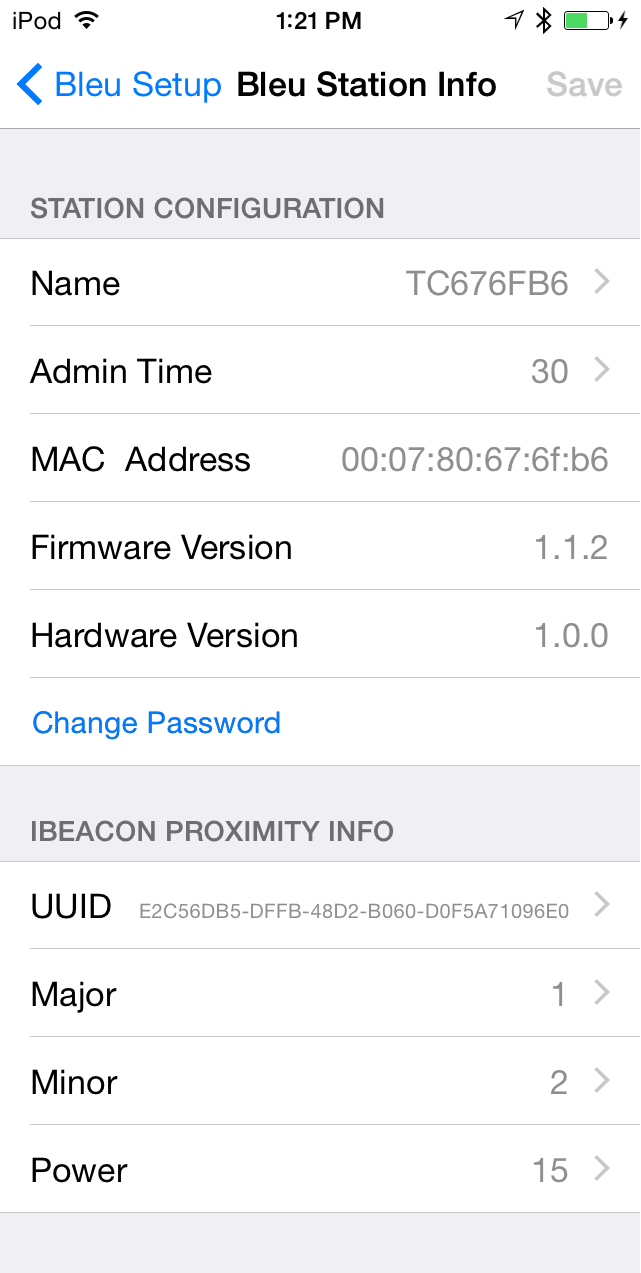
From top to bottom, the available settings and fields are explained below:
- Name: An8 character name given this beacon. This is useful for finding the Bleu Station in the browser list when there are multiple stationsin range. By Default, this is a string that starts with TC and ends with a number of characters from the MAC address.
- Admin Time: The number of seconds a station is available for Bluetooth connections after power on. After this amount of time elapses, the station becomes an iBeacon and does not accept connection.
- MAC Address: The Bluetooth MAC address. This can be useful for uniquely identifying a station.
- Firmware Version: The version of firmware on this station.
- Hardware Version: The revision of this hardware model of Bleu Station.
- Change Password: A button to change the password.
- UUID: The UUID broadcast as part of the iBeacon info.
- Major: The major number broadcast as part of the iBeacon info
- Minor: The minor number broadcast as part of the iBeacon info
- Power: The amount of power the Bluetooth radio uses to broadcast iBeacon info. By default this is set at a maximum of 15. You can setthis lower to make the area defined by your beacon smaller.
