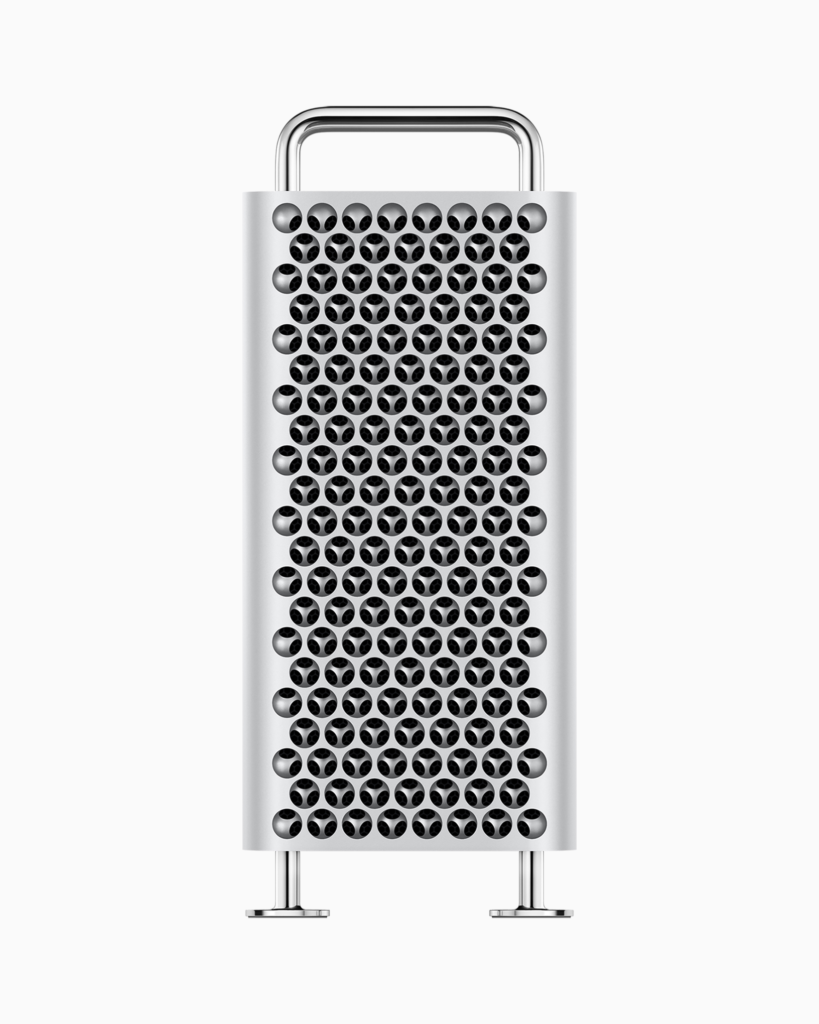
We got a Mac Pro (2019) for testing software compatibility with Winclone and MDS. Both softwares depend on Mac hardware, so validating those apps on any significant hardware changes is important. It is one of the reasons why we charge for software updates.
My focus was booting Windows and migrating Windows 10 with Winclone, and it worked great. The SSD is managed by the T2 co-processor, so you have to inject the AppleSSD mass storage driver. This was expected, and it went smoothly. I had some issues with the display disappearing as Windows boots up to the external boot drive to inject the drivers, but that was resolved by using Windows 10 build 1909.
I used an Apple Thunderbolt display with a USB-C to Thunderbolt adapter, and it worked fine. There are also HDMI ports, and those worked fine as well in earlier versions of Windows. I couldn’t use the USB-C ports with the Thunderbolt Display with Windows 10 earlier than build 1909. HDMI ports connected to a DVI monitor worked fine, however. I’m sure it has to do with the drivers built into the installer media/Windows.
I also discovered that there are two SATA internal connectors inside the Mac Pro. They look like standard SATA connectors but there was no obvious way to power a SATA drive. After some searching, it appears that power is provided by the Micro-Fit 3.0 Molex connector next to the two SATA internal connectors. There is also no mounting bracket for SATA drives, but it looks like Apple worked with Promise for a mounting bracket, custom cable, and an external 3.5″ drive. I hooked up my multimeter, and the connector has 0V, 5V, and 12V in each row, which makes it consistent with a connector to provide power to two SATA drives. It would be a fun project to 3D print a SATA mounting bracket and create a custom cable, but not sure anyone who is spending $6,000+ on a Mac Pro would care about saving money on a $300 bracket and cable. I did find it strange that the Mac Pro didn’t have a simple SATA bracket or SATA power supply cable.
The System Profiler info is here:
https://gist.github.com/tperfitt/9386183bc247e7d7de5f1df1247e5dd2
And in SPX format:
https://twocanoes.com/wp-content/uploads/2019/12/Mac-Pro.zip
I tested Windows 10 booting from SATA drives, and that worked fine as well. I was able to install Windows on both the internal SSD and a SATA drive and boot successfully from either. I used Winclone to save an image from the SSD and restored it to a SATA drive; Windows booted fine.
I had an old DVD reader/writer and was curious if the Mac Pro would even recognize it. It worked fine:
