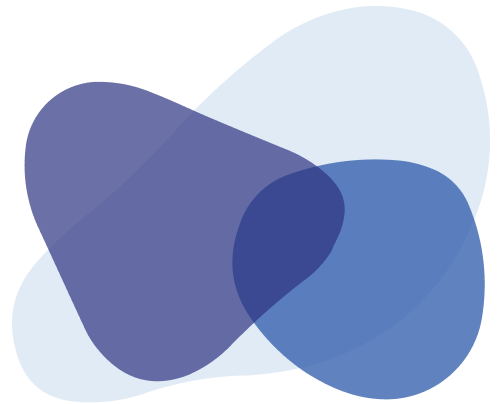Bleu Setup allows you to easily set up Bleu Station iBeacon hardware from Twocanoes Software. Bleu Stations are low energy Bluetooth devices that easily enable your applications to be proximity aware. The scale and accuracy are designed for smaller spaces than standard GPS, and can be used for indoor geolocation. They open up new possibilities for home automation, security and convenience.
Bleu Setup allows you to easily set up Bleu Station iBeacon hardware from Twocanoes Software. Bleu Stations are low energy Bluetooth devices that easily enable your applications to be proximity aware. The scale and accuracy are designed for smaller spaces than standard GPS, and can be used for indoor geolocation. They open up new possibilities for home automation, security and convenience.
Simply plug in the Bleu Station and it automatically appears in the Bleu Setup iOS app. Set a password, a few identifiers, and it’s ready to go. After setup, the Bleu Station will start broadcasting proximity info over Bluetooth LE and is ready to use in your app. For fine-grained proximity control, the Bleu Setup app provides additional advanced settings you can use to customize Bleu Stations for your environment.
Current Version: 2.0.1
Features
- Detect Bleu Station beacon broadcasts
- Connect and pair to Bleu Station beacons
- Configure Bleu Station Beacon attributes including:
- device name
- password
- UUID
- major
- minor
- power
- administrative mode timeout
Requirements
- iOS 7.1 or later (Compatible with iPhone, iPad and iPod Touch)
Updates
Read More
How to Use Your RFID Tag:
June 25, 2024Set up your Twocanoes RFID tag The Twocanoes RFID has a unique identifier (UID) that is unique to the device and is hardcoded to the …
Updates
Read More
Shortcuts for MacAdmins
June 13, 2024Overview Video Setup Terminal Commands Run Script On the iOS device, Open shortcuts and Run script over SSH. You will be prompted to verify the …