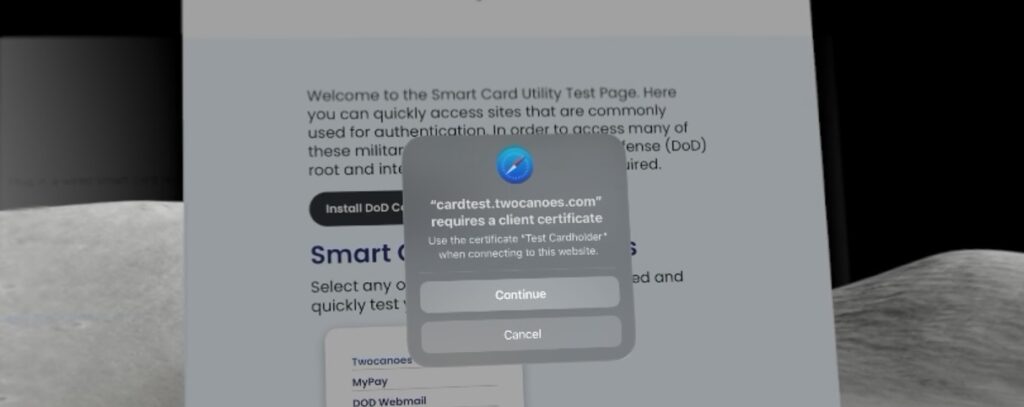
Since we specialize in Bluetooth Smart Card readers for iOS and have our own Bluetooth Wireless Mobile Smart Card Reader, we tested smart card authentication with the Apple Vision Pro. The good news first: You can do smart card authentication in Safari in Apple Vision Pro:
In order to get it to work, there were a couple of things to be aware of:
- Our readers require Bluetooth PIN pairing, which does not seem to be supported by visionOS at this point. When attempting to pair the reader, visionOS prompted to allow Bluetooth pairing, but then the Apple Vision Pro would disconnect from the reader when PIN prompting would normally happen. We are updating our firmware to give an option to not require PIN pairing. We are evaluating if we need to release this firmware. It depends on if visionOS looks like it is going to support Bluetooth PIN pairing in the near future. I have escalated the pairing issue with Apple and am waiting to hear back.
- If you have more than one certificate inserted into visionOS, Safari is not able to prompt to select which certificate to use. It looks like support is partially there, as the dialog that comes up requests that you to select a certificate, but doesn’t give the list of certificates to select from:
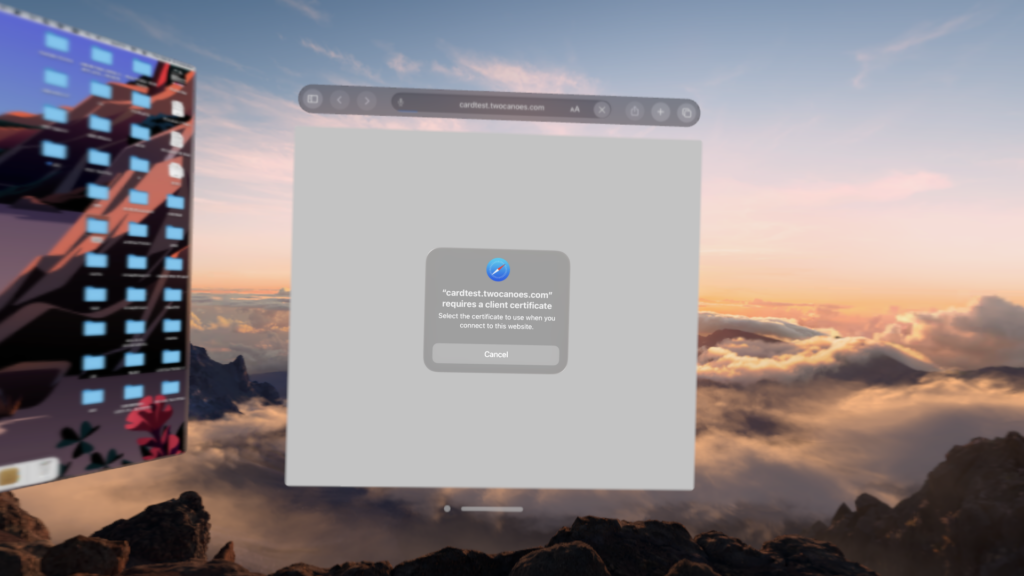
If you only have a single certificate inserted, then Safari prompts correctly:

This issue has also been filed with Apple. With our smart card readers, it is typical to insert a single certificate (slot 9a for PIV authentication), so this is probably not a major issue for most people. This issue isn’t related specifially to smart cards; if you install 2 identities from P12 files, Safari will not prompt correctly.
- There was also an issue with our app when inserting certificates and then reading back when certificates were inserted. When Smart Card Utility reads in the certificates from the smart card, it displays them and gives the option to insert a certificate into visionOS to use for authentication in Safari and other apps. There appears to be an issue with apps reading inserted certificates. We are looking at a workaround for this issue. Safari seems to be able to read and use the inserted certificates, but this currently fails in Smart Card Utility on visionOS. We have filed feedback with Apple and are working to get it resolved.
We are excited to see smart card support in visionOS and look forward to folks using our smart card readers to authenticate with their smart cards when spacial computing with the Apple Vision Pro.
If you are looking to learn more about using our smart card readers, get in touch.
