Acroname Hub 3c with MDS
Requires: Version MDS 5.1 or later
Equipment Needed:
- Acroname 3c Hub purchased with MDS support
- 6 USB-C cables that support USB 2 and USB-PD. Do not use cables that support USB 3 or later. The white USB-C charge cables that come with Mac laptops can be used.
- Mac with Apple Configurator 2 and MDS installed.
- Up to 5 Apple Silicon Macs that are need to be erased.
Instructions
- Download MDS 5.1 or later
- Install or Upgrade MDS to the downloaded version
- Connect the Mac running MDS 5 to port 0 on the Acroname hub using a USB-C 2 cable that support USB-PD.
- Connect up to 5 additional Mac Apple Silicon systems to port 1-5 on the Acroname hub using a USB-C 2 cable that supports USB-PD.
- Open MDS and select Apple Silicon and iOS USB-C Restore
- Select the Acroname Hub tab
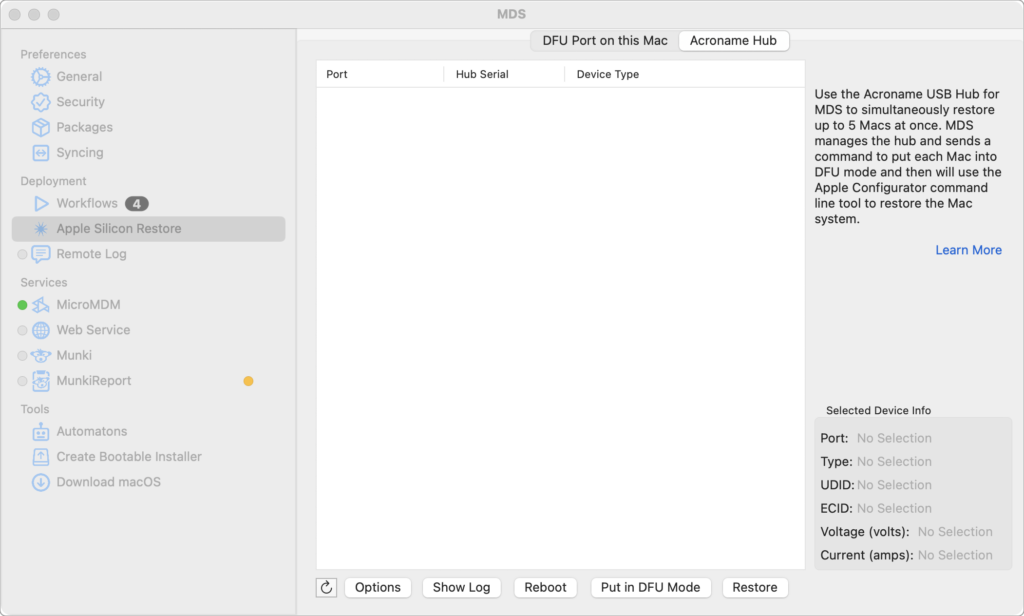
- Select all devices and select Put in DFU mode.
- Verify all devices are listed and then select Restore. If any devices are not listed by model identifier, select the missing Mac and select Put i DFU Mode.
Monitoring Progress
When the devices are restoring, the follow progress can be observed:
- The macOS image is expanded to a folder starting with restore_bundle_ for each restored Mac and each folder will be about 15 GB. You can open /tmp, turn on Calculate All Sizes in the Finder for the /tmp folder, and watch the size of each folder increase. This usually takes 1 to 2 minutes.
- Once the image is expanded, the Mac systems will reboot and show an Apple logo and progress bar. Within 5 minutes, all progress bars should be showing some activity.
- Each Mac system adds about 8 minutes for the restore time. For 5 Macs, restore time should be about 35 minutes.
Troubleshooting
The Acroname has a full featureted app called HubTool that can be used to monitor all aspects of activity on the Acroname ports. Download the current version of HubTool on the Acroname site.
Support
If you have any issues or need assistance with MDS and the Acroname hub, please reach out on contact us page or on MacAdmins Slack in the #twocanoes-mds channel.
Videos
Apple Silion Restore with MDS and the Acroname Hub
Product Page
The Acroname USBHub3c product page is located on Acroname website.
