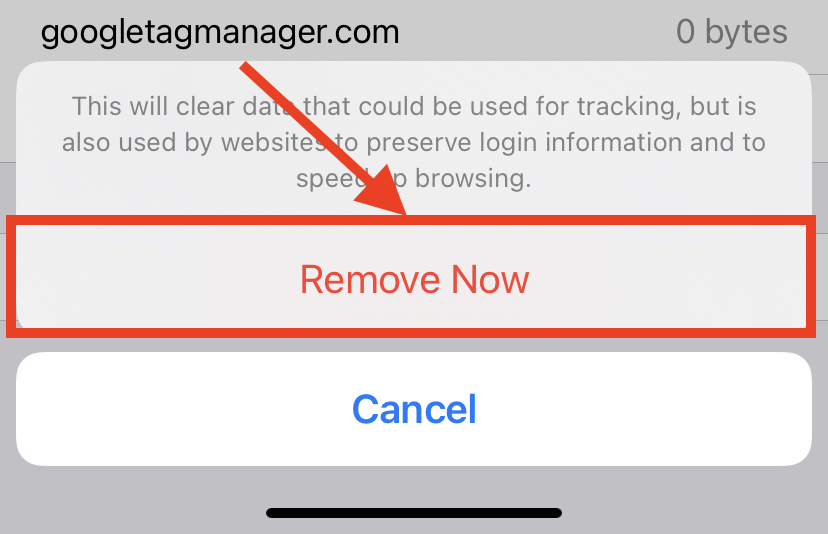How to clear cache on your iPhone or iPad in Safari
Why you might need to clear your cache
When you go to a DOD classified website, the website will ping the Safari browser for a certificate. Smart Card Utility will then supply your 9a Authentication certificate. However, if your cache in Safari hasn’t been cleared in a while, other certificates may be sent to the website ahead of Smart Card Utility. To prevent other certificates from being sent, you should clear your cache every so often.
1. Open Settings on your iPhone or iPad

2. Scroll down and tap Safari
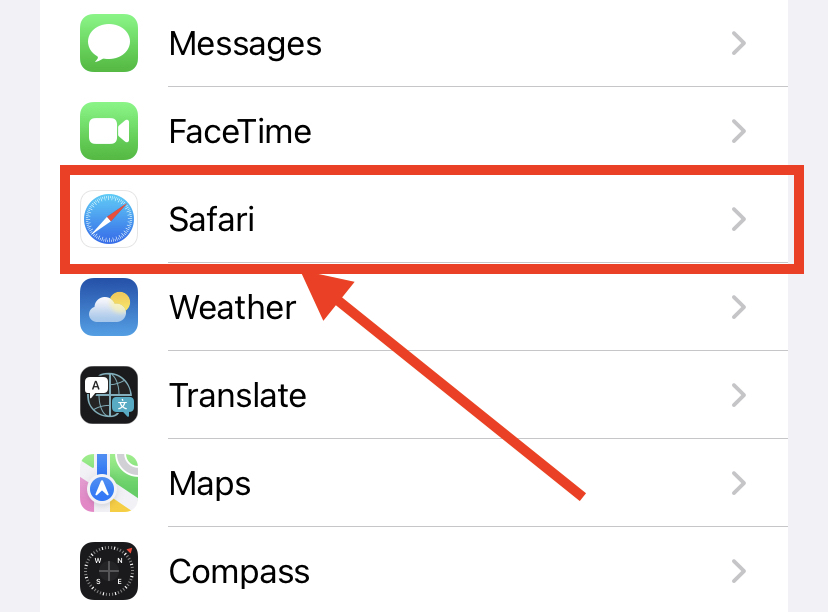
3. Scroll to the bottom and tap Advanced
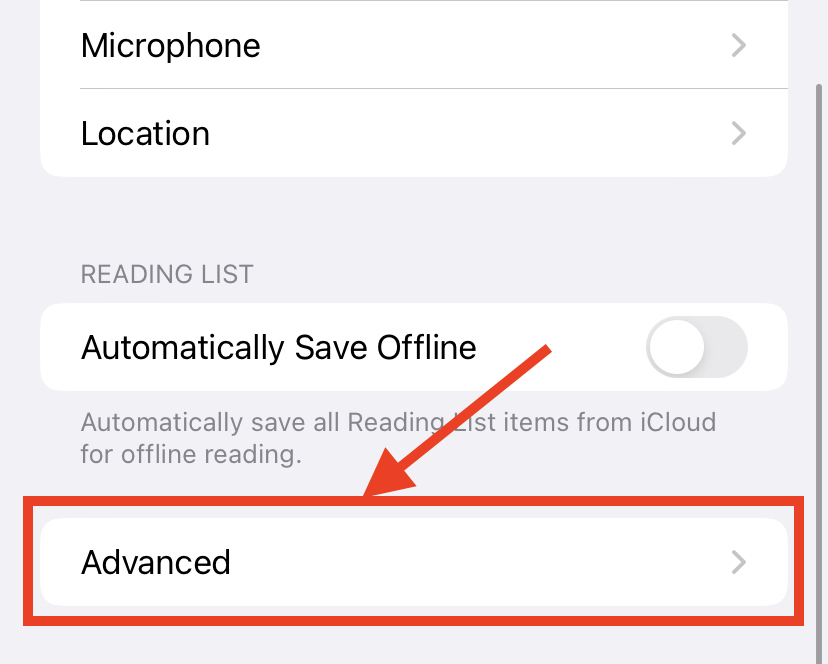
4. Open Website Data
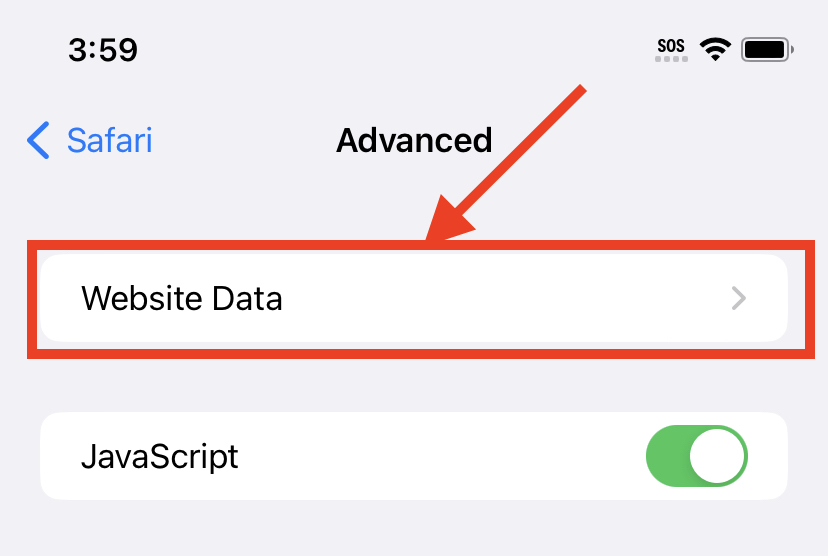
5. Scroll to the bottom and tap Remove All Website Data
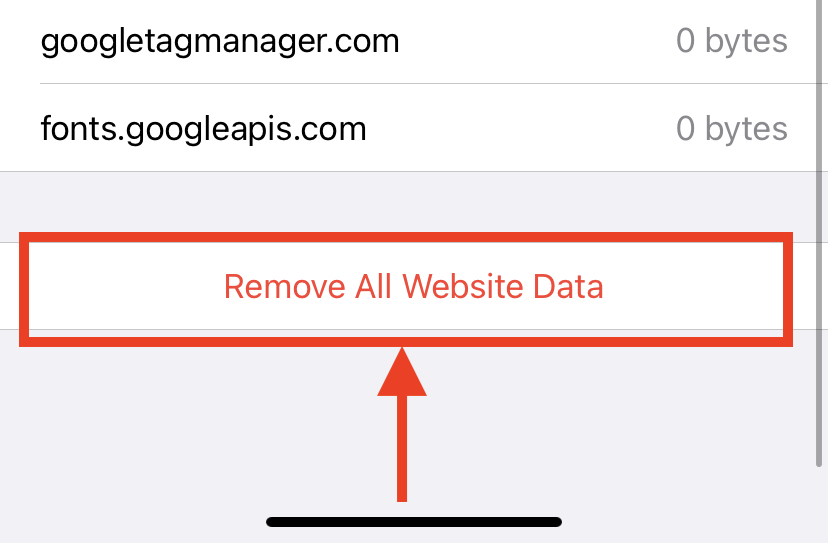
6. A confirmation window will pop up, tap Remove Now