Install Winclone 8 (or later)
To install Winclone 8 (or later), first download it from the Winclone product page and click the “Download” button. A file with a .dmg extension will be downloaded. Double-click the downloaded file; you should see a window similar to the one below.
To install Winclone, double click the Winclone.pkg package.
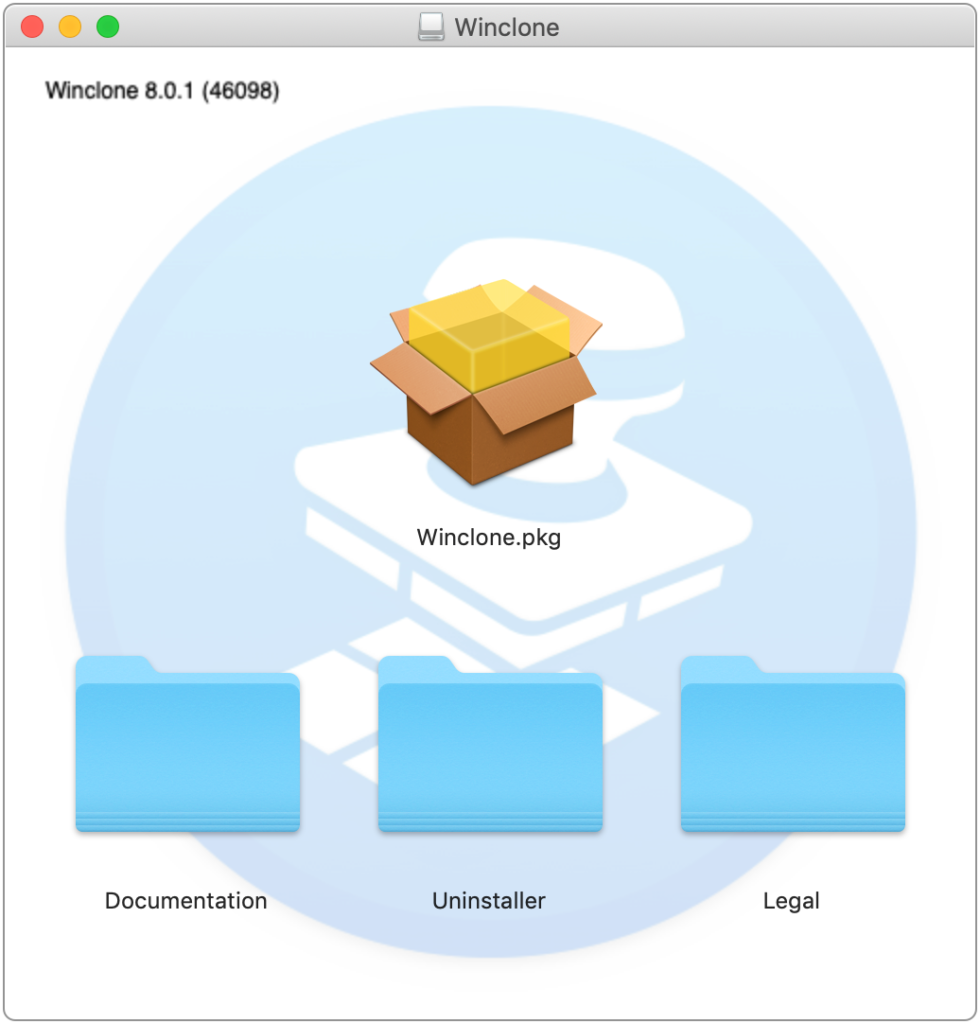
Click Continue to start the installation.
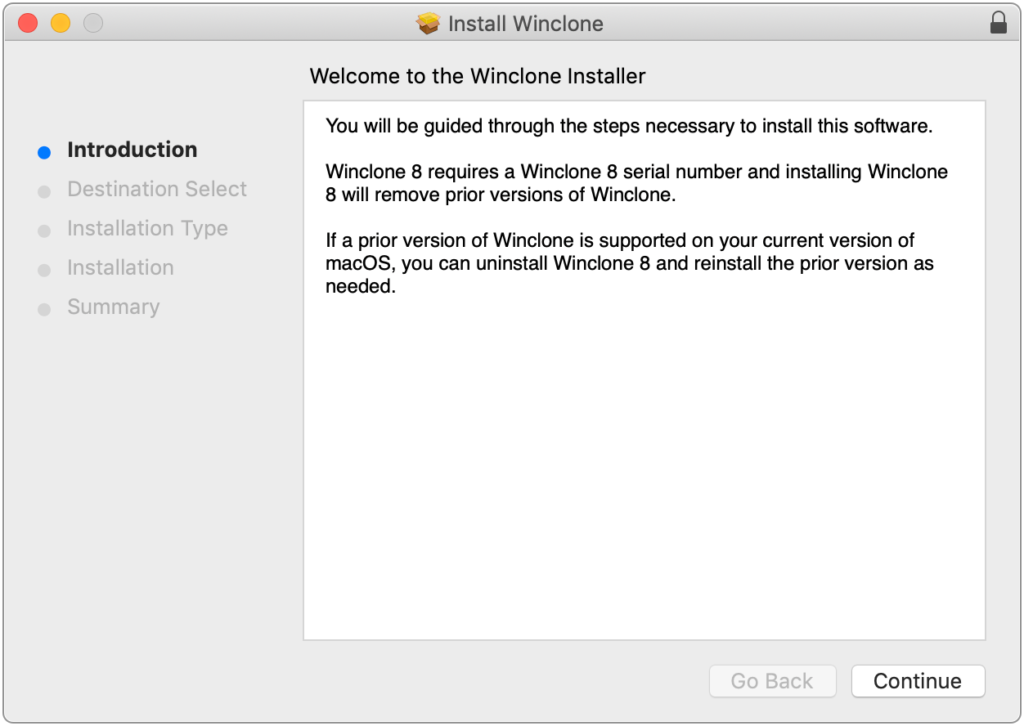
Click Install.

Enter in an administrator password so that Winclone can install to your Applications folder.
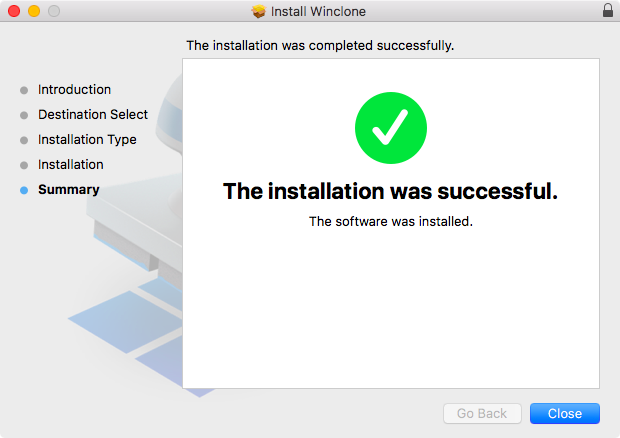
Installation is complete.

Select the Application folder from the Go menu in the Finder.
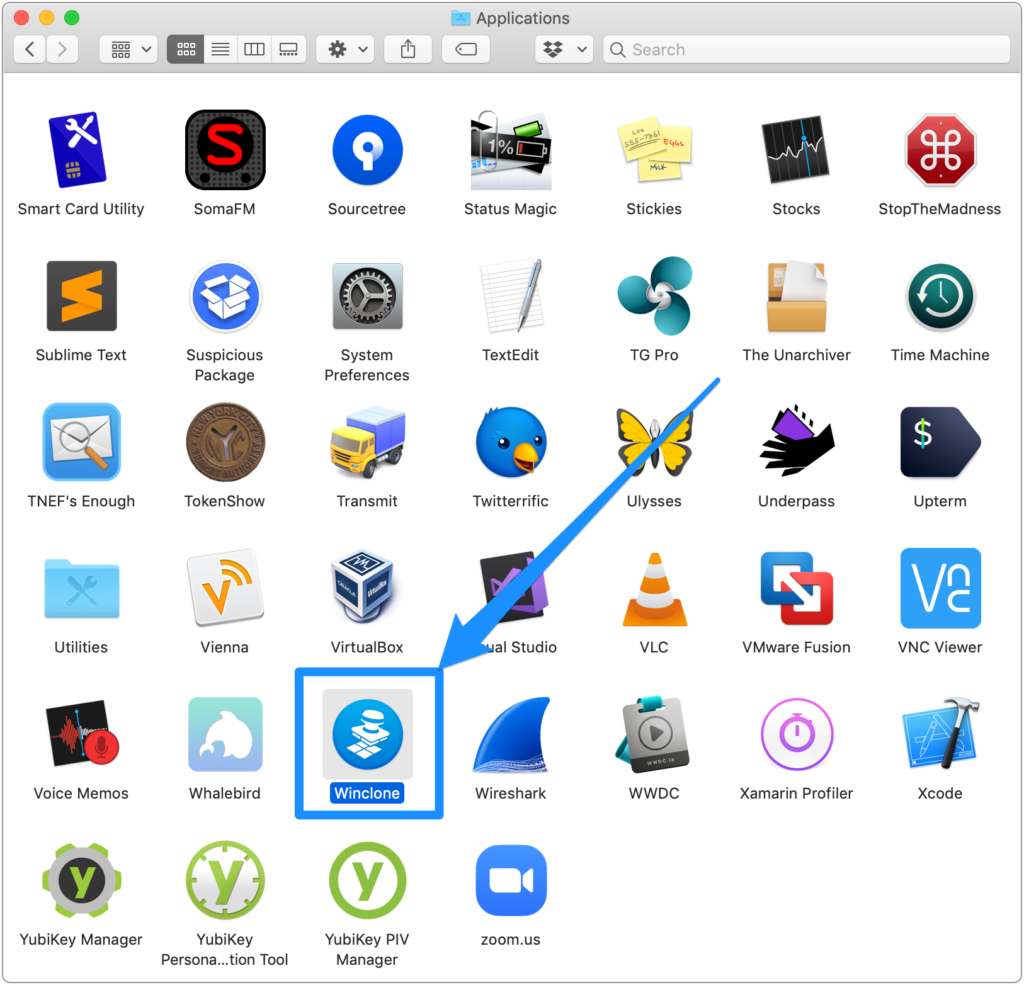
Double-click to Launch Winclone.
