New Features in MDS 1.7
Hosting Munki Repository
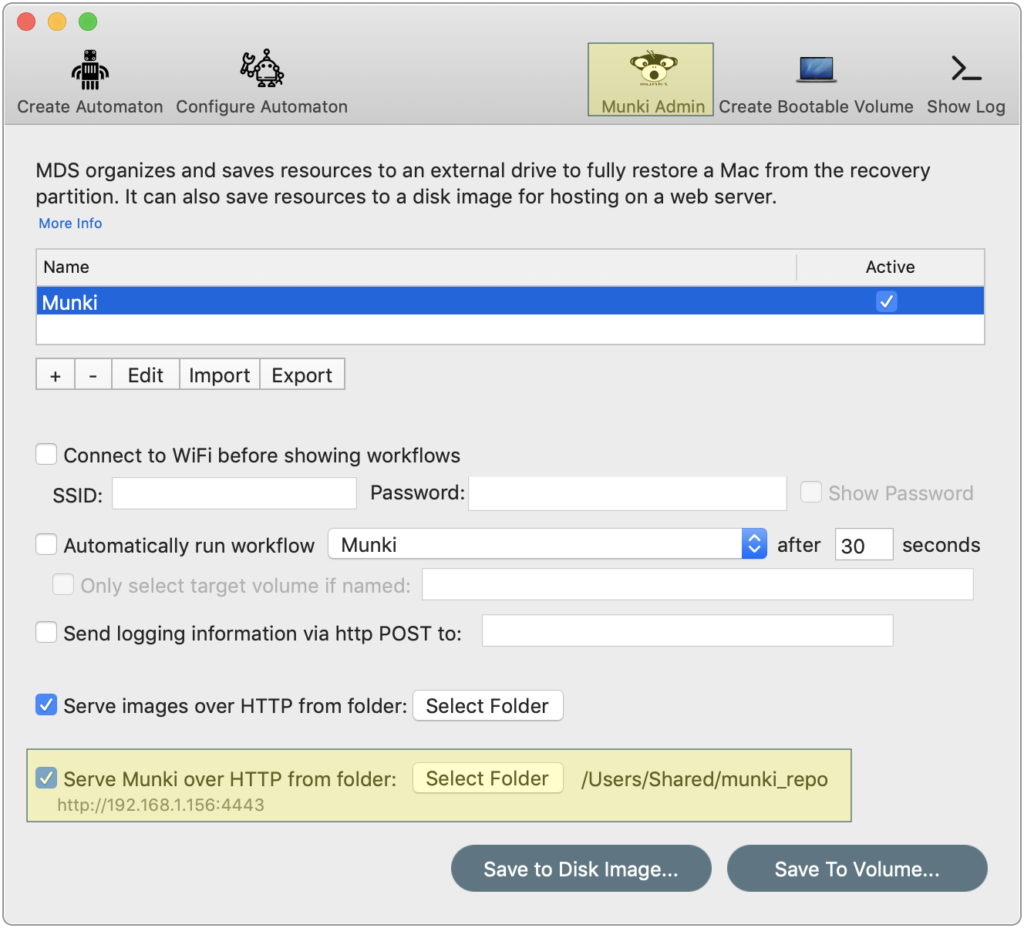
Munki is a set of tools that, used together with a webserver-based repository of packages and package metadata, can be used by OS X administrators to manage software installs (and in many cases removals) on OS X client machines.
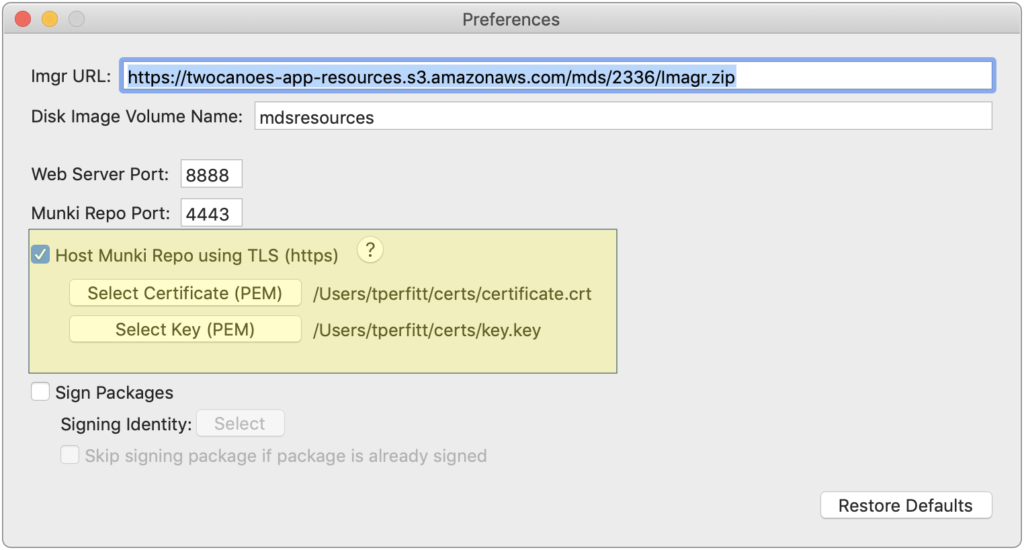
MDS 1.7 can now create a Munki repository, host the repository over with a web service (HTTP or HTTPS), and configure and launch MunkiAdmin.
Munki Client Configuration
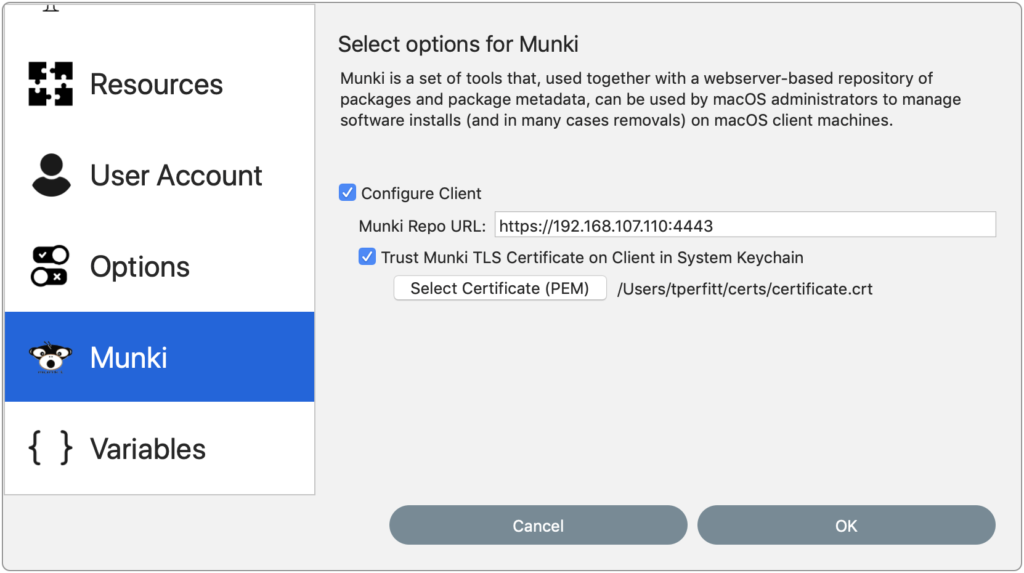
Workflows now contain an option for configuring Munki clients, including the Munki Repo URL and installation of an SSL certificate to trust for the Munki repository.
Signing Packages
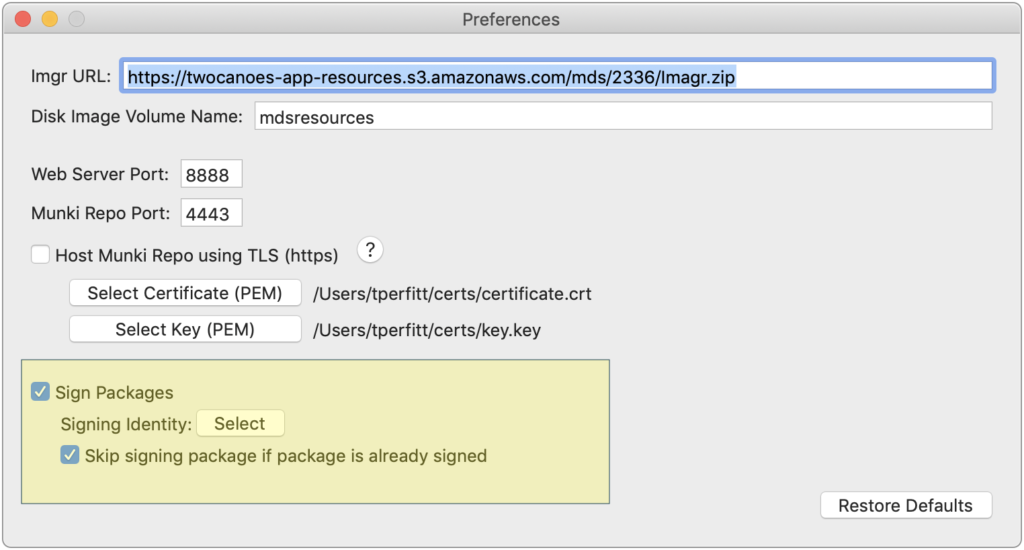
MDS 1.7 includes the capability to sign packages using a specified identity in the keychain. There is also an option to only sign unsigned packages.
Other
Computer naming is now done before packages are installed.
Unicode now supported for:
- Volume name for target chosen when running a workflow
- Volume name for target chosen when saving a workflow
- Workflow names and descriptions
- Resource panel content file names
- Auto-run workflow: workflow name, volume name
Unicode known issues for:
- Rename volume for erase and install macOS
- Set computer name
- Name fields for create user account
- Volume name of target chosen when running a workflow that sets computer name
