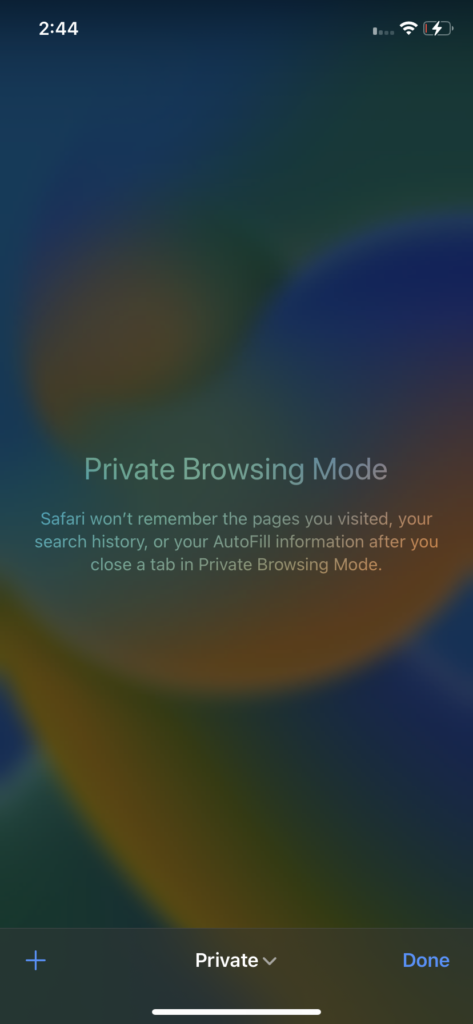Opening a Private Window in Safari
First navigate to Safari.
Once you are in Safari, tap on the Tabs button in the lower right corner.
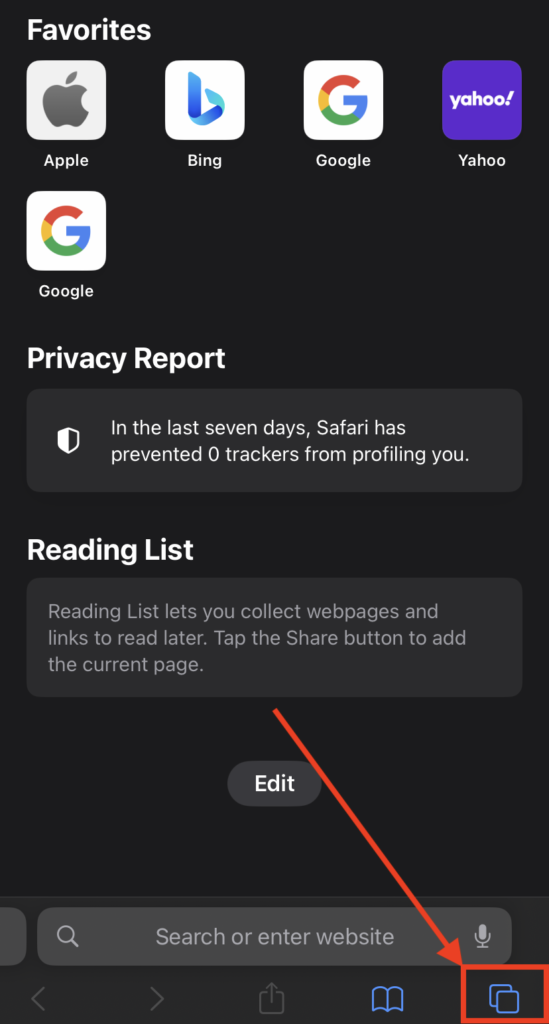
This will take you to the Tab Viewer.
Once in the Tab Viewer, tap on the button showing the total number of tabs you currently have open.
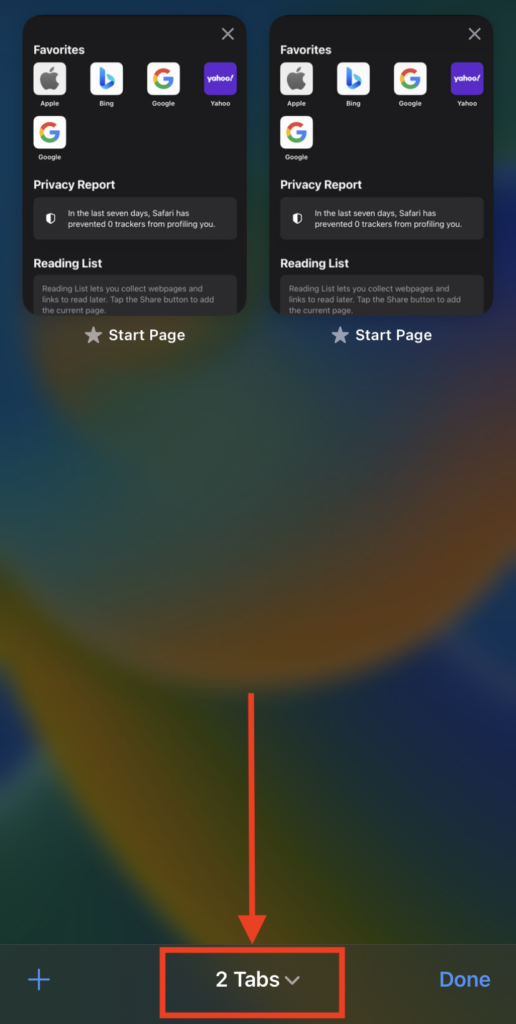
A Tab Groups menu will pop up.
On the Tab Groups menu you will see a button that says “Private” with a hand icon next to it. Tap this button.
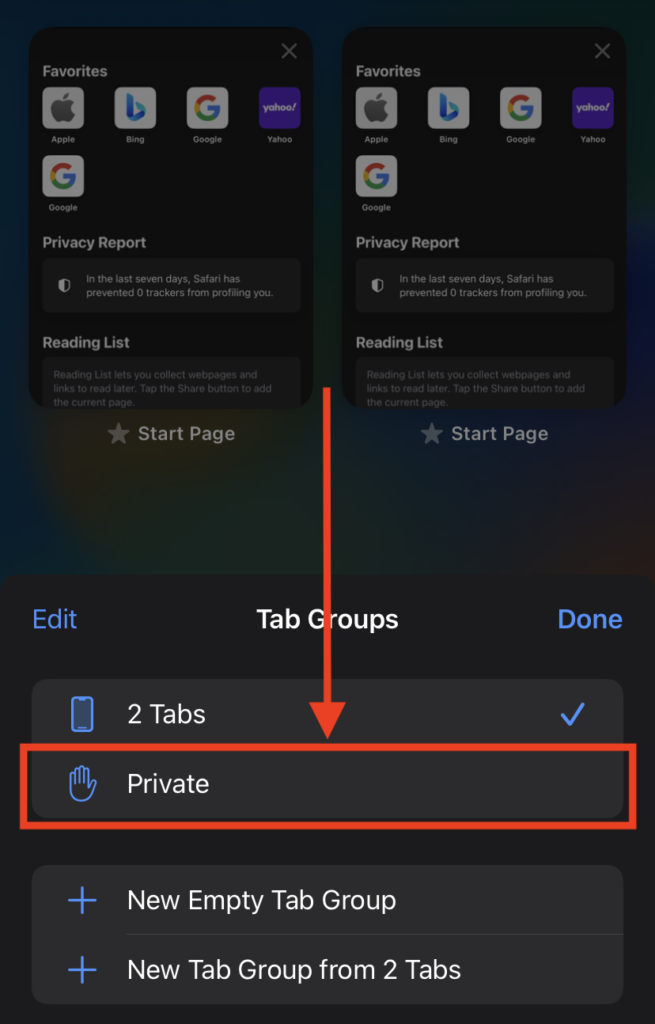
You should now be in a Private Safari window.
If you have used the Private Safari window in the past, you may still have tabs already open in it.