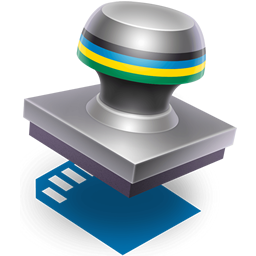SD Clone
Clone, Shrink and Verify SD Cards
SD Clone has been discontinued and is no longer available.
Try SD Clone!
SD Clone is the ultimate tool for cloning SD Cards right on your Mac. Easily make backups of any data on SD Cards and restore them to other SD Cards. If you creating many SD Cards with the same data, SD Clone can write to multiple SD cards at once, making it the fastest tool for preparing SD cards.
If you use SD cards in Raspberry Pi projects, SD Clone can shrink the file system to a minimum size. This speeds cloning and restoring.
SD Clone also can verify SD cards to detect if they are counterfeit so you can trust the SD cards you already own.

Easy
Select an SD card as the source and clone to an image file, or select an image file as the source and clone to an SD card.
Fast
Optimized for fast cloning on up to 8 SD cards simultaneously.
Flexible
Shrink SD card file system to clone to smaller SD cards. Create an image of any SD card.
Reliable
Verify Tool protects against counterfeit or bad SD card.
Supported
SD Clone runs on MacOS Mojave and supports the latest embedded operating systems and devices. Purchases include one year of technical support. Find out what’s new in SD Clone 3.
SD Clone in Action
About SD Clone
User GuideFeatures
- Clone images to SD cards
- Save images of SD cards
- Clone images to multiple SD cards simultaneously
- Download and clone Raspberry Pi images to SD cards
- Verify SD cards
- Shrink SD Cards and images to clone to smaller cards
System Requirements
- macOS Mojave 10.14, Catalina 10.15
- SD Card
- SD Card reader
- Internet connection is required to verify your license key
Current Version: 3.2 (history)
Choosing SD Clone
Technical Support
Explore the FAQ, videos, and support articles in the SD Clone Knowledge Base, ask a question our Forum, or contact us for help contact@twocanoes.com.
SD Clone News & Tips
Update from SD Clone Beta
November 30, 2017Restore an SD Card image to an MacOS disk image with SD Clone 3
February 2, 2017If you created an image of an SD Card with SD Clone 3, or downloaded an image from the internet (like the Raspbian OS), and …