New Features in MDS 1.1
MDS is the fastest way to get Macs up and running. MDS 1.1 introduces a large number of new features that have been requested by Mac Administrators. MDS 1.1 will officially be released as a beta this week and a full release about a week after that. If you want to try it now, head over to downloads and give it a try today. There is also the sample scripts folder in the downloads as well.
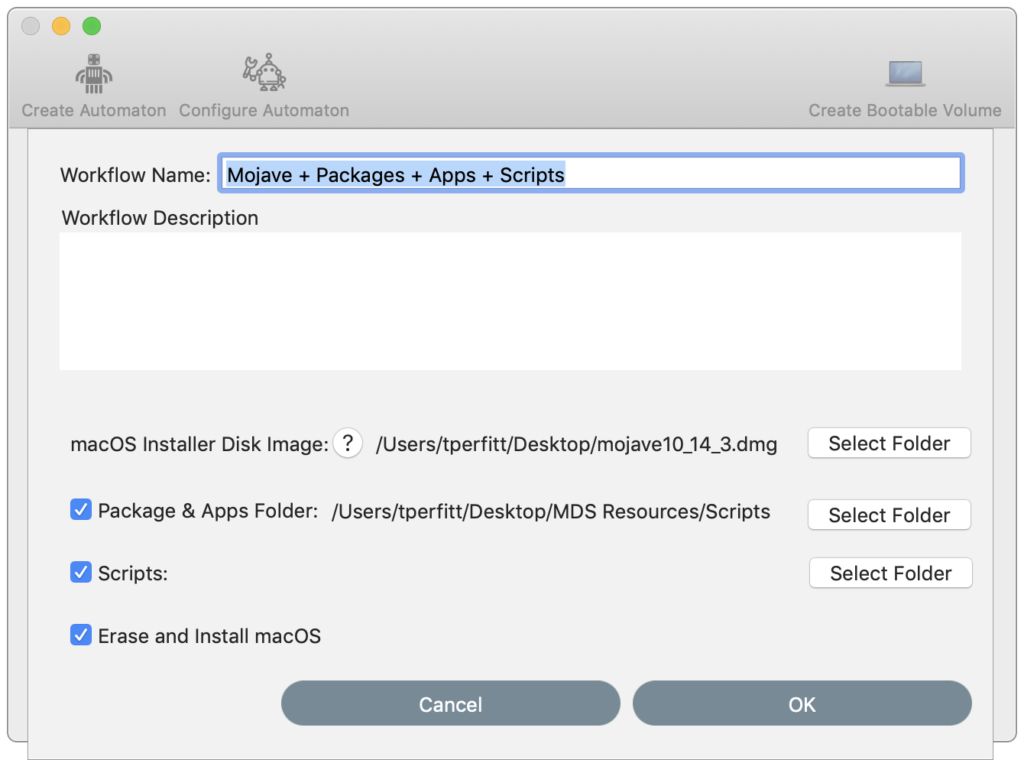
- New Name! People have been referring to MacDeployStick as “MDS”, so we decided to make it official and now the app is officially called MDS.
- Per workflow macOS: You can now specify the OS in each workflow versus having on macOS for all workflows
- Packages is now Packages & Apps. If the specified folder contains apps, the apps will automatically be packaged up and installed in the Target Mac’s application folder.
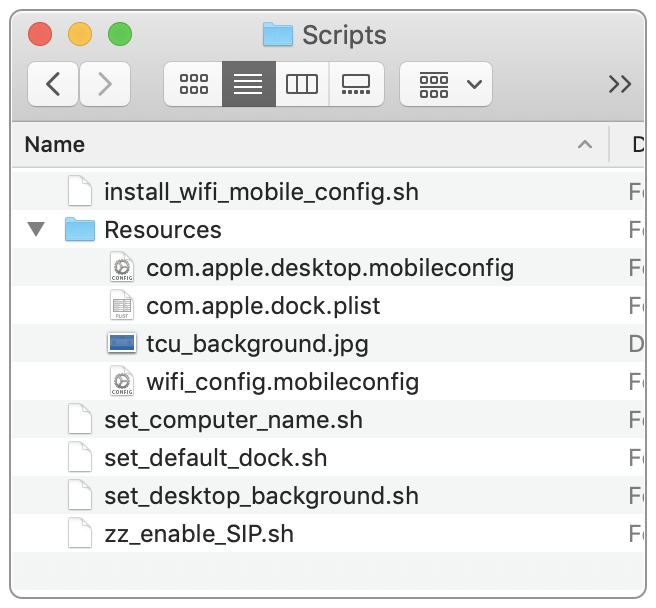
- Scripts: If a Scripts folder is specified, any scripts are run after all packages are installed. Scripts can reference any resources placed in the Resources folder inside the Scripts folder. A bunch of sample scripts for common tasks are provided as a starting point.
- Upgrades: If the Erase and Install checkbox in a workflow is now deselected, the existing OS on the target Mac will be upgraded with the specified macOS installer.
- More Package Types: MDS now supports bundle package types (both pkg and mpkg). Just add the package to the packages folder and it will automatically be converted to a usable format for the macOS installer.
- Faster: When a workflow is run, the packages are installed faster. In prior versions, the packages were copied to the target drive and then copied again by the macOS installer. The packages are now referenced directly and copied a single time by the macOS installer.
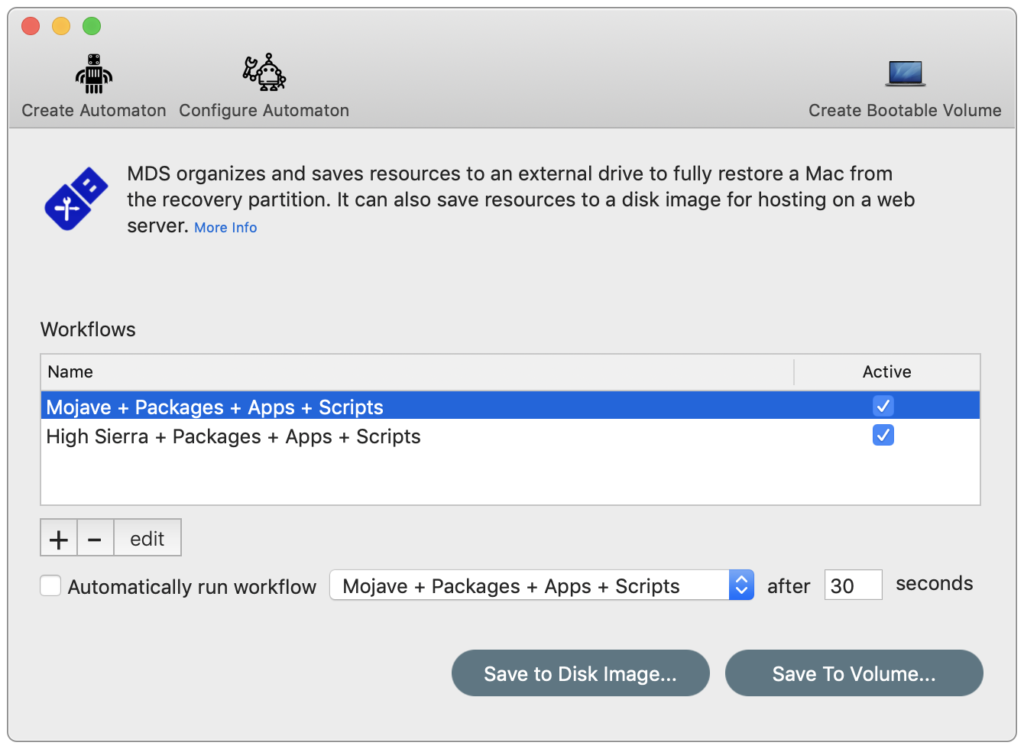
- Automatically Run Workflow: MDS now has an option to automatically have a specified workflow run automatically after the specified countdown. Great for fully automated setups.
MDS 1.1 will officially be released as a beta this week and a full release about a week after that. If you want to try it now, head over to downloads and give it a try today. There is also the sample scripts folder in the downloads as well.
Please join the MacAdmins #macdeploystick Slack channel by joining at http://macadmins.org.
