System Admin Guide for Twocanoes Smart Card Readers
Twocanoes currently offers four models of Smart Card Readers. Below is a description of each product and relevant links to support documentation for each one.
Bluetooth Reader
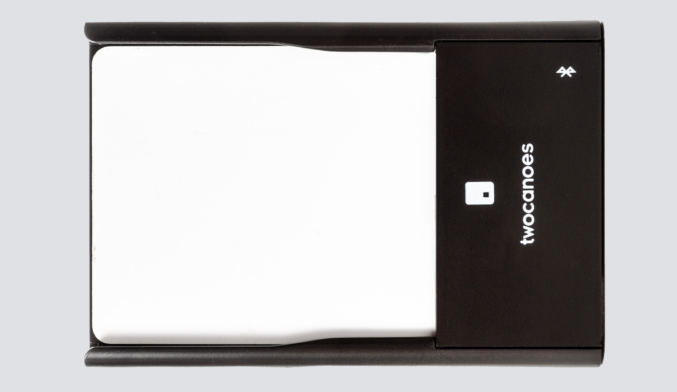
Smart Card Utility Bluetooth Reader is the most versatile reader. It can connect to both iPhone and iPad via Bluetooth and connect directly to your personal computer via USB cable.
Support links for the Bluetooth Reader:
- Store Page
- Setup Guide
- Setup Video
- LED Indicator Lights Guide
- Installing DOD certificate profile
- Test Links
Lightning Reader

Smart Card Utility Lightning Reader is compatible with all iPhones and previous generations of iPads that use Lightning Ports.
Support links for the Lightning Reader:
USB-C Reader

Smart Card Utility USB-C Reader is compatible with newer generations of iPads that use USB-C Ports.
Support links for the Lightning Reader:
Desktop Reader
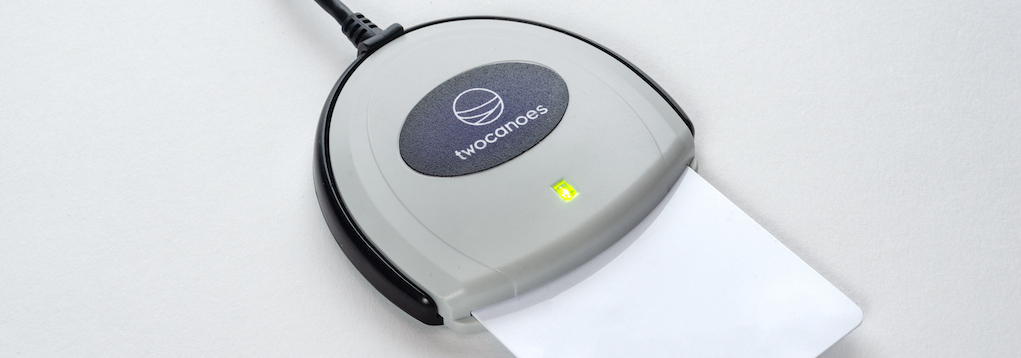
Smart Card Utility Desktop Reader is an USB-A Reader, that comes with both an USB-C and Lightning Adapter. The Desktop Reader is compatible with both Lightning iPhones and iPads, iPads with USB-C Ports and personal computers. The Desktop Reader accesses the reader through a built-in extension in iOS 16.
Support links for the Lightning Reader:
- Store Page
- Setup Guide
- Setup Video
- GEMALTO Issue Knowledge Base
- Installing DOD certificate profile
- Test Links
Keep In Touch
Connect With Us
Sign Up for Smart Card Utility Security and Product Updates
Enter your information below to receive email updates when there is new information specifically regarding this product and how to use it. Alternatively, to receive email updates for general information from Twocanoes Software, please see the Subscribe page.
